Order Delivery Control Worksheet
Delivery Control Worksheet in Excel VBA you will be able to manage your company’s delivery activities by having a Client Register and the control of Orders placed and Delivery Control.
$19.00
CompareWith the VBA Excel VBA Delivery Control Worksheet you will be able to manage your company’s delivery activities by having a Client Register and control orders placed and deliveries controlled.
Simple Worksheet – You do not need to know Excel to use it.
Complete Worksheet – With Dashboard, Castros, Launching and Reports.
Automatic – Generates printable reports and graphs ready for decision making.
Functional – With initial Dashboard to help decision making.
Features of the VBA Excel Delivery Control Worksheet:
- Worksheet has Initial Dashboard with 3 charts and 7 indicators.
- Registered Customers Indicator.
- Executed Orders indicator.
- Pending Deliveries Indicator.
- Delivery completed indicator.
- Indicator with an overview of the selected month.
- Indicator with an overview of the selected year.
- Indicator with the types of payments received in the selected year.
- Indicator with the overview of the selected year.
- Pizza graph with the percentage of the types of payments received.
- Graph in time line (January to December) with the quantities of On Time, Overdue and Pending Deliveries per month.
- Graph on time line (January to December) with the types of payments received per month.
- Dashboard filter with choice of year and month for data analysis.
- VBA spreadsheet with forms for registering customers and posting deliveries.
Video Presentation of the Delivery Control Worksheet in Excel VBA – 01 Dashboard:
Video Presentation of the Delivery Control Worksheet in Excel VBA – 02 Register:
Video Presentation of the Delivery Control Worksheet in Excel VBA – 03 How to launch deliveries:
CONFIGURAÇÃO MÍNIMA DO COMPUTADOR:
- – Memória a partir de 4GB ou superior.
- – Funciona no Windows 7, 8, 8.1 e 10.
- – É preciso ter no computador instalado o Excel em versões acima de 2010, 2013 e 2016.
- – NÃO FUNCIONA EM MACBOOK DA APPLE.
- – NÃO FUNCIONA EM MACBOOK MESMO QUE TENHA O WINDOWS INSTALADO.
- – NÃO FUNCIONA EM TABLET E NEM CELULAR.
DÚVIDAS FREQUENTES:
1 – Posso instalar em mais de um computador?
Resposta: Sim. Você poderá instalar em quantos computadores precisar.
2 – Tem que pagar mensalidades?
Resposta: Não. A compra é pagamento único e não há mensalidades e nem taxas extras.
3 – A planilha funciona em qualquer versão do Excel e Windows?
Resposta: A planilha funciona nas versões do Excel ( 2010, 2013 e 2016) e Windows.
4 – Em caso de inconsistências na planilha ou problemas de execução, como será a assistência técnica?
Resposta: A assistência será gratuita para erros da planilha, de segunda à sexta-feira das 08h às 18h , pode ser por e-mail, whatsapp, caso identifiquemos necessário, também poderá ser através de acesso remoto (teamviewer – com agendamento).
6 – Quero realizar alterações ou modificações na planilha. Isto está incluso no pacote gratuitamente?
Resposta: Não. As solicitações de alterações que tendem a modificar ou alterar a estrutura da planilha não estão inclusas no pacote de assistência. Caso o Cliente queira modificações é preciso fazer cotação com o setor de desenvolvimento.
9 – Caso eu tenha que formatar meu computador, tenho que comprar novamente o programa?
Resposta: Não. Basta salvar o programa em um pendrive ou fazer download do e-mail novamente.
10 – A planilha emite cupom não fiscal?
Resposta: Não.
Based on 0 reviews
Only logged in customers who have purchased this product may leave a review.


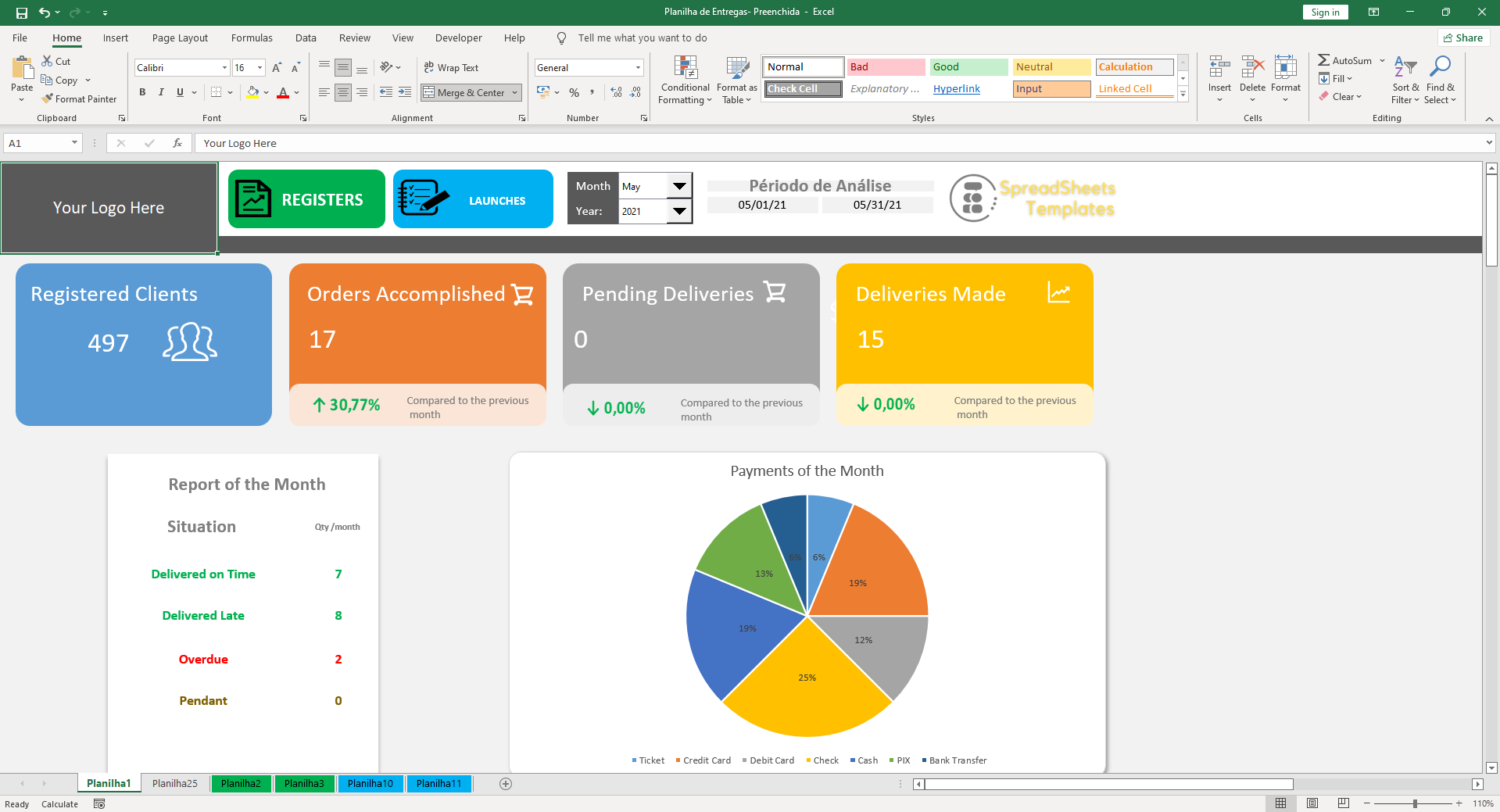
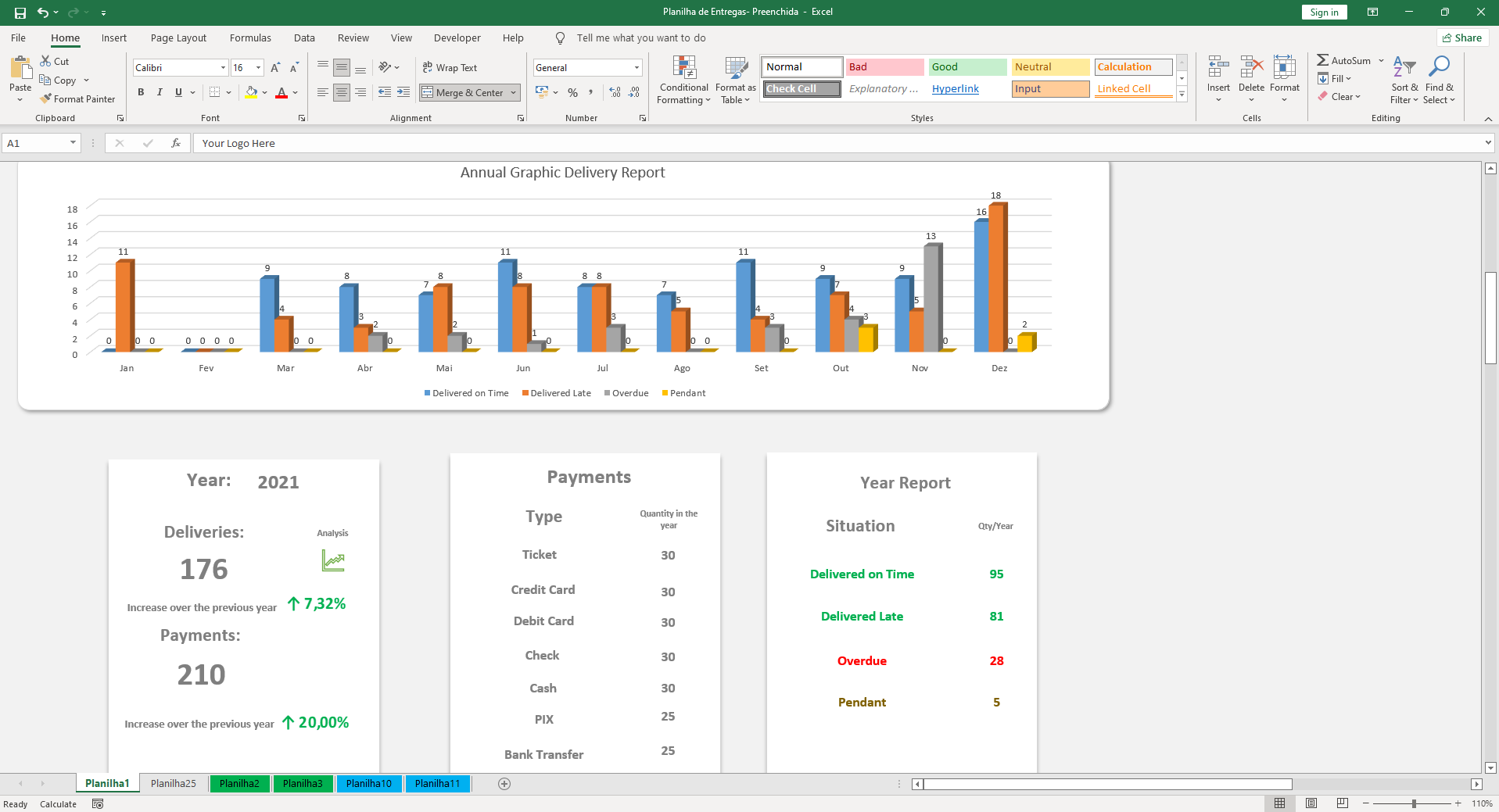
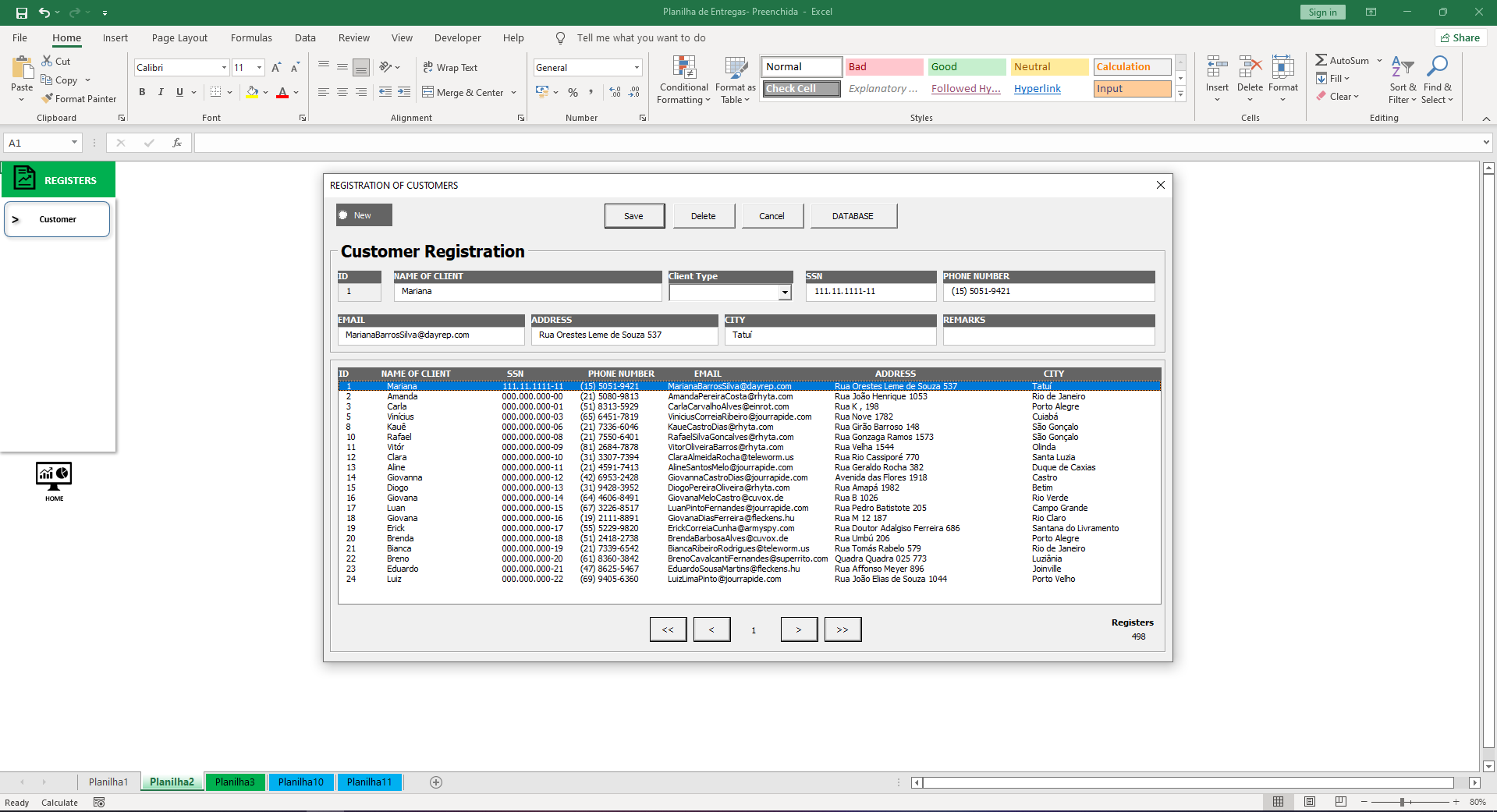
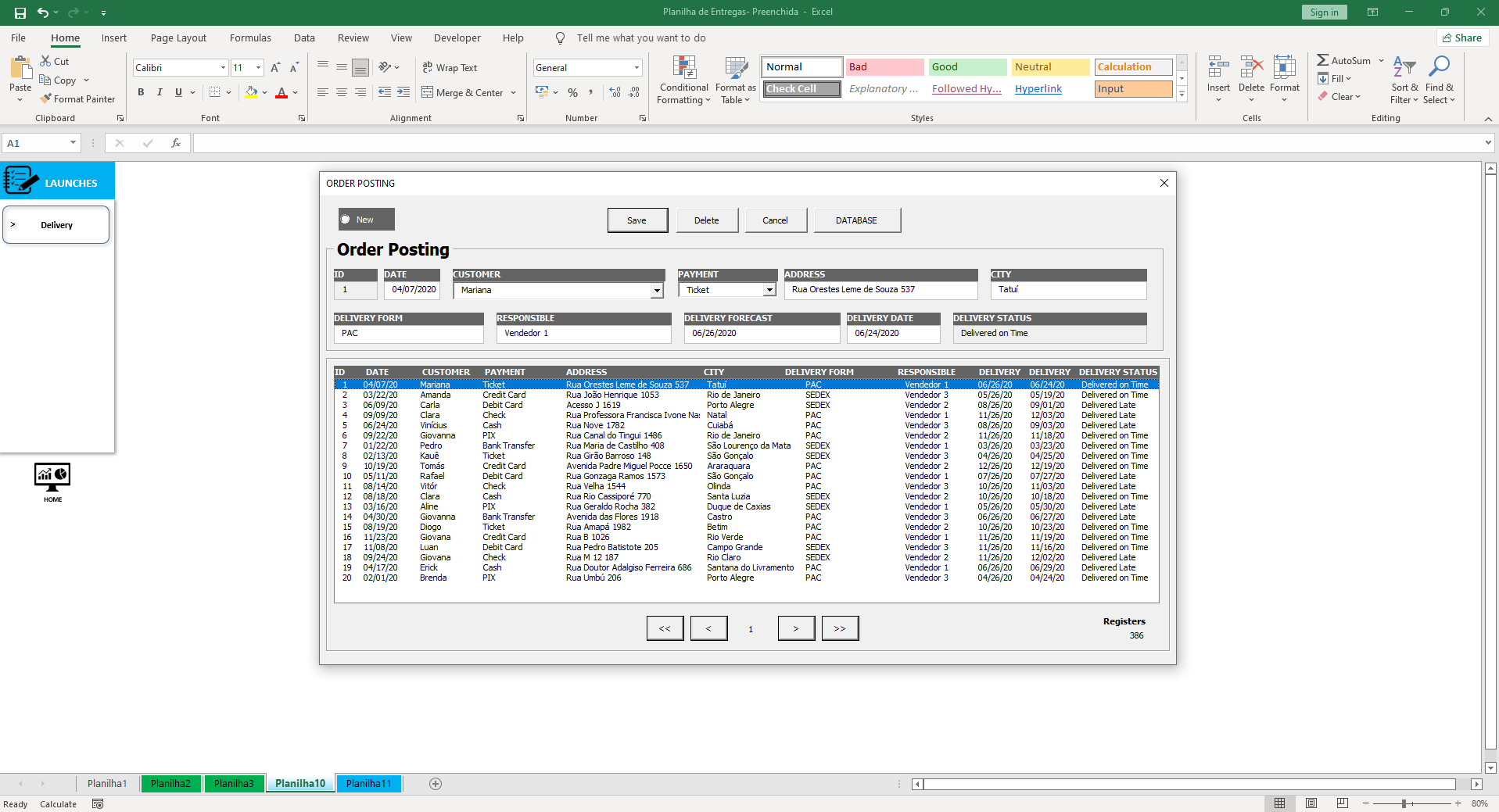









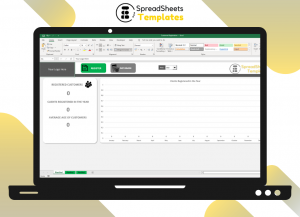
There are no reviews yet.