Kaizen Templates: Workplace 5S Audit Sheet
5S Audit Sheet – Kaisen Method. Perform the management of your company’s activities based on the Kaizen methodology (5S). Seiri, Seiton, Seiso, Seiketsu and Shitsuke. The 5 senses of the 5S method: Sense of Use, Sense of Organization, Sense of Cleanliness, Sense of Health and Sense of Self-discipline.
$19.00
CompareWith the 5S Audit Worksheet or Kaisen Method Worksheet you will manage your company’s activities based on the Kaizen (5S) methodology. Following the 5 senses of the Kaizen method: Seiri, Seiton, Seiso, Seiketsu, and Shitsuke. The 5 senses of the 5S method: Sense of Utilization, Sense of Organization, Sense of Cleanliness, Sense of Standardization, and Sense of Self-discipline.
Simple Spreadsheet – You don’t need to know Excel to be able to use it.
Complete Worksheet – With Dashboard, Castros, Launch and Reports.
Automatic – Generates printable reports and graphs ready for decision making.
Functional – With initial Dashboard to help decision making.
Features of the 5S Audit Worksheet – Kaisen Method Worksheet:
- Worksheet has Initial Dashboard with 6 charts and 6 indicators.
- Indicator with current score for each sense.
- Indicator with previous month’s score for each sense.
- Indicator with yearly score by each sense.
- Indicator with total score (all senses).
- Indicator with activities performed by each sense.
- Indicator with score per sense showing how is each area of the company.
- Radar graph with the average score for each sense.
- Graph in time line (January to December) with the score of each sense.
- Graph with the score of the senses within the current month.
- Graph with quantity of activities performed in the current month.
- Graph with the percentage of activities performed in the current month for each sense.
- Dashboard filter with choice of Year and Month for data analysis.
- VBA spreadsheet with forms for registration of sectors and activities for each sense.
Video Presentation of the 5S Audit Worksheet – Kaizen Method Worksheet:
Video showing how to register the first sense, Sense of Use (Seiri):
Video showing how to register the second sense, Sense of Organization (Seiton):
Video showing how to register the third sense, Sense of Cleanliness (Seiso):
Video showing how to register the third sense, Sense of Standardization (Seiketsu):
Video showing how to register the third sense, Sense of Self-discipline (Shitsuke):
MINIMUM COMPUTER CONFIGURATION:
– Memory from 4GB or higher.
– Works on Windows 7, 8, 8.1 and 10.
– You must have Excel installed on your computer in versions above 2010, 2013 and 2016.
– DOES NOT WORK ON APPLE MACBOOK.
– DOES NOT WORK ON MACBOOK EVEN IF WINDOWS IS INSTALLED.
– DOES NOT WORK ON TABLET OR CELL PHONE.
FREQUENTLY ASKED QUESTIONS:
1 – Can I install on more than one computer?
Answer: Yes. You can install in as many computers as you need.
2 – Do I have to pay monthly fees?
Answer: No. The purchase is a one-time payment and there are no monthly or extra fees.
3 – Does the spreadsheet work on any version of Excel and Windows?
Answer: The spreadsheet works on all versions of Excel (2010, 2013 and 2016) and Windows.
4 – In case of inconsistencies in the spreadsheet or execution problems, how will technical assistance be provided?
Answer: The assistance will be free of charge for spreadsheet errors, from Monday to Friday from 8am to 6pm, via e-mail, whatsapp, if we identify the need, or via remote access (teamviewer – by appointment).
6 – I want to make changes or modifications to the spreadsheet. Is this included in the package for free?
Answer: No. The requests for changes that tend to modify or alter the structure of the spreadsheet are not included in the assistance package. If the Client wants modifications, a quotation must be made with the development department.
9 – If I have to format my computer, do I have to buy the program again?
Answer: No. Just save the program on a USB flash drive or download the e-mail again.
10 – Does the spreadsheet issue non-fiscal coupons?
Answer: No.
Based on 0 reviews
Only logged in customers who have purchased this product may leave a review.


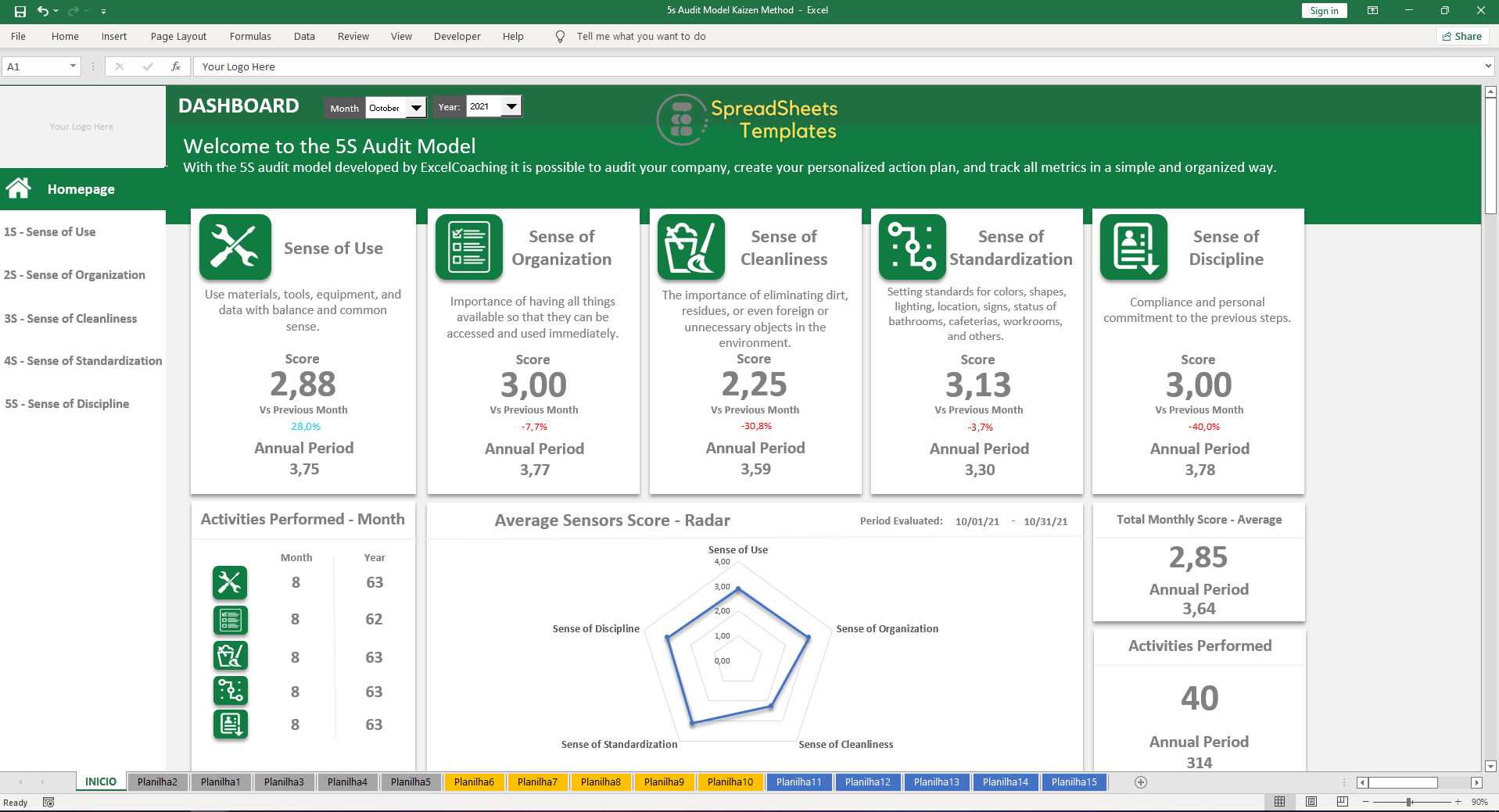
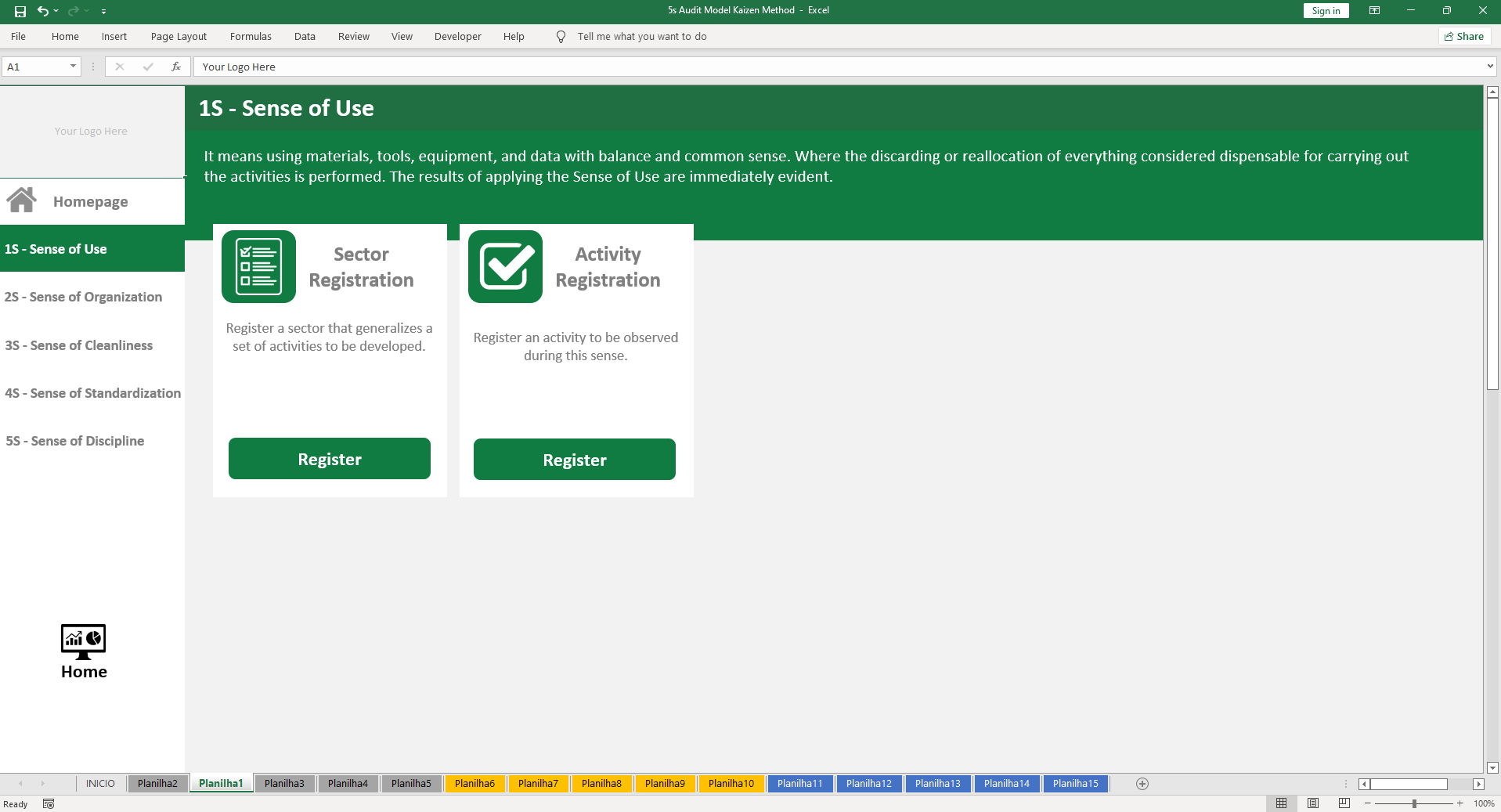
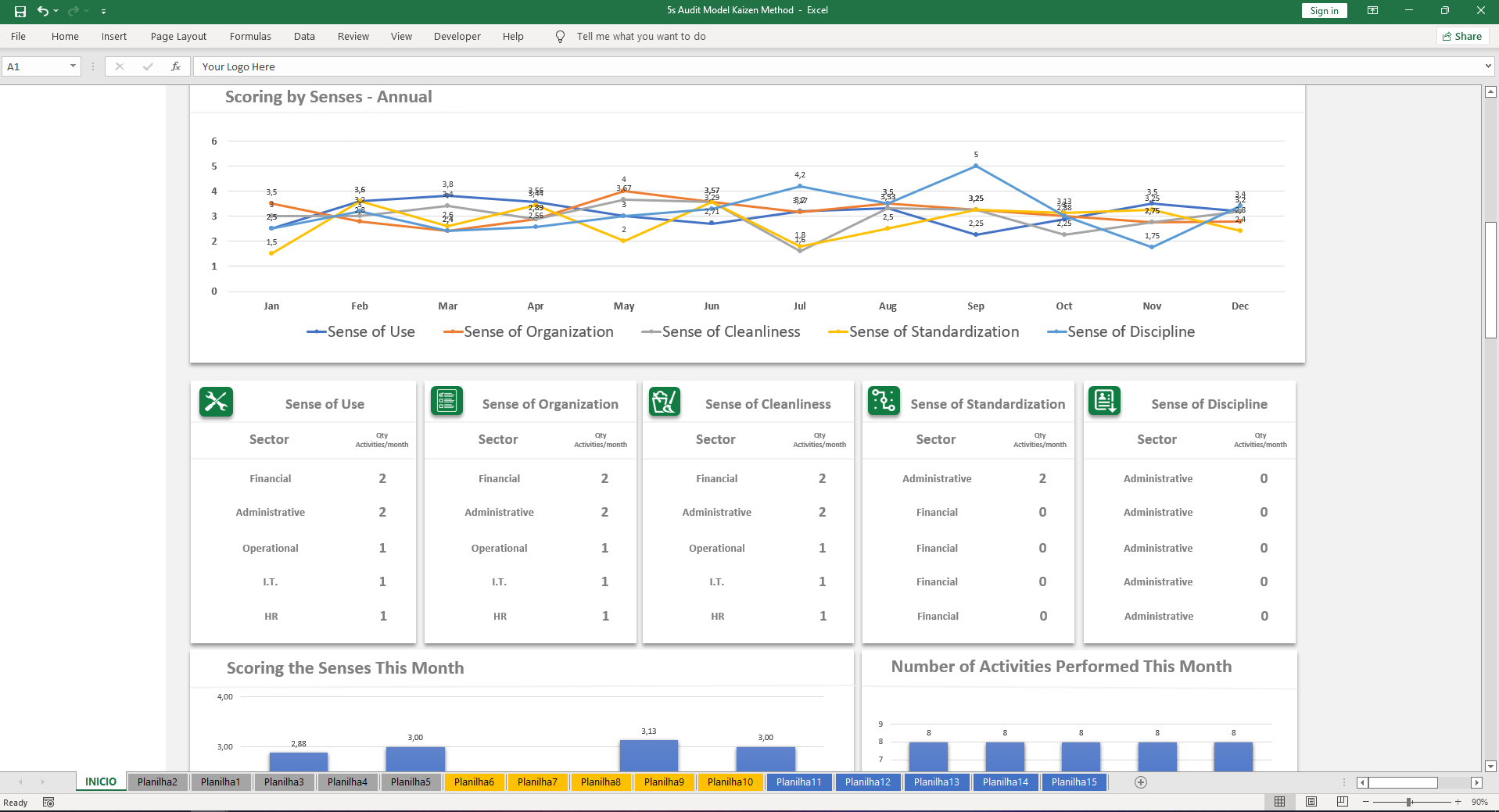
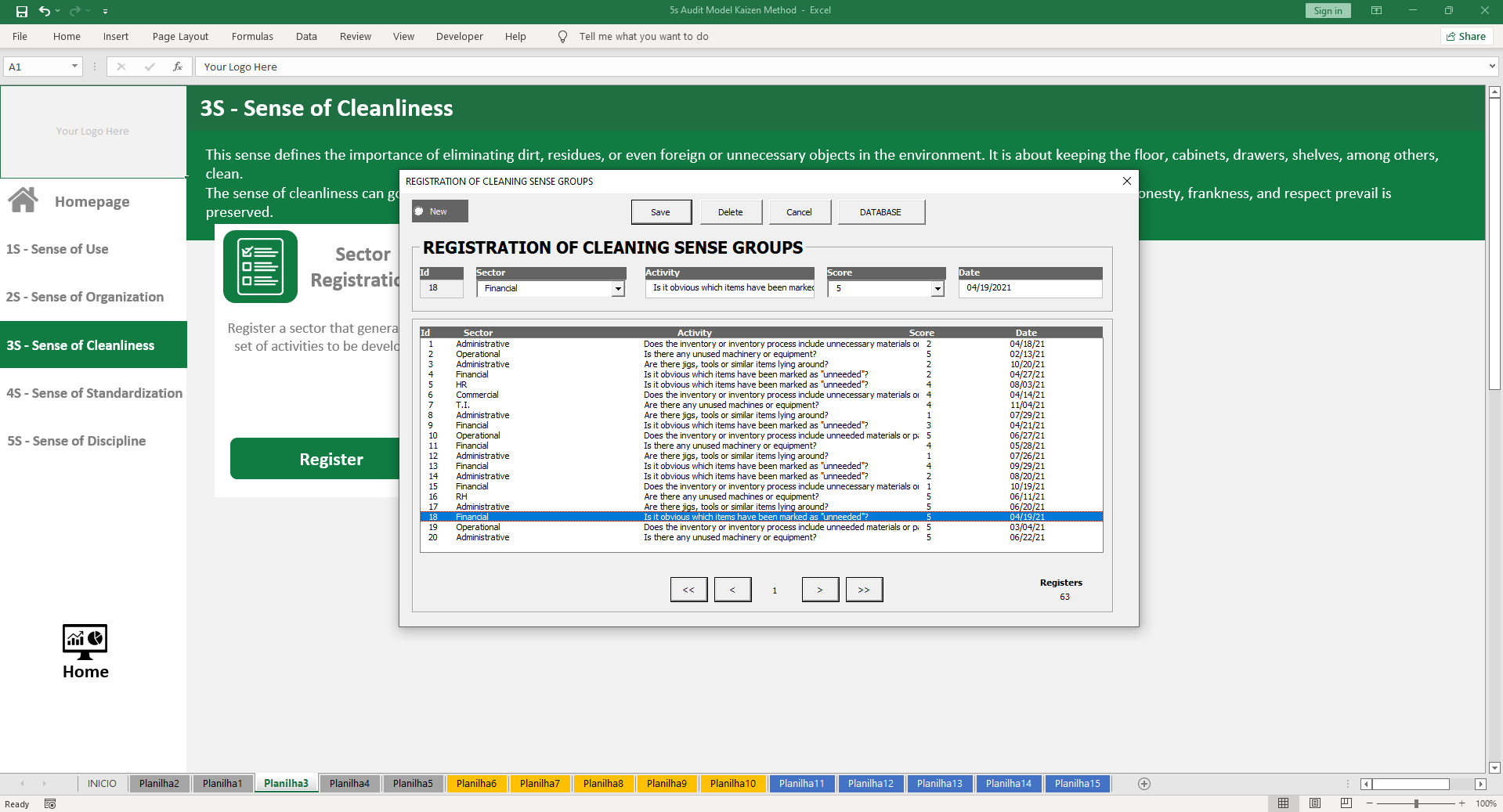










There are no reviews yet.