Excel Worksheet Pareto Diagram 6.0
The Pareto diagram is a very simple concept that helps you and your company in decision making. With this, you and your team will have a better interpretation about each case, besides realizing solutions in a more efficient way. It can be used in the most diverse areas within organizations, and in all segments.
$14.99
CompareThe Pareto chart is a type of column chart that sorts numbers in descending order to prioritize the most frequent problems. It is one of the main tools when we talk about quality in an organization. The Pareto principle, better known as the 20-80 rule, tells us that 20% of the main causes are responsible for 80% of the problems in an organization, that is, if we solve the top 20%, we end up with a good part of the problems.
This spreadsheet is indicated for those who wish to have better quality management; it can be used in the most diverse areas within organizations and in all segments.
The spreadsheet automatically generates a report of the items with all their details sorted in descending order. You can draw up Action Plans to solve problems and boost actions that are being carried out correctly. This way, you will be able to correct problems in your organization saving time and effort.
Details:
Simple Spreadsheet – You don’t need to know Excel to be able to use it.
Complete Worksheet – Has everything you need in cash flow with Actual and Projected views
Automatic – Generates printable reports and graphs ready for decision making
Functional – With initial dashboard to help decision making
The spreadsheet contains data such as:
Identifies the most significant factors;
Shows where we should focus our efforts;
Allows the best use of limited resources;
Item reports with all their details sorted;
Complete dashboard of the most important data;
Instructions for use
This worksheet contains a complete video lesson with step-by-step instructions, from registration to the viewing of reports, in addition to the clarification of your questions to facilitate its use.
FREQUENTLY ASKED QUESTIONS:
1 – Can I install it on more than one computer?
Answer: Yes. You can install in as many computers as you need.
2 – Do I have to pay monthly fees?
Answer: No. The purchase is a one-time payment and there are no monthly or extra fees.
3 – Does the spreadsheet work on any version of Excel and Windows?
Answer: The spreadsheet works in Excel 2010, 2013 and 2016 versions.
4 – In case of inconsistencies in the spreadsheet or implementation problems, how will technical assistance be provided?
Answer: The assistance will be free from Monday to Friday from 8am to 6pm and can be provided via e-mail, WhatsApp and if necessary through remote access (TeamViewer – by appointment).
6 – I want to make changes or modifications to the spreadsheet. Is this included in the package for free?
Answer: No. The requests for changes that tend to modify or alter the structure of the spreadsheet are not included in the assistance package. If the Customer wants modifications it is necessary to make a quotation with the development sector.
7 – Is the program sold with the VBA code open?
Answer: Yes, the spreadsheet is sold fully unlocked.
8 – If I have to format my computer, do I have to buy the program again?
Answer: No. Just save the program to a PenDrive or download it again.
9 – Does it work on MAC?
Yes.
Based on 0 reviews
Only logged in customers who have purchased this product may leave a review.


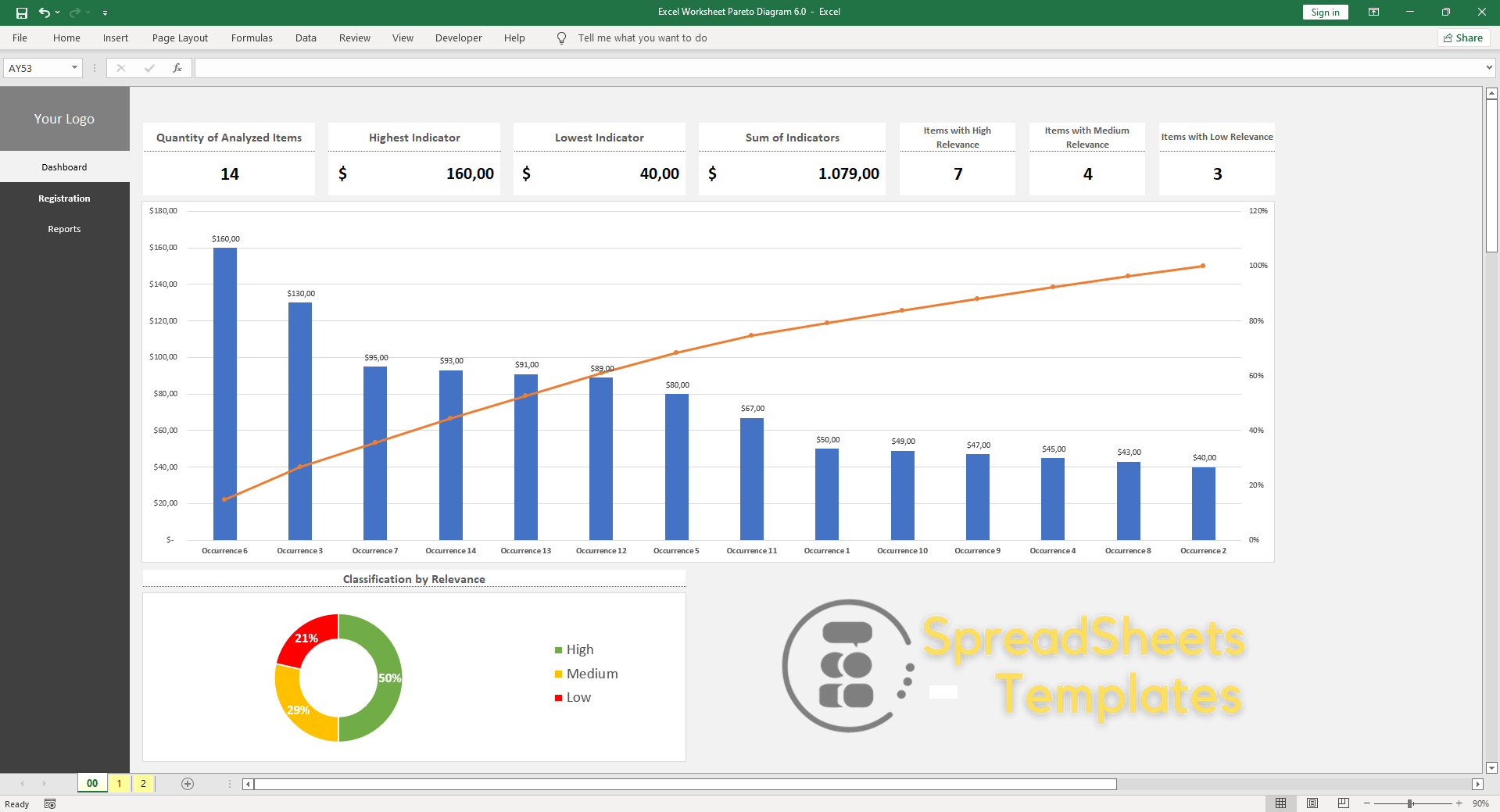
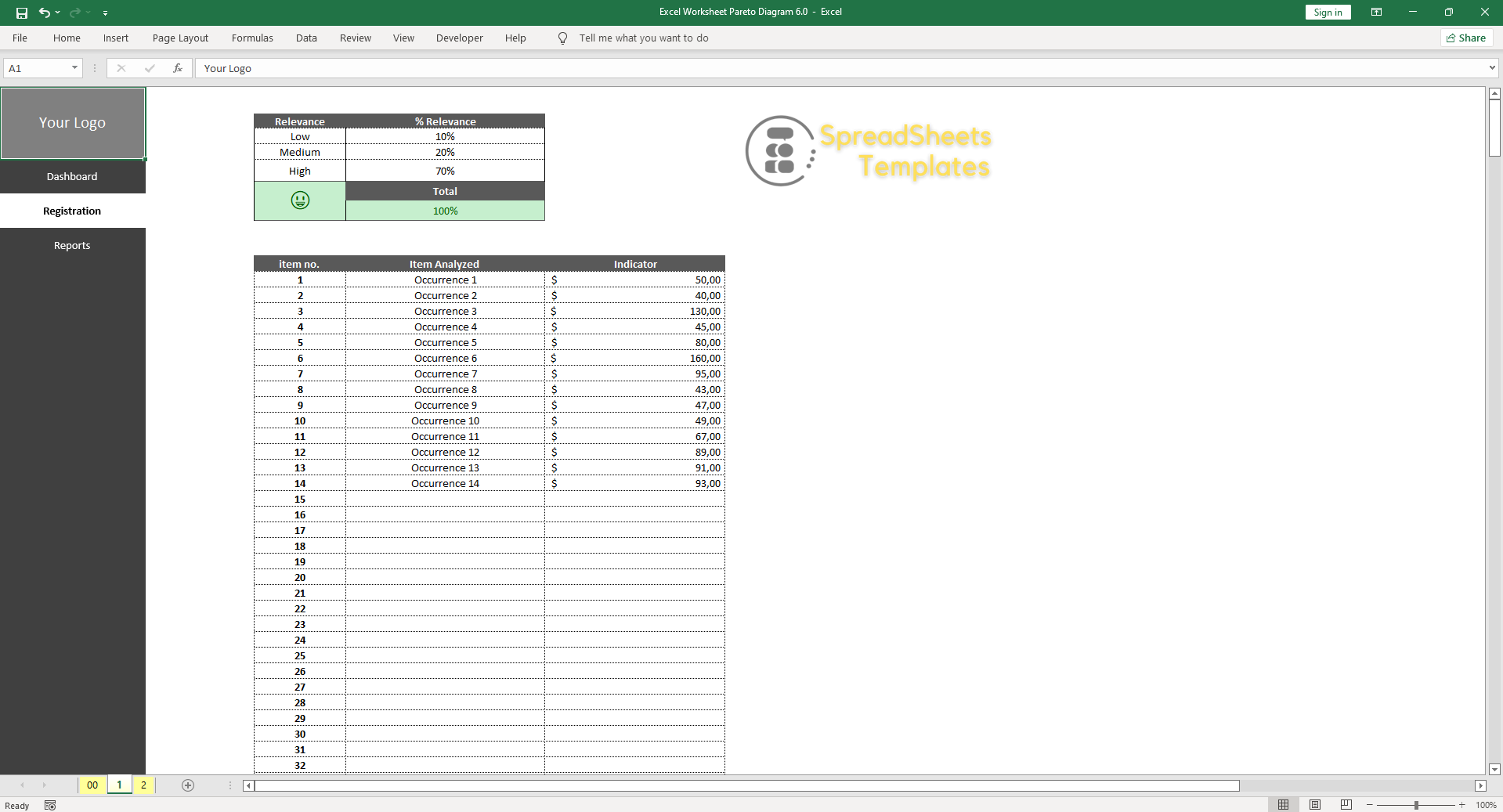
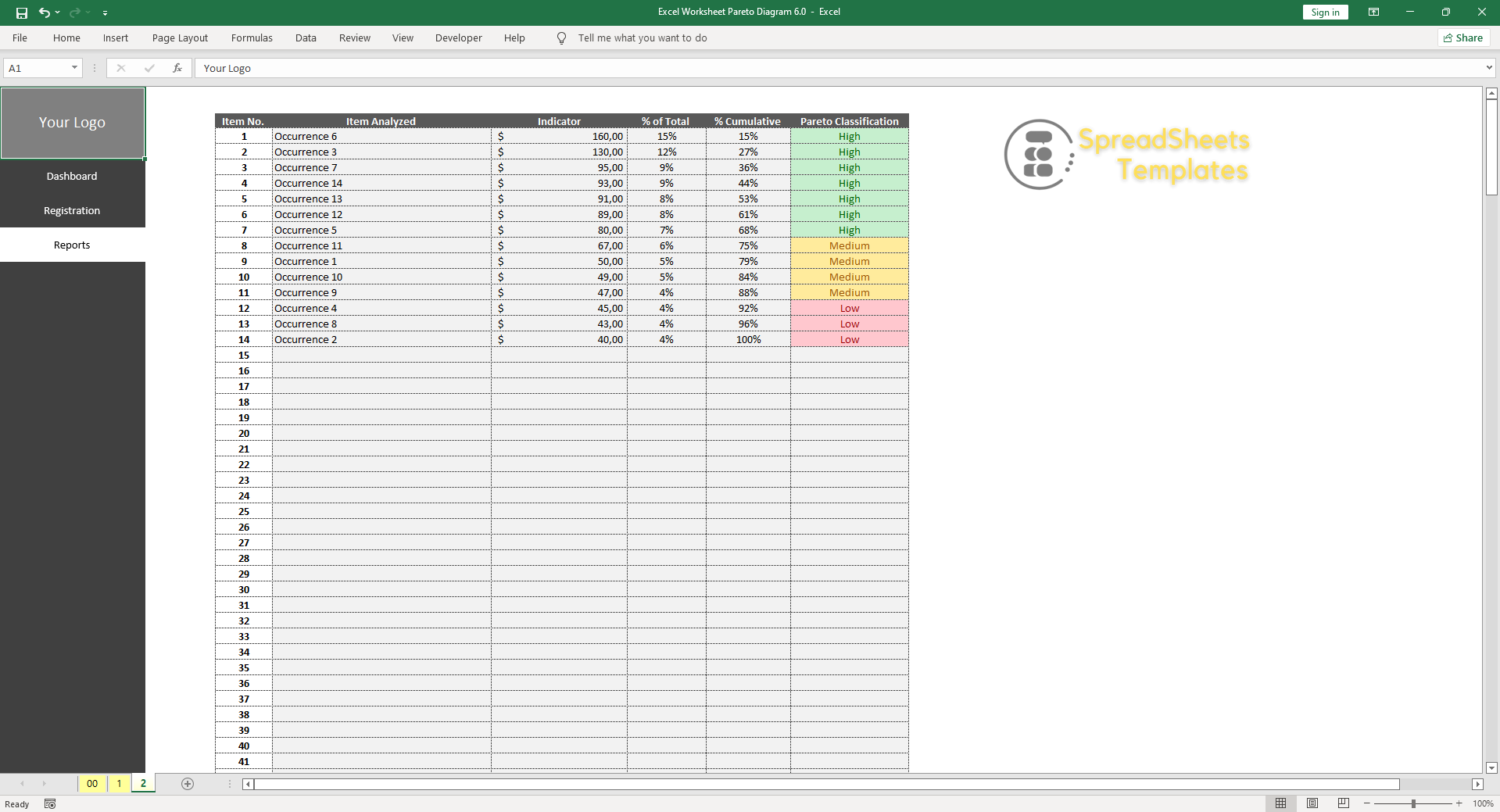



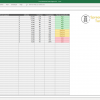
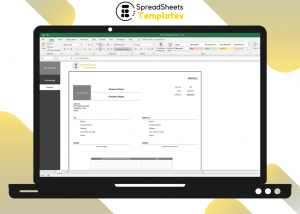



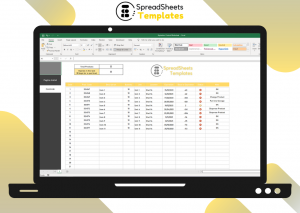
There are no reviews yet.