5W2H Action Plan Worksheet
The 5W2H tool is an administrative checklist of activities, deadlines, and responsibilities that must be developed clearly and efficiently by everyone involved in a project. Its function is to define what will be done, why, where, who will do it, when it will be done, how, and how much it will cost.
$14.99
CompareThe 5W2H tool is an administrative checklist of activities, deadlines, and responsibilities that must be developed clearly and efficiently by everyone involved in a project. Its function is to define what will be done, why, where, who will do it, when it will be done, how, and how much it will cost.
The acronym is formed by the initials, in English, of the seven guidelines that, when well established, eliminate any doubts that may appear throughout a process or an activity.
The 5Ws:
What (what will be done?)
Why (why will it be done?)
Where (where will it be done?)
When (when will it be done?)
Who (by whom?)
The 2H:
How (how will it be done?)
How much (how much will it cost?)
In other words, the 5W2H methodology is made up of the answers to these seven essential questions for any planning, be it for a project or for an entire area.
With these answers in hand, you will have an activity map that will help make the execution much clearer and effective.
Initial Dashboard of the 5W2H Action Plan Worksheet:
1 – General Indicator (Number of employees, areas, action plan and tasks).
2 – Bar Graph of the Status of the tasks planned per month.
3 – Bar Graph of the estimated amounts of expenses per month.
4 – Specific Card of the selected plan.
4.1 – Description of the Plan (Date of Beginning of Action Area).
4.2 – Specific Indicator (Expenses of that Action Plan).
4.3 – Number of Tasks of the Plan by Status (In Progress, Delayed, Completed).
Registration:
1 – Company Area Registers
2 – Employee records
Action Plan:
1 – 5W
2 – 2H
Reports
1 – 5W
2 – 2H
MINIMUM COMPUTER CONFIGURATION:
– Memory from 4GB or higher.
– Works on Windows 7, 8, 8.1 and 10.
– You must have Excel installed on your computer in versions above 2013 and 2016.
ATTENTION!
– DOES NOT WORK ON APPLE MACBOOK.
– DOES NOT WORK ON MACBOOK EVEN IF WINDOWS IS INSTALLED.
– DOES NOT WORK ON TABLET OR CELL PHONE.
FREQUENTLY ASKED QUESTIONS:
1 – Can I install it on more than one computer?
Answer: No. License for 1 computer, in case you want to use it on more than one computer consult support.
2 – Do I have to pay monthly fees?
Answer: No. The purchase is a one-time payment and there are no monthly or extra fees.
3 – Does the spreadsheet work on any version of Excel and Windows?
Answer: The spreadsheet works on all versions of Excel (2013, 2016 and above) and Windows.
4 – In case of inconsistencies in the spreadsheet or execution problems, how will technical assistance be provided?
Answer: The assistance will be free from Monday to Friday from 9am to 5pm, it can be by e-mail, whatsapp and if the support team deems necessary it can also occur through remote access (teamviewer, AnyDesk or Meet – by appointment).
6 – I want to make changes or modifications to the spreadsheet. Is this included in the package for free?
Answer: No. The requests for changes that tend to modify or alter the structure of the spreadsheet are not included in the assistance package. If the Client wants modifications, a quotation must be made with the development department.
9 – If I have to format my computer, do I have to buy the program again?
Answer: No. Just save the program on a USB flash drive or download the e-mail again.
10 – Does the spreadsheet issue non-fiscal coupons?
Answer: No.
Based on 0 reviews
Only logged in customers who have purchased this product may leave a review.


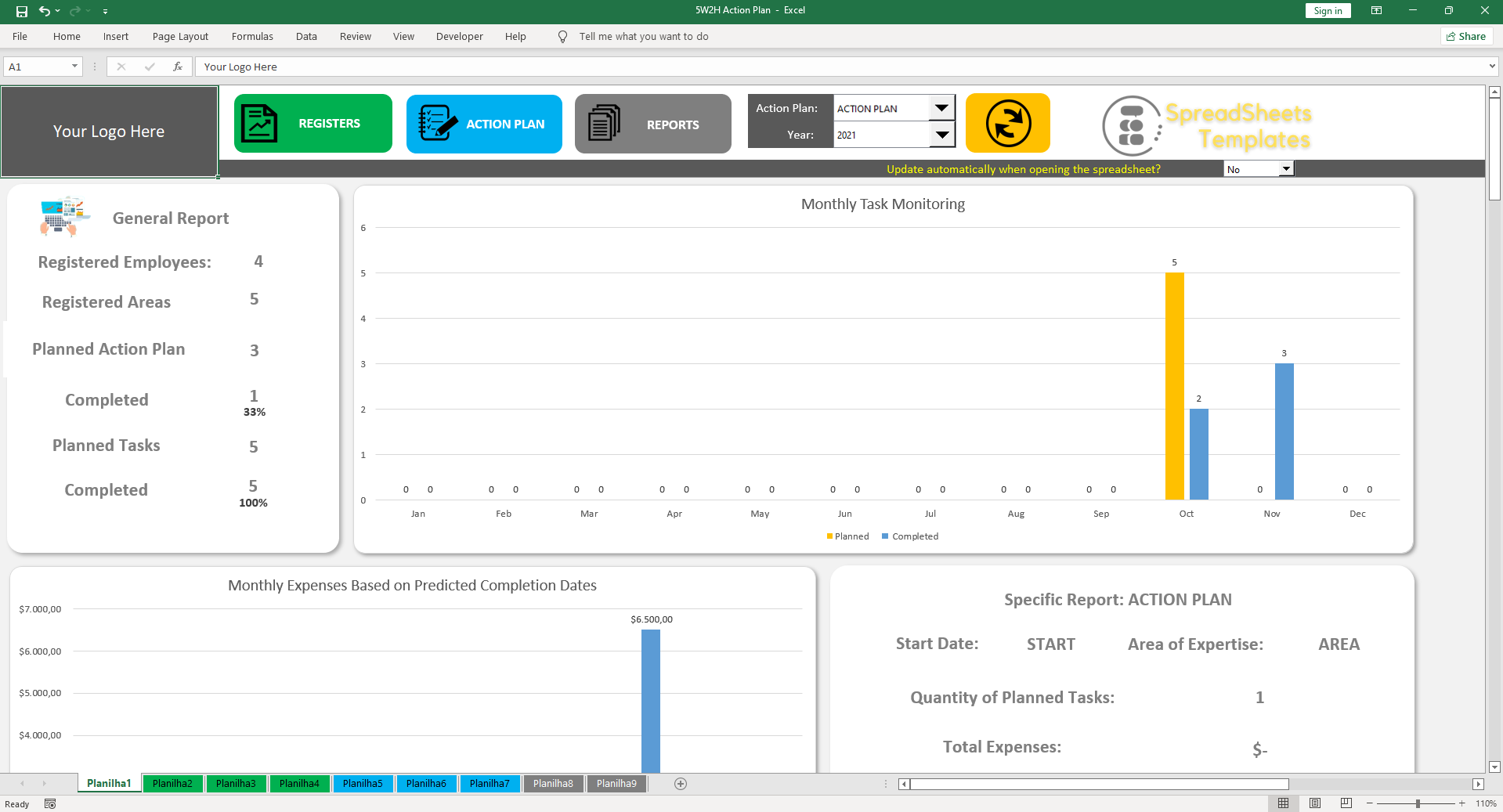
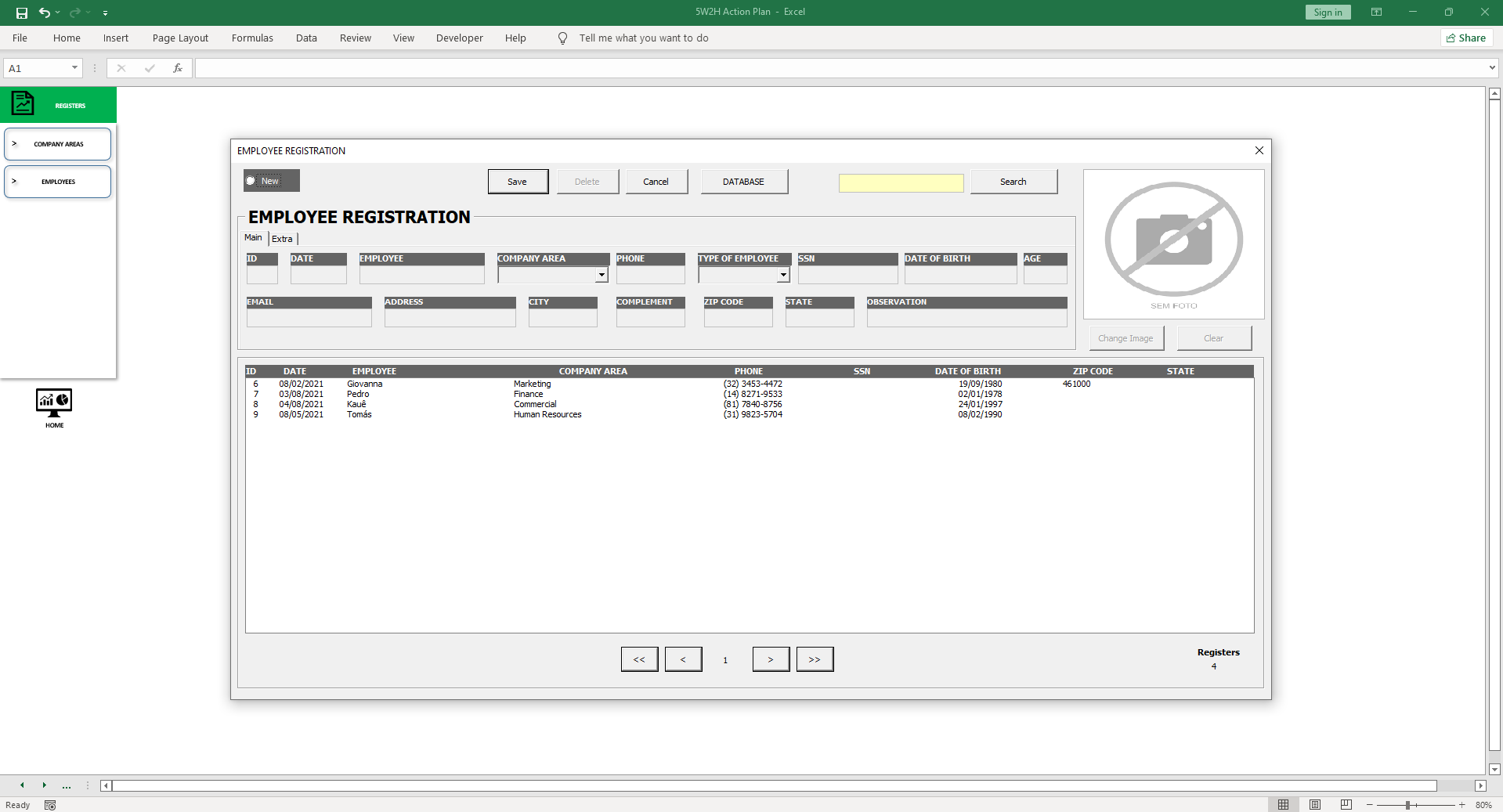
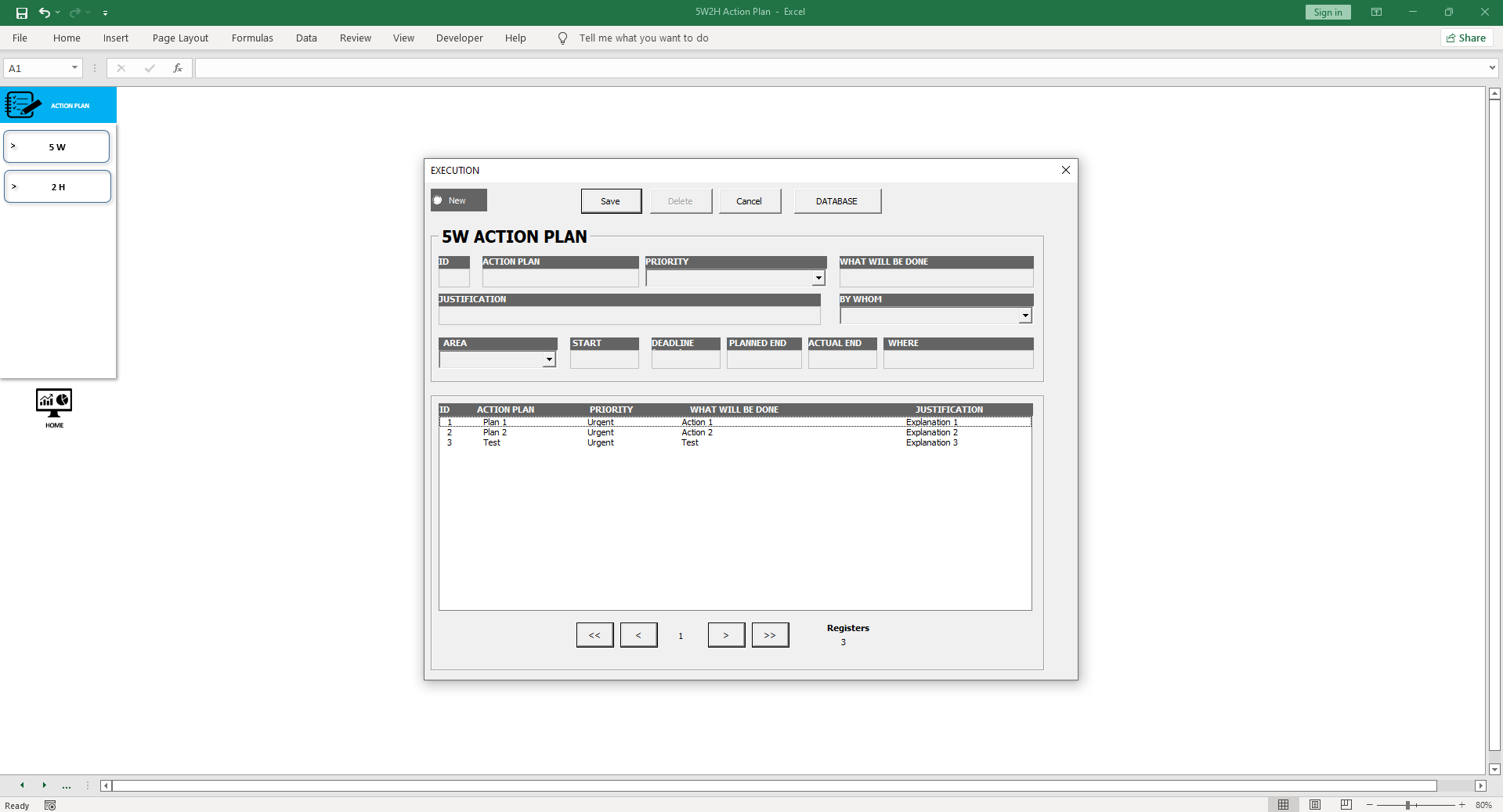
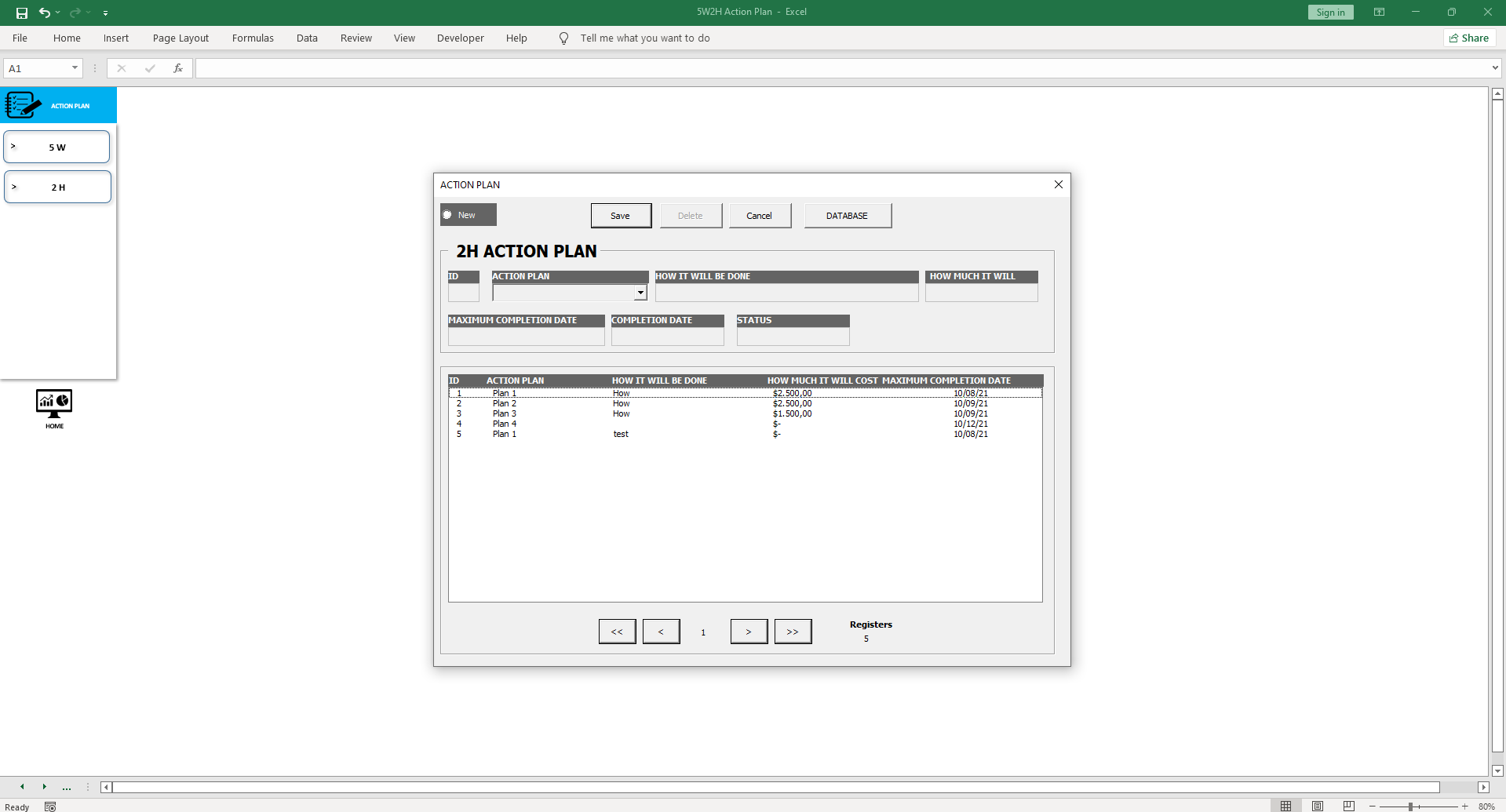






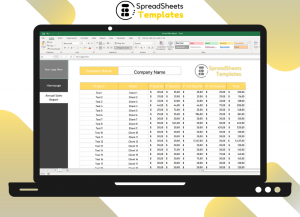



There are no reviews yet.