Cryptocurrency Spreadsheet – Bitcoin Control Excel
Cryptocurrency (Bitcoin) Spreadsheet Purchase and Sales Control – Control withdrawals, deposits, purchases and sales of cryptocurrencies, with monthly and annual analysis of the profitability of your investments and reports of your cryptocurrency movements.
$14.99 $39.99
Cryptocurrency (Bitcoin) Spreadsheet Purchase and Sales Control – Control withdrawals, deposits, purchases and sales of cryptocurrencies, with monthly and annual analysis of the profitability of your investments and reports of your cryptocurrency movements.
Know the currencies that generated the most profit, and have at hand PDF reports of your results and transactions.
1 – Worksheet has Initial Dashboard with 4 charts and 5 indicators.
2 – Monthly Portfolio Indicator (Deposits/Investments) in the selected month.
3 – General Portfolio Indicator (Deposits/Investments).
4 – Annual Portfolio Indicator (Deposits/Investments) for the selected year.
5 – Indicator with Ranking of the Top5 most profitable Cryptocurrencies.
6 – Indicator with Ranking of the Top5 losing cryptocurrencies.
7 – Pizza Graph with All Registered Coins and their Amount in Portfolio.
8 – Graph in time line (January to December) with analysis of equity in relation to purchases and sales.
9 – Graph in time line (January to December) with the amount of Fees paid in each month.
10 – Graphic in time line (January to December) with the Results of each Month (Profit/Loss).
11 – Filter in Dashboard with choice of Year and Month for data analysis.
12 – VBA spreadsheet with forms for currency register and deposit entries, purchases and sales.
13 – Report Spreadsheet with Profit/Loss analysis and Generate Transactions between dates with print viewer and PDF generator.
Simple Spreadsheet – You don’t need to know Excel to use it.
Complete Spreadsheet – With Registration, Entry and Report Modules.
Automatic – Generates printable reports and graphs ready for decision making.
Functional – With initial Dashboard to help decision making.
Cryptocurrency Dashboard – Spreadsheet for managing investments in cryptocurrencies:
MINIMUM COMPUTER CONFIGURATION:
– Memory from 4GB or higher.
– Works on Windows 7, 8, 8.1 and 10.
– You must have Excel installed on your computer in versions above 2010, 2013 and 2016.
– DOES NOT WORK ON APPLE MACBOOK.
– DOES NOT WORK ON MACBOOK EVEN IF WINDOWS IS INSTALLED.
– DOES NOT WORK ON TABLET OR CELL PHONE.
FREQUENTLY ASKED QUESTIONS:
1 – Can I install it on more than one computer?
Answer: Yes. You can install in as many computers as you need.
2 – Do I have to pay monthly fees?
Answer: No. The purchase is a one-time payment and there are no monthly or extra fees.
3 – Does the spreadsheet work on any version of Excel and Windows?
Answer: The spreadsheet works on all versions of Excel (2010, 2013 and 2016) and Windows.
4 – In case of inconsistencies in the spreadsheet or implementation problems, how will technical assistance be provided?
Answer: The assistance will be free of charge from Monday to Friday from 8am to 6pm, by e-mail, whatsapp and if necessary through remote access (teamviewer – by appointment).
6 – I want to make changes or modifications to the spreadsheet. Is this included in the package for free?
Answer: No. The requests for changes that tend to modify or alter the structure of the spreadsheet are not included in the assistance package. If the Client wants modifications, a quotation must be made with the development department.
9 – If I have to format my computer, do I have to buy the program again?
Answer: No. Just save the program on a USB flash drive or download the e-mail again.
10 – Does the spreadsheet issue non-fiscal coupons?
Answer: No.
Based on 0 reviews
Only logged in customers who have purchased this product may leave a review.
Related products
-
Coaching, Human Resources, Planning and Execution, Spreadsheets Templates
Ishikawa Diagram Worksheet
0 out of 5(0)The Ishikawa (Cause and Effect) diagram is a tool for controlling causes and effects. It will help you organize your company’s problems, plan corrective actions, and control your results simply and efficiently.
SKU: n/a -
Administrative, Planning and Execution, Spreadsheets Templates
Excel Worksheet Pareto Diagram 6.0
0 out of 5(0)The Pareto diagram is a very simple concept that helps you and your company in decision making. With this, you and your team will have a better interpretation about each case, besides realizing solutions in a more efficient way. It can be used in the most diverse areas within organizations, and in all segments.
SKU: n/a -
Human Resources, Planning and Execution, Spreadsheets Templates
GUT Matrix Excel Worksheet
0 out of 5(0)The GUT matrix is a very simple and accessible concept to prioritize projects, you get visibility on which initiatives should be done, ensuring that you are executing those that will really bring more results to the business.
SKU: n/a


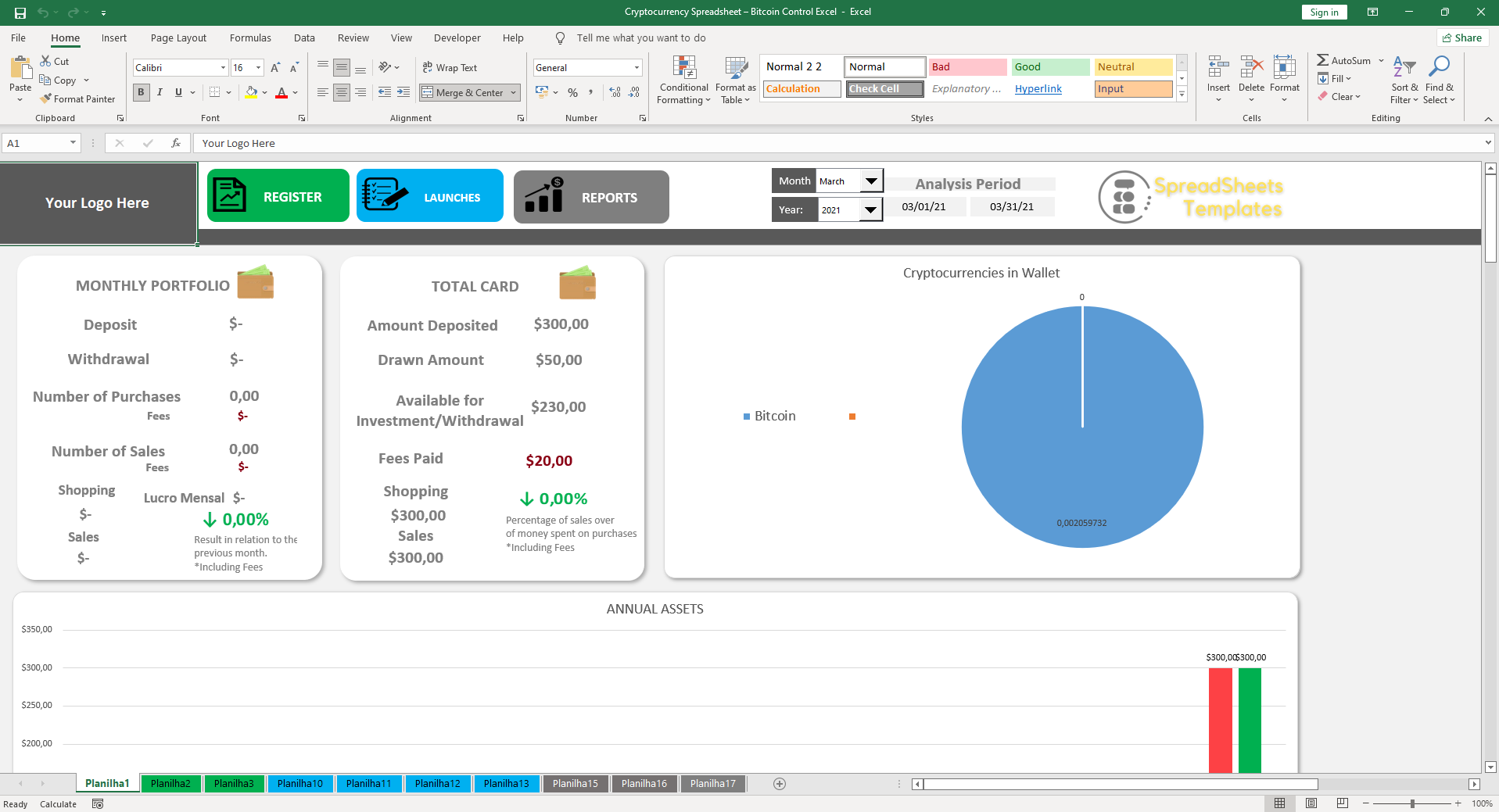
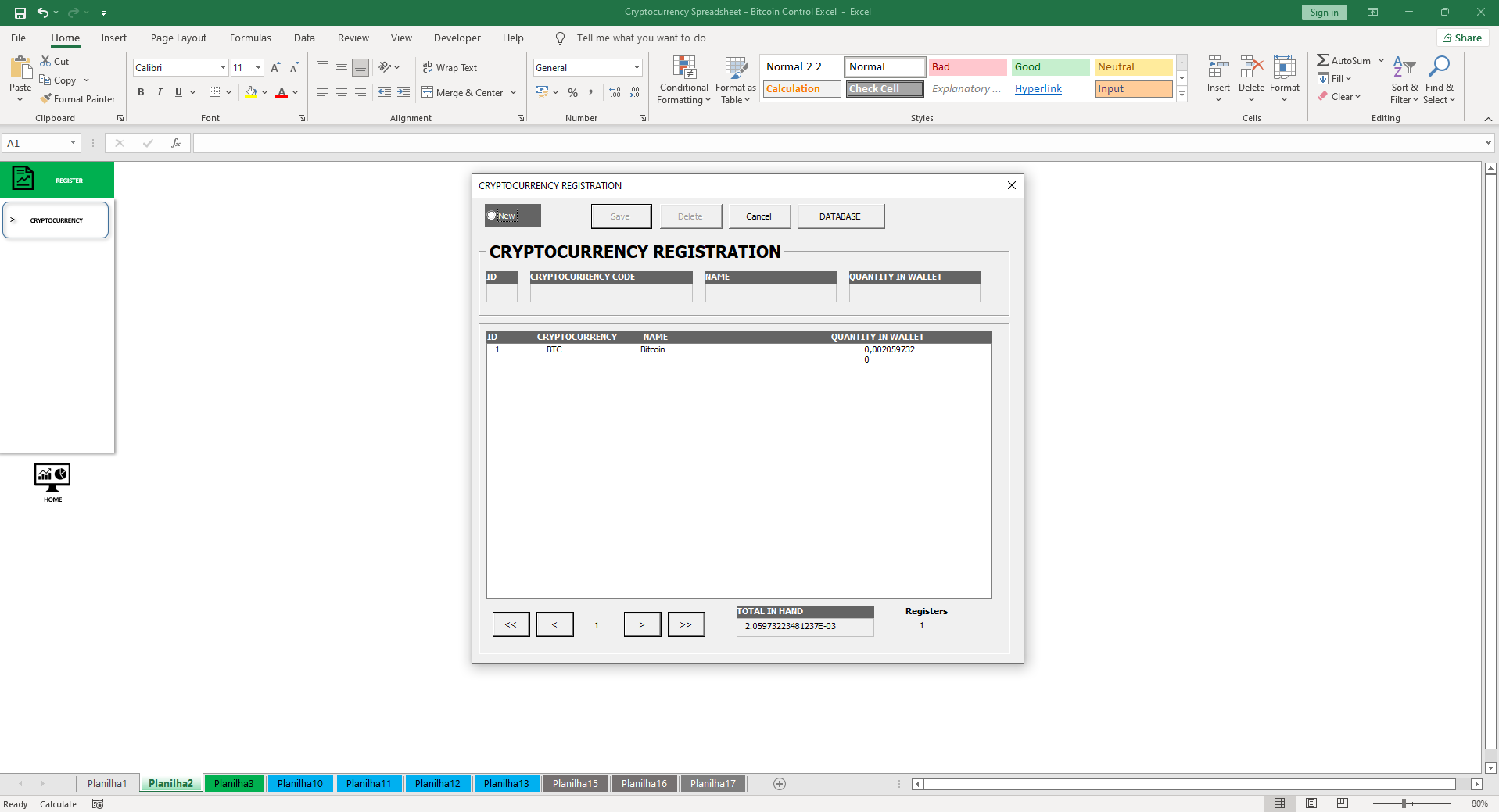
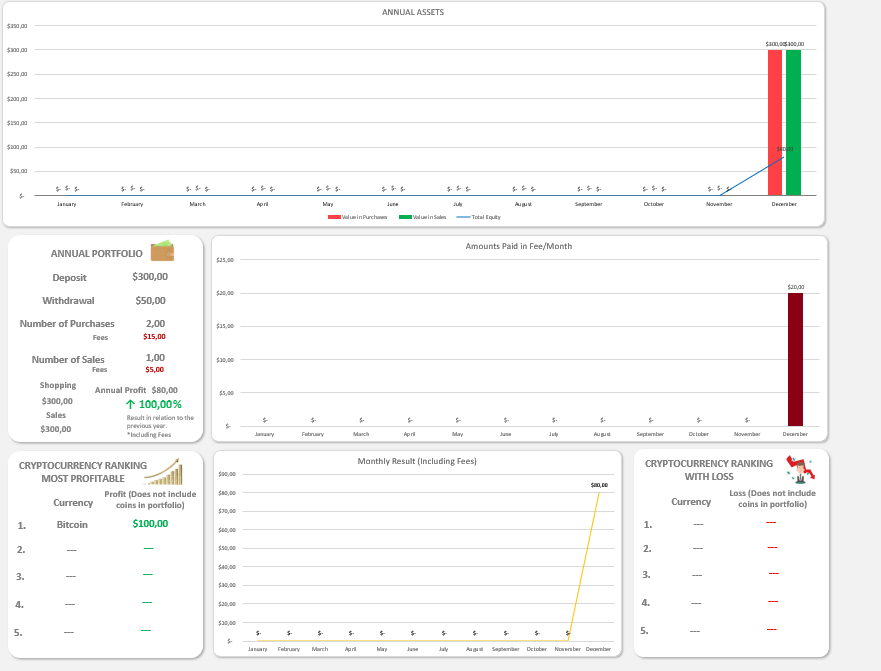
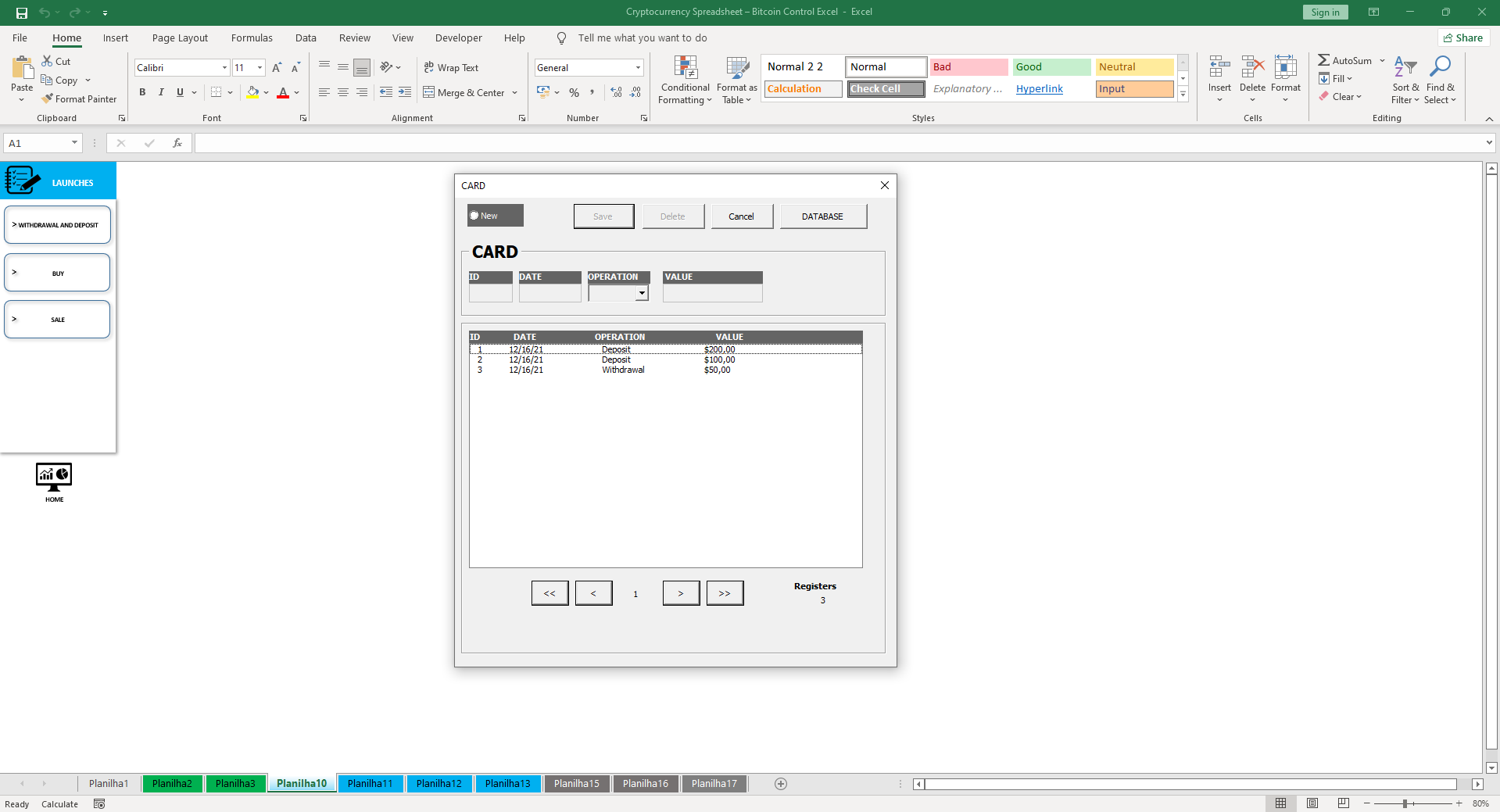
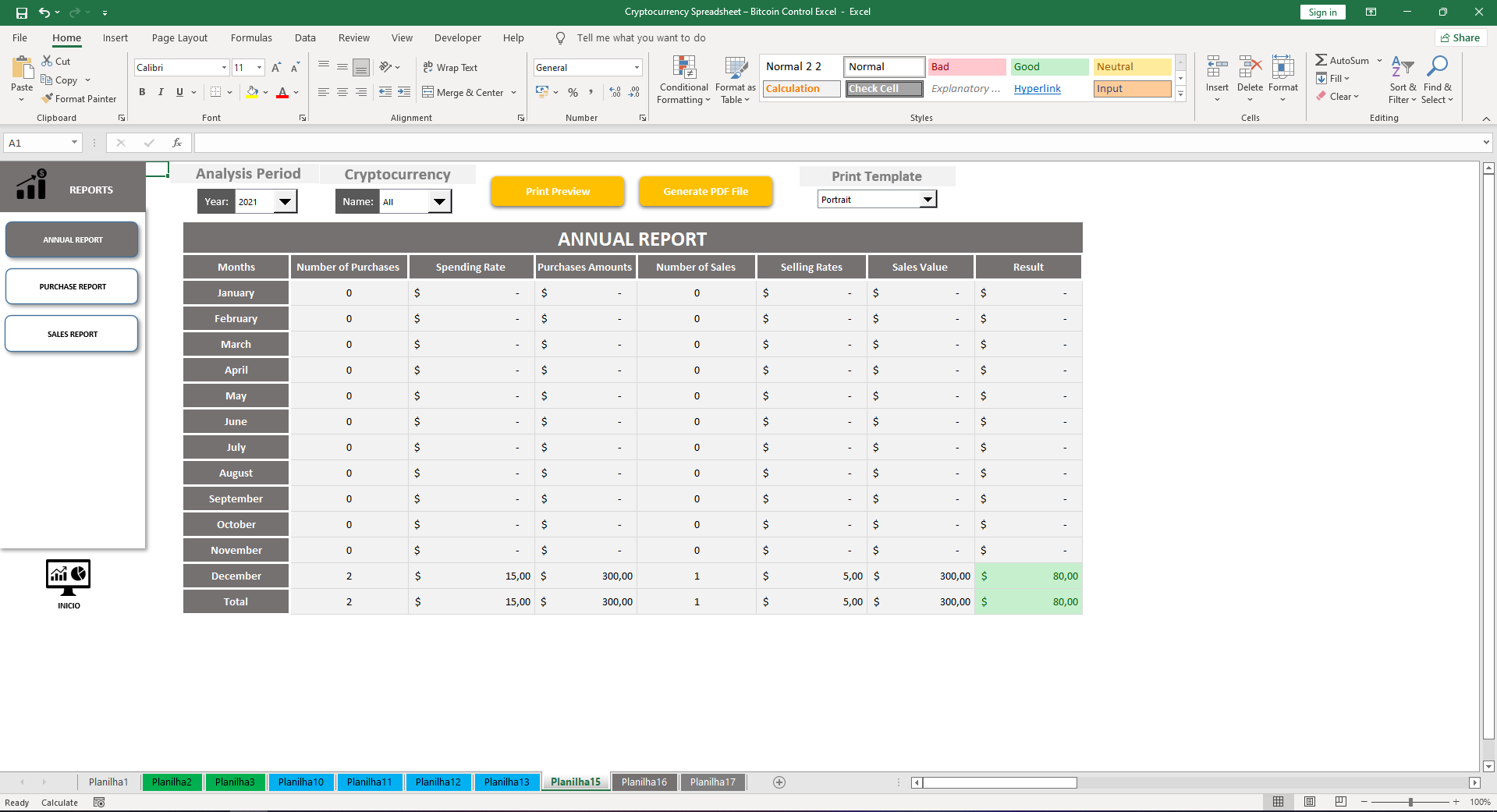







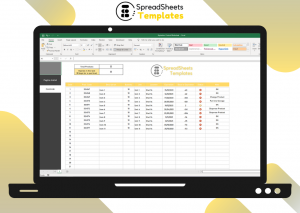
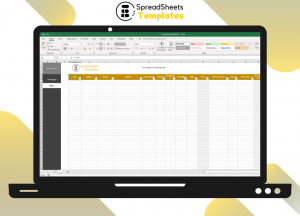


There are no reviews yet.