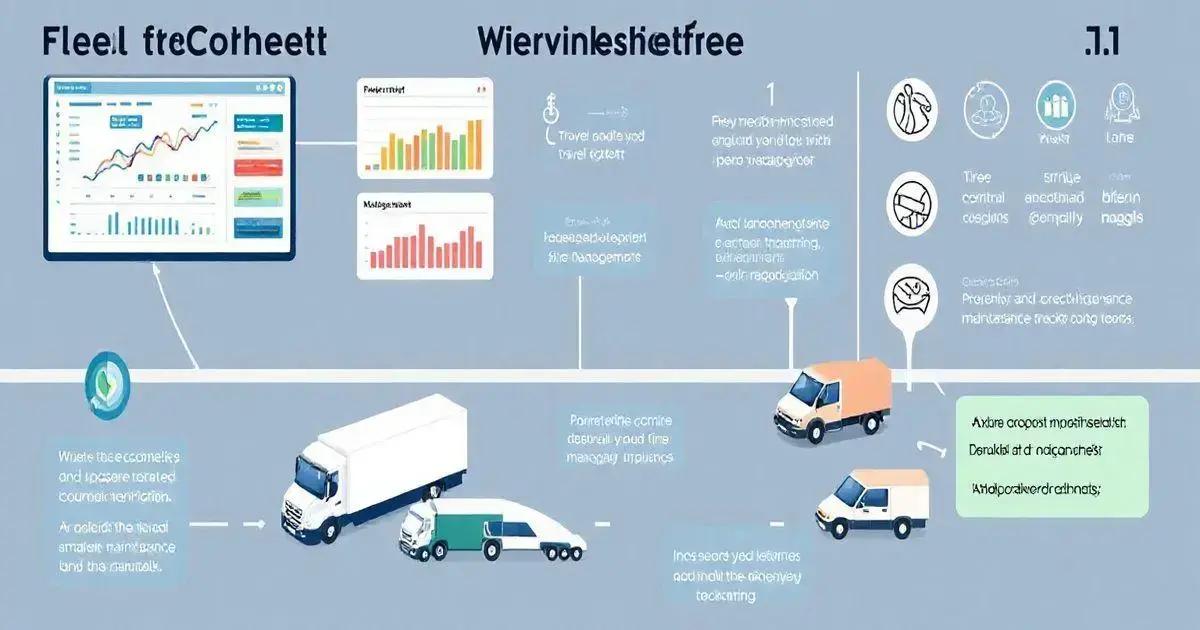Maximize Efficiency with Fleet Control Worksheet 7.0 Leave a comment
The Fleet Control Worksheet 7.0 is a vital tool for fleet management, featuring dashboards for vehicle performance monitoring, maintenance tracking, and fuel consumption management. It helps tackle challenges like high operational costs and vehicle downtime, while improving organization and decision-making. Customizable to fit specific business needs, it allows fleet managers to optimize resource allocation and reduce expenses. Support and resources are available to enhance operational efficiency in fleet management.
The Fleet Control Worksheet 7.0 is a comprehensive tool designed to help businesses effectively manage their fleet operations. This template integrates essential features such as travel and cargo control, tire management, as well as preventive and corrective maintenance tracking, making it an invaluable resource for fleet managers.
Whether you’re overseeing a small fleet or a larger operation, this worksheet simplifies the process of monitoring vehicle performance and maintenance needs.
Introduction to Fleet Control Worksheet
The Fleet Control Worksheet 7.0 serves as an essential tool for businesses aiming to optimize their fleet management practices. In today’s fast-paced environment, where efficiency is key, having a well-organized system to track various aspects of fleet operations can significantly impact overall performance.
This worksheet provides a centralized platform to monitor vehicle usage, fuel consumption, maintenance schedules, and driver performance. By keeping all this information in one place, fleet managers can make informed decisions that enhance productivity and reduce operational costs.
Moreover, the dashboard functionalities included in the worksheet allow for quick visual assessments of fleet performance metrics, enabling timely interventions when issues arise. Each feature is designed to streamline tasks, ensuring that businesses can focus on what truly matters: delivering value to their customers.
In short, the Fleet Control Worksheet 7.0 not only simplifies fleet oversight but also empowers managers to elevate their operational strategies to new heights.

Key Features of Fleet Control Worksheet 7.0
The Fleet Control Worksheet 7.0 is packed with a variety of features that cater specifically to the needs of fleet managers. Here are some of the key functionalities that make this worksheet a must-have:
- Initial Dashboards: Users can access dashboards that provide a snapshot of key metrics such as kilometers driven by driver and vehicle, fuel consumption rates, and maintenance costs. This feature allows for quick assessments and aids in strategic decision-making.
- Travel and Cargo Control: The worksheet includes tools to manage cargo linked directly to trips, allowing managers to oversee load efficiency and ensure compliance with regulations.
- Tire Control Management: A dedicated section to track tire changes, schedules, and conditions, helping to maintain safety standards and optimize tire lifespans.
- Preventive and Corrective Maintenance Tracking: Fleet managers can easily log all maintenance activities, categorize them, and set reminders for preventive measures to avoid costly repairs and downtime.
- Document Management: The worksheet facilitates the control of driver and vehicle documents, ensuring that all necessary paperwork is up to date and accessible.
- Cost Analysis Capabilities: With tools to analyze total maintenance costs and compare them against operational budgets, users can make informed decisions about spending and resource allocation.
- Flexibility and Customization: The worksheet is designed to be easily customizable, allowing users to adapt it to their unique business needs and preferences.
Each of these features contributes to a comprehensive system for managing fleet operations efficiently, ultimately leading to improved performance and reduced costs.
How to Use the Fleet Control Worksheet
Using the Fleet Control Worksheet 7.0 is straightforward, making it accessible for all levels of users, from beginners to seasoned fleet managers. Here’s a step-by-step guide on how to utilize this powerful tool effectively:
- Download and Open the Worksheet: Begin by downloading the Fleet Control Worksheet 7.0 from the provided link. Open the file using any compatible version of Microsoft Excel or other spreadsheet software that supports Excel formats.
- Familiarize Yourself with the Layout: Take a moment to explore the different sections of the worksheet. Key areas will include the main dashboard, travel logs, maintenance tracking, and expenses. Understanding the layout will help you navigate easily.
- Input Vehicle Details: Start by entering all relevant information about your fleet vehicles, including make, model, year, and license plate number. This data will be essential for tracking vehicle performance and maintenance.
- Log Driver Information: Next, add details about your drivers, such as name, contact information, and assigned vehicles. This will help in managing assignments and monitoring driver performance.
- Track Fuel and Mileage: Regularly input fuel purchases, odometer readings, and mileage for each vehicle. This data feeds into the dashboard and helps analyze fuel efficiency and travel costs.
- Schedule Maintenance: Utilize the features for logging preventive maintenance activities and corrective repairs. Set reminders within the worksheet to ensure timely maintenance action.
- Analyze Costs: Use the built-in analysis tools to review monthly expenses related to fuel, maintenance, and repairs. This will provide insights that may lead to cost-saving measures.
- Regular Updates: Make it a habit to update the worksheet regularly with any new information, such as changes in drivers, vehicle acquisitions, or maintenance actions. Keeping the data current is key to leveraging the worksheet’s full potential.
By following these steps, you can effectively harness the capabilities of the Fleet Control Worksheet 7.0 to streamline your fleet management processes, ultimately leading to enhanced efficiency and productivity.

Benefits of Using Fleet Control Worksheets
Utilizing the Fleet Control Worksheet 7.0 offers a myriad of benefits that significantly enhance fleet management efficiency. Here are some of the standout advantages:
- Enhanced Organization: The worksheet centralizes all fleet-related data, making it easier to track and manage various operational aspects, from vehicle performance to maintenance schedules.
- Improved Decision-Making: With access to detailed analytics and dashboards, fleet managers can make informed decisions based on real-time data regarding fuel usage, maintenance costs, and overall fleet efficiency.
- Cost Savings: By efficiently tracking expenses and optimizing maintenance schedules, businesses can reduce unnecessary costs related to repairs and fuel consumption, leading to substantial savings over time.
- Increased Accountability: The worksheet allows for better tracking of driver performance and vehicle usage, fostering a culture of accountability among drivers and enhancing overall productivity.
- Time Efficiency: Automated reminders and organized data entry help save time for fleet managers, allowing them to focus on strategic issues rather than getting lost in paperwork and manual tracking.
- Compliance and Safety: By keeping track of vehicle maintenance and documentation, the worksheet helps ensure compliance with safety regulations and reduces the likelihood of accidents caused by poorly maintained vehicles.
- Scalability: As businesses grow, the worksheet can easily adapt to include more vehicles and drivers without losing its effectiveness, making it a sustainable long-term solution for fleet management.
Overall, the Fleet Control Worksheet 7.0 not only streamlines operations but also empowers fleet managers to enhance overall performance, reduce costs, and ensure a safer working environment.
Common Issues in Fleet Management
While managing a fleet can be incredibly rewarding, it also comes with its own set of challenges. Recognizing these common issues is crucial for fleet managers seeking to improve operations. Here are some prevalent challenges faced in fleet management:
- High Operational Costs: One of the primary issues is the rising costs associated with fuel, maintenance, and repairs. Inefficient tracking and management can lead to inflated expenses that impact the bottom line.
- Vehicle Downtime: Unexpected breakdowns and maintenance can lead to significant downtime, affecting productivity and delivery schedules. It’s essential to have a proactive maintenance plan to mitigate this risk.
- Driver Shortages: The inability to find and retain qualified drivers is a growing concern in the industry. High turnover rates can disrupt operations and increase training costs.
- Compliance Challenges: Keeping up with local and federal regulations regarding safety, emissions, and driver behavior can be overwhelming. Non-compliance can result in fines and legal issues.
- Data Overload: With the rise of telematics and data-driven decision-making, many fleet managers struggle to make sense of the vast amounts of data generated. Proper tools and systems are necessary to analyze this information effectively.
- Safety Risks: Fleet management involves inherent safety risks, including accidents and injuries. Implementing safety training and tracking driver behavior are vital to reducing these risks.
- Fuel Management: Fluctuating fuel prices and inefficiencies in fuel consumption can pose significant challenges. Measuring fuel efficiency and implementing strategies to reduce consumption are crucial.
Understanding these common issues allows fleet managers to implement proactive strategies and utilize tools, such as the Fleet Control Worksheet 7.0, to address and mitigate these challenges effectively.

Conclusion and Further Resources
In conclusion, the Fleet Control Worksheet 7.0 is an invaluable resource for managing fleet operations more efficiently. By integrating essential tracking features for maintenance, fuel consumption, and driver performance, this tool not only simplifies complex processes but also empowers fleet managers to make informed decisions that enhance productivity and reduce costs.
As you implement this worksheet into your fleet management practices, consider exploring additional resources that can further assist you:
- Fleet Management Best Practices: Research articles and guides that cover industry best practices for optimizing fleet operations.
- Online Training and Webinars: Participate in training sessions focused on effective fleet management strategies and tools.
- Software Solutions for Fleet Management: Look into specialized fleet management software that can complement the use of the worksheet for more extensive data analysis and reporting.
- Industry Forums and Communities: Join forums where fleet managers share insights and solutions for common challenges faced in the industry.
By continuously learning and adapting to new technologies and strategies, you can position your fleet for long-term success. The journey towards effective fleet management is ongoing, and utilizing tools like the Fleet Control Worksheet 7.0 is a significant step in the right direction.
Conclusion
In summary, the Fleet Control Worksheet 7.0 is a powerful tool designed to enhance fleet management efficiency.
By centralizing critical data regarding vehicle performance, maintenance schedules, and fuel consumption, it enables fleet managers to make informed decisions that foster productivity and cost-effectiveness.
As we’ve explored, the worksheet not only helps tackle common challenges in fleet management, such as high operational costs and driver shortages, but also provides insights that facilitate better planning and resource allocation.
Implementing this worksheet can lead to significant improvements in how fleets operate, ultimately contributing to overall business success.
As you integrate the Fleet Control Worksheet into your operations, remember that continued education and adaptation to new solutions will keep your fleet ahead of the curve.
Stay proactive, leverage available resources, and watch your fleet thrive.
FAQ – Frequently Asked Questions about Fleet Control Worksheet 7.0
What is the Fleet Control Worksheet 7.0?
The Fleet Control Worksheet 7.0 is a comprehensive tool designed to help businesses effectively manage their fleet operations, including tracking vehicle performance, maintenance schedules, and fuel consumption.
How can the Fleet Control Worksheet improve efficiency?
By centralizing critical data and providing analytical tools, the worksheet allows fleet managers to make informed decisions, optimize resource allocation, and reduce operational costs.
Is the Fleet Control Worksheet customizable?
Yes, the Fleet Control Worksheet is designed to be easily customizable, allowing users to adapt it to their specific business needs and preferences.
What are the system requirements to use the worksheet?
The worksheet works on any version of Microsoft Excel (2007, 2010, 2013, 2016) and requires a Windows operating system with at least 2GB of RAM.
Can I use the worksheet on multiple devices?
Yes, you can install the worksheet on multiple computers without any restrictions as long as you have the file saved or downloaded.
What support is available if I encounter issues with the worksheet?
Technical assistance is available from Monday to Friday, 9am to 4pm, via email or WhatsApp for any inconsistencies or execution problems.