7 Reasons to Use the Fleet Control Worksheet 7.0 Today Leave a comment
The Fleet Control Worksheet 7.0 is a vital tool for fleet managers, offering features like dashboards for tracking kilometers driven, fuel efficiency, and organized management of driver and vehicle documents. It includes travel and cargo control tools for route optimization, maintenance control systems for timely repairs, and vehicle lifespan analysis to aid in decision-making about replacements, ultimately enhancing operational efficiency and reducing costs in fleet management.
The Fleet Control Worksheet 7.0 is a powerful tool designed to simplify the management of your fleet. With features that track everything from fuel consumption to maintenance schedules, it’s a game-changer for logistics and operational efficiency.
Initial Dashboards Overview
Initial Dashboards Overview
The Fleet Control Worksheet 7.0 boasts impressive initial dashboards that provide a comprehensive look at your fleet’s performance at a glance. These dashboards are designed to offer key insights into various metrics crucial for effective fleet management.
Key Metrics Displayed:
- KM by Driver: This feature tracks the kilometers driven by each driver, enabling you to monitor performance and efficiency on an individual basis.
- KM per Vehicle: Assessing the usage of each vehicle helps identify underutilized assets or those that need to be serviced.
- KM per Liter: Fuel efficiency is a major cost factor in fleet management. This metric helps you determine how efficiently each vehicle uses fuel.
- KM per Trip: By analyzing kilometers driven per trip, you can optimize routes and reduce unnecessary mileage.
- Average Consumption per Vehicle: This metric monitors fuel consumption patterns across the fleet, helping to identify vehicles that may require maintenance.
- Average Consumption per Driver: Understanding how different drivers manage fuel can lead to better training and efficiency improvements.
- Total General, Preventive and Corrective Maintenance: Keep tabs on maintenance schedules to ensure all vehicles are up to date and running smoothly.
- Maintenance Cost Average: Monitoring average maintenance costs assists in budgeting and can highlight potential areas for cost reductions.
- Total cost of Mechanical and Electrical Maintenance: This comprehensive view helps you track and control repair expenses effectively.
- Total Tire Maintenance Cost: Tires are crucial for safety and efficiency; understanding costs here helps in managing budgets.
- Total Lubricant Cost: Monitoring lubricant expenses is essential for maintaining vehicle performance.
- Average cost of Mechanical and Electrical Maintenance: Knowing the average costs can help in negotiating better service rates and planning budgets.
- Average Tire Maintenance Cost: Tracking these costs allows for better tire management strategies.
- Average cost with Lubricants: This insight helps in ensuring you’re using the right products without overspending.
- Vehicles in Transit: Monitoring vehicles in transit provides real-time tracking of your fleet’s location and status.
- Tires in Transit: Similar to vehicle tracking, this feature helps manage inventory and availability of tires.
- Delayed Vehicle Documents: Stay compliant by tracking any lag in necessary documentation.
- Delayed Driver Documents: Ensure that all driver certifications and documents are up to date to maintain legal compliance.
- Delayed Preventive Maintenance: This alert helps avoid potential breakdowns and costly repairs by ensuring maintenance is conducted timely.
- Total Cost Versus Shipping: A crucial metric for understanding profit margins and operational efficiency.
- Fuel, Maintenance and Other Costs: This comprehensive overview helps you analyze total operational costs, leading to better budgeting and management decisions.
With these dashboards, you can quickly identify trends and make informed decisions to enhance your fleet’s performance, ultimately leading to greater efficiency and cost savings.
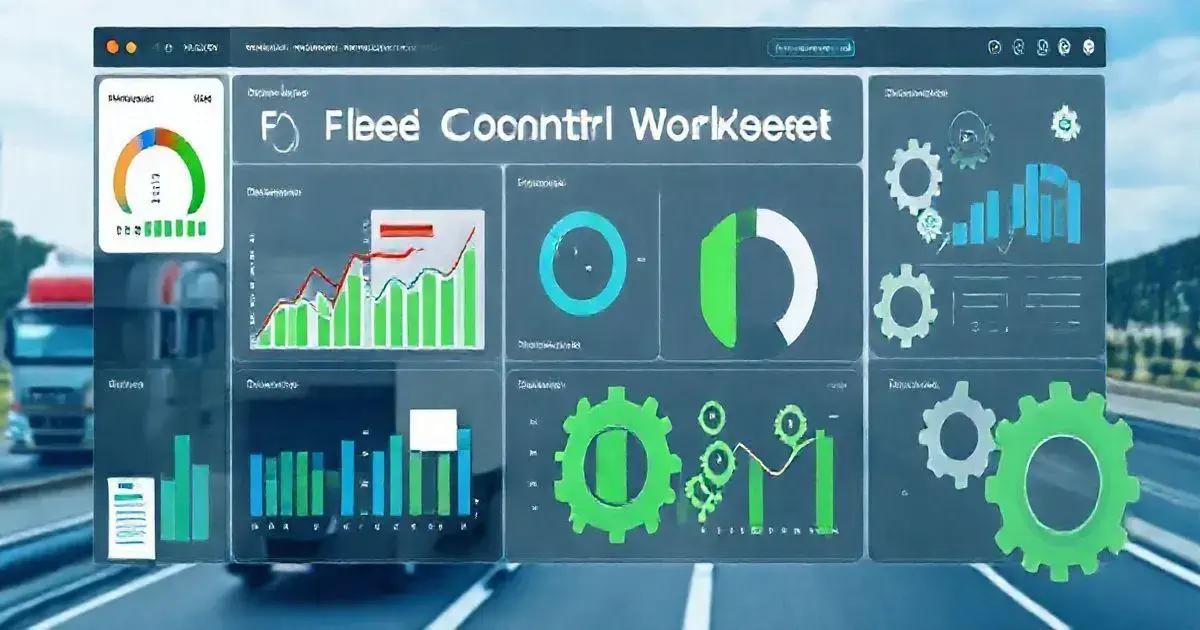
Registration Features
The Fleet Control Worksheet 7.0 includes robust registration features that facilitate the effective management of both drivers and vehicles. These features are essential for maintaining accurate records and ensuring compliance with regulatory standards.
Key Registration Components:
- Driver Registration: This component allows you to input essential information for each driver, including their personal details, contact information, and driving qualifications. Keeping comprehensive records helps in ensuring that only authorized personnel operate fleet vehicles.
- Vehicle Type Registration: Each vehicle in your fleet can be categorized by type, such as trucks, vans, or specialized vehicles. This classification aids in managing diverse vehicle requirements and optimizing their usage based on operational needs.
- Mechanical and Electrical Services Registry: Keeping track of mechanical and electrical services performed on each vehicle is vital for maintenance planning and ensuring optimal performance. This registry enables you to log service dates, types of repairs, and any parts replaced.
- Tree Service Registration: This feature allows for the documentation of various services and maintenance performed on vehicles. By keeping detailed records, you can analyze service patterns and better prepare for future maintenance needs.
- Lubricant Services Register: Similar to mechanical services, this register tracks lubricant usage for each vehicle, allowing you to monitor and manage costs associated with oil changes and lubrication services effectively.
- Register of Workshops and Suppliers: Maintain a list of trusted workshops and suppliers for vehicle servicing and parts procurement. This feature promotes efficiency in managing supplier relationships and ensures you have reliable partners for your fleet needs.
- Expenditure Type Register: Documenting different types of expenses related to fleet operations helps in budgeting and cost control. This register categorizes costs for better analysis and reporting.
- Refueling Station Registration: This feature tracks the fuel stations used by each vehicle. Keeping records of refueling locations can assist in negotiating better rates with local stations and understanding fuel consumption patterns.
- Fuel Type Register: Keeping track of the types of fuel used for each vehicle ensures compliance with fuel regulations and helps in analyzing fuel efficiency across different fuel types.
Overall, the registration features of the Fleet Control Worksheet 7.0 streamline the management of your fleet by ensuring all critical information is organized and easily accessible. This thorough documentation is key to maintaining operational efficiency and regulatory compliance.
Managing Documents Efficiently
Efficient document management is a cornerstone of successful fleet operations, and the Fleet Control Worksheet 7.0 offers comprehensive tools to help streamline this process. Keeping track of all necessary documentation is vital for compliance, safety, and operational efficiency.
Key Document Management Features:
- Driver Document Control: This feature allows you to maintain a centralized repository for all driver-related documents, such as licenses, identification cards, certifications, and training records. Having this information readily available ensures that all drivers are compliant with regulations and eligible to operate vehicles.
- Vehicle Document Control: Similar to driver documents, the worksheet provides a framework for tracking the essential documents for each vehicle, including registration, insurance, and inspection reports. This ensures all vehicles are legally compliant and helps avoid any costly fines or penalties.
- Document Expiration Alerts: The Fleet Control Worksheet 7.0 can include reminders for upcoming document renewals or expirations. This proactive approach helps you stay ahead of compliance issues and ensures that both drivers and vehicles are always within legal operating limits.
- Digital Storage Integration: Linking the worksheet with cloud storage solutions allows for easy access to documents from anywhere. This feature enables you to upload digital copies of important documents, making it convenient for review and sharing with authorized personnel.
- Audit Trail Features: Keeping a history of document changes and updates helps maintain accountability and transparency in your fleet management practices. This feature provides an audit trail that can be useful for reviews and investigations.
- Document Templates: The worksheet can offer templates for standard documents such as maintenance logs, incident reports, and driver applications. These templates facilitate consistency and save time by providing a ready-made format for common documentation tasks.
- Centralized Access for Team Members: By allowing specific team members access to the document management features, you can streamline communication and ensure that everyone is on the same page regarding compliance and requirements.
By effectively managing driver and vehicle documents, the Fleet Control Worksheet 7.0 not only helps in maintaining compliance but also enhances overall fleet efficiency. This organized approach to document management supports better decision-making, reduces errors, and ultimately leads to smoother fleet operations.

Travel and Cargo Control
Effective travel and cargo control are essential components of fleet management, and the Fleet Control Worksheet 7.0 provides comprehensive features to ensure seamless operations in this area. By utilizing these tools, fleet managers can optimize routes, manage costs, and ensure timely deliveries.
Key Features for Travel and Cargo Control:
- Cargo Control Linked to Trips: This feature allows you to associate cargo details directly with specific trips. By tracking what cargo is on each journey, you can improve accountability and ensure that loads are managed effectively.
- Vehicle Control: Each vehicle can be monitored for its assigned trips and cargo loads, providing real-time visibility into fleet utilization. This helps in assessing which vehicles are underutilized or overburdened.
- Driver Control: Keeping track of which driver is assigned to each trip is crucial for accountability and performance analysis. This feature allows you to link drivers to specific routes, ensuring that all relevant information is centralized.
- Supply Control: Manage supplies needed for travel, including fuel, tools, and other essentials. By keeping a close eye on supply levels, you can avoid delays caused by shortages or equipment failures on the road.
- Control of All Travel Expenses: This feature provides comprehensive tracking of all expenses incurred during trips, including tolls, fuel, and unexpected costs. By monitoring these expenses, fleet managers can identify opportunities for cost savings and better budgeting.
- Route Optimization Tools: The worksheet can include features to help plan the most efficient routes for trips, taking into account factors such as traffic patterns, road conditions, and delivery priorities. Optimized routes save time and reduce fuel consumption.
- Real-Time Travel Updates: Incorporating real-time updates allows fleet managers to monitor the status of trips and make adjustments as needed. This feature is essential for dealing with unexpected delays or changes in delivery schedules.
- Historical Travel Data Analysis: By analyzing past trips, fleet managers can identify trends and areas of improvement. This data can help inform future planning and enhance the overall efficiency of travel operations.
By implementing robust travel and cargo control features, the Fleet Control Worksheet 7.0 empowers fleet managers to streamline operations, reduce costs, and improve service delivery. This organized approach ensures that all aspects of travel management are covered, leading to greater operational efficiency and customer satisfaction.
Maintenance Control Systems
Maintaining your fleet efficiently is critical for reducing downtime and extending the lifespan of vehicles, and the Fleet Control Worksheet 7.0 provides a comprehensive system for managing maintenance effectively. This feature set ensures that all vehicles are in optimal condition and that maintenance activities are carried out in a timely manner.
Key Components of Maintenance Control Systems:
- Corrective and Preventive Maintenance Type: The worksheet allows you to categorize maintenance tasks into corrective (reactive) and preventive (proactive) types. By scheduling regular preventive maintenance, you can minimize the chances of unexpected breakdowns and associated repair costs.
- Maintenance by Vehicle: Track maintenance activities on a vehicle-by-vehicle basis. This feature enables you to see the maintenance history for each vehicle, including what services have been performed and when, ensuring that no vehicle is overlooked.
- Maintenance by Mechanical and Electrical Type: Organizing maintenance tasks by mechanical (e.g., engine repairs) and electrical (e.g., battery replacements) categories allows for more targeted management and accountability for specialized tasks.
- Maintenance Cost Tracking: Keep tabs on all maintenance expenses associated with each vehicle. This feature helps in budgeting and identifying trends in maintenance costs, allowing for informed financial planning.
- Preventive Maintenance Schedule: Set up a calendar for preventive maintenance tasks, ensuring that inspections, oil changes, and other routine checks are performed on time. This proactive approach prevents larger issues down the line.
- Preventive Maintenance Signal: Receive alerts and notifications for upcoming preventive maintenance tasks. This feature ensures that maintenance schedules are adhered to, reducing the likelihood of missed services.
- Status by Scheduled, Accomplished and Delayed: Monitor the status of maintenance tasks effectively. This feature provides a clear overview of which tasks are scheduled, completed, or overdue, helping prioritize actions and resources accordingly.
By incorporating these maintenance control systems, the Fleet Control Worksheet 7.0 helps fleet managers maintain a well-functioning fleet, prolong vehicle life, and reduce costs associated with repairs and downtime. Proper maintenance management leads to improved safety, efficiency, and reliability across the fleet.

Vehicle Lifespan Analysis
The Fleet Control Worksheet 7.0 includes robust features for conducting a thorough vehicle lifespan analysis, which is essential for optimizing your fleet’s performance and managing costs effectively. Understanding how long each vehicle can operate before requiring significant maintenance or replacement can save money and improve operational efficiency.
Key Components of Vehicle Lifespan Analysis:
- Total Travel Monitoring: Track the total distance traveled by each vehicle over time. This metric is crucial for understanding wear and tear and planning for retirement or replacement of older vehicles.
- Cost with Preventive and Corrective Maintenance: Analyze maintenance costs associated with each vehicle type. By comparing these costs over the vehicle’s lifespan, you can identify patterns that indicate when a vehicle may no longer be cost-effective to maintain.
- Fuel Consumption Analysis: Monitor fuel usage to assess how efficiently each vehicle operates. Vehicles with consistently high fuel consumption may indicate mechanical issues or could be candidates for replacement with more fuel-efficient models.
- Fuel Cost Tracking: Keep track of fuel expenses associated with each vehicle. Understanding fuel costs relative to the distance traveled helps in evaluating the overall operating cost and optimizing fuel management.
- KM Run Evaluation: Assess the kilometers run per vehicle in relation to maintenance and operational costs. This analysis helps determine the optimal mileage for maintenance schedules and aids in making decisions about when to replace a vehicle.
- Average KM per Liter: Calculate the average fuel efficiency for each vehicle. This metric is vital for understanding operational costs and can influence decisions related to fleet composition and environmental policies.
- KM per Maintenance Tracking: Monitor the kilometers driven between maintenance services. This feature helps to evaluate if current maintenance schedules are appropriate or if adjustments are needed based on vehicle performance.
- Total Cost Assessment: Analyze the total cost incurred for each vehicle over its lifespan, including purchase price, fuel costs, maintenance expenses, and depreciation. This comprehensive view aids in making informed decisions regarding fleet management and budgeting.
- Full Shipping Analysis: Evaluate the impact of shipping activities on vehicle lifespan. Understanding how often vehicles are used for shipping can help determine whether they are overworked or underutilized.
Through detailed vehicle lifespan analysis, the Fleet Control Worksheet 7.0 empowers fleet managers to make data-driven decisions regarding vehicle purchases, maintenance planning, and overall fleet optimization. By understanding the lifecycle of each vehicle, businesses can enhance efficiency, reduce costs, and support sustainable fleet management practices.
Conclusion
In conclusion, the Fleet Control Worksheet 7.0 serves as an invaluable tool for fleet management, offering a comprehensive suite of features designed to enhance operational efficiency and reduce costs.
From effective document management to in-depth maintenance control systems and insightful vehicle lifespan analysis, this worksheet empowers fleet managers to make informed decisions that drive success.
By utilizing the capabilities of the worksheet, businesses can ensure that their vehicles are maintained properly, drivers are compliant, and costs are managed effectively.
The proactive approach to tracking and managing key metrics not only helps in optimizing fleet performance but also aids in budget planning and resource allocation.
Ultimately, the Fleet Control Worksheet 7.0 equips organizations with the tools necessary to navigate the complexities of fleet operations with confidence, paving the way for improved safety, efficiency, and profitability.
Embrace this tool today to enhance your fleet management practices and foster long-term success.
FAQ – Frequently Asked Questions about Fleet Control Worksheet 7.0
What is the Fleet Control Worksheet 7.0?
The Fleet Control Worksheet 7.0 is a comprehensive spreadsheet tool designed to help fleet managers track vehicle performance, maintenance schedules, and operational costs.
How does the maintenance control system work?
The maintenance control system allows you to schedule and track both preventive and corrective maintenance tasks for each vehicle, ensuring that all necessary services are completed on time.
Can I analyze vehicle lifespan with this worksheet?
Yes, the worksheet includes features for analyzing vehicle lifespan, including total travel distance, fuel consumption, and maintenance costs over time.
Is it possible to manage driver and vehicle documents?
Absolutely! The worksheet allows for efficient management of all driver and vehicle documents, including licenses, insurance, registrations, and maintenance records.
Are there alerts for maintenance due dates?
Yes, the Fleet Control Worksheet 7.0 can send reminders for upcoming maintenance tasks, helping you ensure that your vehicles are kept in optimal condition.
Can multiple users access the Fleet Control Worksheet?
Yes, the worksheet can be shared among team members, allowing for collaborative management of fleet data and improving communication within the team.

