10 Features of Fleet Control Worksheet 7.0 You Need to Know Leave a comment
The Fleet Control Worksheet 7.0 is an essential tool for fleet managers, featuring Initial Dashboards for quick performance assessments, Comprehensive Document Management for organized compliance, and Travel and Cargo Control Essentials for efficient trip and cargo management, ultimately leading to cost savings and enhanced fleet productivity.
The Fleet Control Worksheet 7.0 is designed for those looking to enhance their fleet management efficiency. With its advanced features, this worksheet not only simplifies tracking but also provides insightful analytics to help you make informed decisions. Let’s dive into the key elements that make this tool indispensable for fleet operators!
Overview of Fleet Control Worksheet 7.0
The Fleet Control Worksheet 7.0 is a powerful tool specifically designed to assist fleet managers in tracking and optimizing their operations. This comprehensive worksheet provides a user-friendly interface that simplifies complex fleet management tasks. Whether you’re overseeing a small fleet or a large one, this worksheet helps you monitor various aspects of your vehicles and drivers efficiently.
One of the standout features of the Fleet Control Worksheet is its initial dashboard, which offers a quick overview of key performance indicators (KPIs). Here, users can instantly see metrics such as kilometers driven, maintenance costs, and average fuel consumption per vehicle. This dashboard allows for immediate insights, helping managers to pinpoint areas that require attention.
In addition, the worksheet facilitates detailed registration of each vehicle and driver, ensuring that all relevant information is systematically organized. The registration features include tracking maintenance schedules, fuel usage, and even documentation related to each driver’s credentials. By maintaining a clear record, fleet managers can ensure compliance with legal requirements and enhance overall safety.
With its ability to control travel expenses, manage cargo effectively, and oversee tire maintenance schedules, the Fleet Control Worksheet 7.0 emerges as an essential tool in modern fleet management. It not only boosts operational efficiency but also contributes to significant cost reductions by providing actionable data that empowers decision-making.
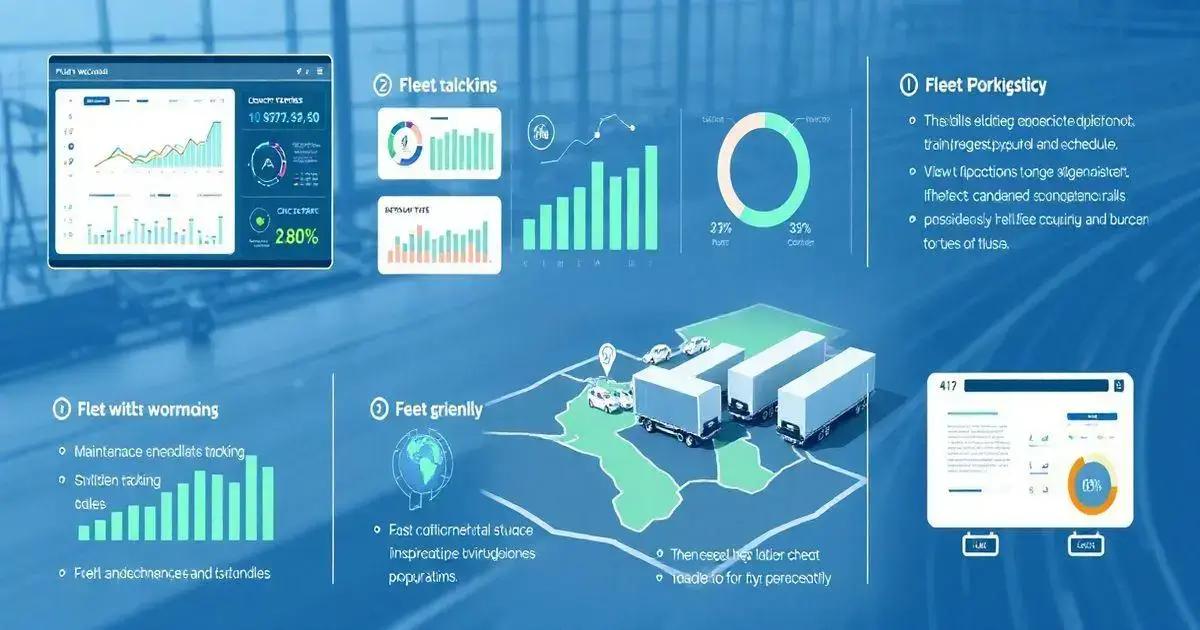
Key Features to Enhance Fleet Management
The Fleet Control Worksheet 7.0 comes packed with a variety of features designed to streamline fleet management, making it a must-have for any fleet manager. Here’s a closer look at some of the key features that can enhance your fleet operations:
1. Initial Dashboards
The initial dashboard offers a snapshot of essential metrics, such as kilometers driven by each vehicle, average consumption per driver, and maintenance cost averages. This overview helps in quickly assessing fleet performance and identifying areas for improvement.
2. Comprehensive Vehicle Registration
Each vehicle in your fleet can be easily registered, allowing you to maintain detailed records of vehicle types, registration numbers, and mechanical service history. This ensures that all pertinent information is at your fingertips, making compliance and audits easier.
3. Maintenance Tracking
With the maintenance tracking feature, fleet managers can schedule and track both preventive and corrective maintenance tasks. This helps to ensure that vehicles are kept in optimal working condition, reducing the risk of breakdowns and extending their lifespan.
4. Fuel Management
The fuel management section allows users to monitor fuel consumption across the fleet. By analyzing this data, you can identify trends, manage costs, and implement strategies to improve fuel efficiency, ultimately reducing expenses.
5. Travel and Cargo Control
This feature enables managers to effectively manage travel plans, cargo loads, and delivery routes. By linking cargo control to trips, you can ensure efficient transportation and minimize delays.
6. Tire Control Management
The tire control feature tracks the lifecycle of each tire, including installation dates and change schedules based on mileage. This proactive approach helps to ensure safety and optimize tire performance, leading to cost savings.
7. Document Management
Keep all essential documents organized, from driver licenses to vehicle registrations and maintenance records. The document management feature adds a layer of organization that simplifies audits and compliance checks.
8. Performance Analysis
With built-in analysis tools, you can evaluate the performance of your fleet on a yearly basis, allowing you to make data-driven decisions. Monitor key performance indicators (KPIs) over time to identify patterns and improve operational strategies.
By leveraging these features, the Fleet Control Worksheet 7.0 not only helps streamline the daily tasks associated with fleet management but also empowers managers to make informed decisions that enhance overall efficiency and productivity.
Initial Dashboards: What to Expect
The Initial Dashboards of the Fleet Control Worksheet 7.0 are designed to give fleet managers an at-a-glance view of the essential metrics that matter most for effective fleet management. When you first open the worksheet, you can expect to be greeted with a clean, user-friendly interface that immediately highlights important data points.
1. Key Performance Indicators (KPIs)
The dashboard prominently displays key performance indicators, including:
- Kilometers Driven: Track how far each vehicle has traveled over specified time periods, helping you manage routes and anticipate maintenance needs.
- Fuel Consumption: Monitor the average kilometers per liter for each vehicle, allowing for assessments of fuel efficiency and cost control.
- Maintenance Costs: Gain insights into both preventive and corrective maintenance expenses, enabling budget management and strategic planning.
2. Visual Data Representation
Data is presented visually through graphs and charts, making it easier to spot trends and anomalies. For example, you might see:
- Line graphs showing fuel consumption trends over time, helping identify patterns that could indicate issues with specific vehicles.
- Bar charts displaying maintenance costs by vehicle, allowing for quick comparisons and identification of high-cost units.
3. Customization Options
The dashboard allows for some degree of customization, so you can adjust what metrics are displayed based on your specific needs. This flexibility ensures that the dashboard remains relevant and focused on the most crucial data for your operations.
4. Real-Time Updates
As you input new data—like fuel purchases, maintenance logs, and mileage updates—the dashboard will reflect these changes in real-time. This dynamic interaction means you’ll always have the latest information at your fingertips.
Overall, the Initial Dashboards serve as a powerful tool for fleet managers, providing them with all the necessary data to make informed decisions quickly. By utilizing this feature effectively, you can enhance your operational efficiency and maintain better control over your fleet.

Comprehensive Document Management
In the Fleet Control Worksheet 7.0, the Comprehensive Document Management feature stands out as a crucial component for maintaining organized, accessible, and up-to-date records related to your fleet. This section is designed to streamline the management of essential documents, ensuring that all vital information is at your fingertips when needed.
1. Organized Document Storage
The document management system provides a structured approach to storing various types of documents, such as:
- Driver Documentation: Keep track of all driver-related documents, including licenses, certifications, and training records. This ensures compliance with legal requirements and promotes safety within the fleet.
- Vehicle Registration Papers: Easily store and access documentation for each vehicle in your fleet. This includes registration certificates, insurance papers, and inspection reports, allowing for quick retrieval when audits or inspections arise.
- Maintenance Records: Document all maintenance activities performed on each vehicle. This includes services, repairs, and parts replacements, which can be crucial for tracking vehicle histories and performance.
2. Easy Access and Retrieval
One of the key advantages of the comprehensive document management feature is its user-friendly interface. Documents can be easily categorized and tagged, allowing for swift searching and retrieval. Whether you need to locate a driver’s license or a vehicle’s maintenance history, the organized system helps you find what you need in moments.
3. Integration with Other Features
This document management feature is seamlessly integrated with other functionalities of the worksheet. For instance:
- Link driver documentation directly to travel logs, making it easy to verify driver credentials for each trip.
- Connect vehicle maintenance records to specific vehicles, ensuring you have all relevant information when assessing performance or planning future maintenance.
4. Compliance and Reporting
Maintaining accurate and organized documents facilitates compliance with regulatory requirements. Fleet managers can easily generate reports related to vehicle documentation, driver credentials, and maintenance activities, making audits and inspections less stressful and more efficient.
In summary, the Comprehensive Document Management system in the Fleet Control Worksheet 7.0 is an indispensable tool for any fleet manager. By keeping vital information organized and accessible, it helps to enhance operational efficiency, ensure compliance, and support informed decision-making.
Travel and Cargo Control Essentials
The Travel and Cargo Control Essentials feature in the Fleet Control Worksheet 7.0 is designed to streamline the management of trips, cargo, and associated expenses. This functionality is crucial for ensuring that fleet operations run smoothly and efficiently while minimizing costs and maximizing productivity.
1. Trip Management
This feature allows fleet managers to create detailed trip logs for each vehicle, ensuring that all travel details are accurately recorded. Key components include:
- Driver Assignment: Specify which driver will be operating the vehicle for each trip, linking them directly to the journey records for accountability.
- Route Planning: Input planned routes and destinations, allowing for better trip optimization and reduced travel times. This can lead to substantial savings in fuel and vehicle wear and tear.
- Time Tracking: Monitor start and end times for each trip, which helps in analyzing travel efficiency and identifying potential delays.
2. Cargo Management
The cargo management aspect enables managers to link specific cargo loads to their respective trips. Essential features include:
- Load Details: Document what cargo is being transported, including weight, volume, and specifications. This helps in ensuring compliance with weight regulations and optimizing vehicle capacity.
- Cargo Tracking: Monitor the status of cargo throughout the trip, ensuring that deliveries are made on time and in good condition.
- Damage Reports: Record any issues related to cargo during transport, allowing for prompt resolution and better management of claims if necessary.
3. Expense Management
With travel and cargo control, managing expenses becomes straightforward. Key features include:
- Expense Tracking: Record all expenses associated with each trip, from fuel purchases to tolls and maintenance. This provides a comprehensive view of trip costs.
- Cost Analysis: Utilize the data collected to analyze travel and cargo-related costs over time, identifying trends and areas where savings can be achieved.
- Reporting: Generate reports that provide insights into travel efficiency and costs, helping fleet managers make informed decisions on optimizing routes and vehicle usage.
In conclusion, the Travel and Cargo Control Essentials feature of the Fleet Control Worksheet 7.0 enhances operational efficiency and promotes better resource management. By keeping detailed records of trips and cargo, managers can improve coordination, reduce operational costs, and ensure timely deliveries.
Conclusion
The Fleet Control Worksheet 7.0 is an essential tool for fleet managers, combining powerful features like comprehensive document management, travel and cargo control, and insightful dashboards.
By utilizing these functionalities, managers can streamline operations, enhance efficiency, and make informed decisions that lead to cost savings.
With its user-friendly interface and robust capabilities, the worksheet not only simplifies daily tasks but also equips fleet operators with the data they need to optimize their fleet performance.
Investing in this tool will undoubtedly promote better resource management, compliance, and overall operational success.
FAQ – Frequently Asked Questions about Fleet Control Worksheet 7.0
What is the Fleet Control Worksheet 7.0?
The Fleet Control Worksheet 7.0 is a comprehensive tool designed to assist fleet managers in tracking and optimizing fleet operations, including vehicle maintenance, fuel management, and travel logistics.
How does document management work in the worksheet?
The document management feature allows fleet managers to organize and store essential documents related to drivers, vehicles, and maintenance records, ensuring easy access and compliance.
Can I track expenses related to trips directly in the worksheet?
Yes, the worksheet includes an expense management feature that allows users to record and analyze all travel-related expenses, helping to identify cost-saving opportunities.
Is the worksheet user-friendly for those new to fleet management?
Absolutely! The Fleet Control Worksheet 7.0 is designed with a user-friendly interface that simplifies navigation and helps users easily access and input the necessary data.
Does the worksheet provide real-time updates?
Yes, any new data entered regarding trips, expenses, or maintenance will be reflected in the dashboards and reports in real time, keeping your information up to date.
Is there technical support available if I encounter issues with the worksheet?
Yes, users have access to technical support during business hours, which can be reached via email or WhatsApp for assistance with any issues.

