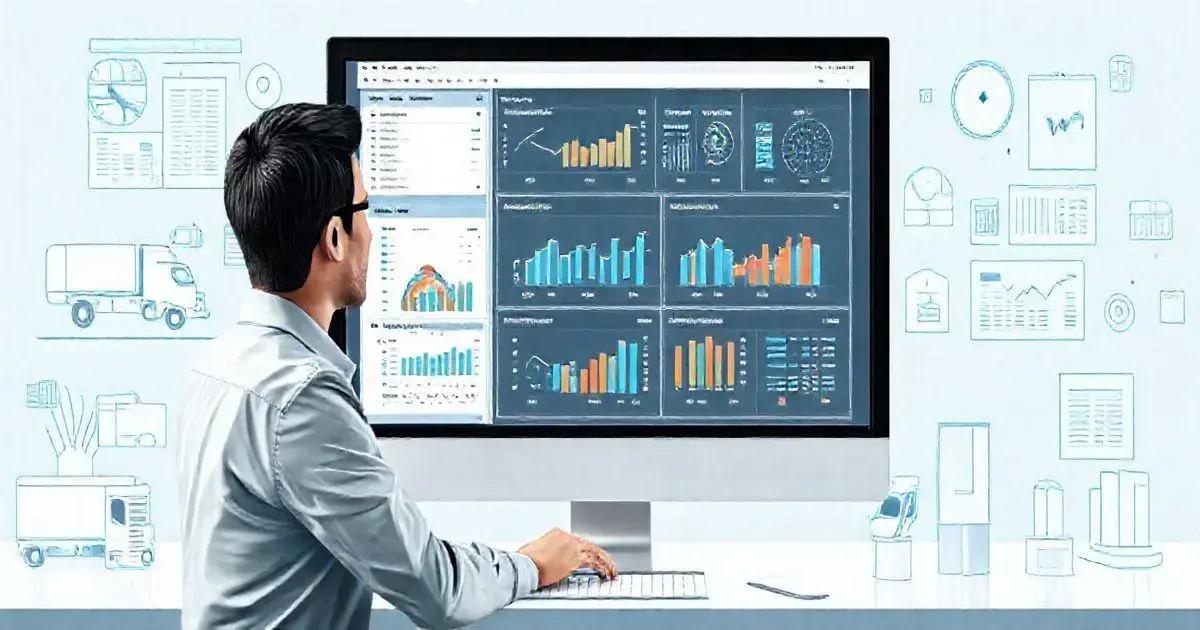5 Reasons to Choose Fleet Control Worksheet 7.0 Leave a comment
The Fleet Control Worksheet 7.0 is an essential tool for fleet managers, offering features that enhance operational efficiency, safety, and cost management. It provides insights into key performance indicators, organizes driver and vehicle records, manages important documents with automated reminders, tracks cargo and travel expenses, and monitors maintenance activities to minimize downtime. This comprehensive solution is invaluable for optimizing fleet operations.
Are you tired of juggling multiple spreadsheets to manage your fleet? The Fleet Control Worksheet 7.0 has arrived to make your life easier! Packed with features like travel and cargo control, preventive maintenance tracking, and detailed dashboards, this worksheet is designed for efficiency and simplicity. Whether you manage a small fleet or a large one, this tool can save you time and effort, ensuring that every detail is accounted for. Let’s dive into the features that make this worksheet a must-have for fleet management!
Initial Dashboard Features
The Fleet Control Worksheet 7.0 offers a robust initial dashboard that provides critical insights at a glance. This feature is designed to help fleet managers monitor key performance indicators (KPIs) efficiently. Here’s a breakdown of what you can expect:
- KM by Driver: This metric allows you to track the distance driven by each driver, helping you identify top performers and those who may need additional training.
- KM per Vehicle: Keep an eye on the mileage for each vehicle in your fleet. This can assist in optimizing routes and scheduling maintenance based on usage.
- KM per Liter: This feature calculates fuel efficiency by measuring the kilometers driven per liter of fuel consumed, which is essential for cost management.
- KM per Trip: Understanding the distance covered on each trip can help in planning and improving route efficiency.
- Average Consumption per Vehicle: This provides insights into the average fuel consumption across your fleet, allowing for better budgeting and operational decisions.
- Average Consumption per Driver: Similar to the vehicle metric, this tracks fuel efficiency on a per-driver basis, enabling targeted interventions when necessary.
- Total General, Preventive, and Corrective Maintenance: This summary gives an overview of all maintenance activities, ensuring that no scheduled service is missed and that corrective actions are taken promptly.
- Maintenance Cost Average: By calculating the average maintenance costs, managers can budget more effectively and foresee periods of potential high expenditure.
- Total Cost of Mechanical and Electrical Maintenance: This critical metric allows for tracking of all associated costs, ensuring transparency in fleet management spending.
- Total Tire Maintenance Cost: Tires are a significant expense in fleet management; tracking costs can help with budgeting and timely replacements.
- Total Lubricant Cost: Keeping track of lubricant expenses ensures that vehicles are maintained within optimal performance thresholds, thus extending their lifespan.
- Average Cost of Mechanical and Electrical Maintenance: Understanding average costs helps in evaluating the performance of service providers and making informed decisions on repairs and maintenance.
- Vehicles in Transit: This feature allows tracking of all vehicles currently on the road, providing real-time data that enhances decision-making.
- Tires in Transit: Similar to vehicles, knowing the status of tires helps in logistic planning and ensuring resources are efficiently utilized.
- Delayed Vehicle Documents: Keeping track of paperwork and documentation ensures compliance and helps avoid penalties.
- Delayed Driver Documents: This monitoring helps fleet managers ensure that all drivers are compliant with necessary regulations and paperwork.
- Delayed Preventive Maintenance: This alerts fleet managers to overdue maintenance, helping to avoid costly breakdowns and extend vehicle lifespans.
- Total Cost Versus Shipping: This compares total operational costs with shipping income, allowing for profitability analysis.
- Fuel, Maintenance, and Other Costs: This summary provides a holistic view of all costs associated with fleet operation, enabling better financial planning.
Overall, the initial dashboard features of the Fleet Control Worksheet 7.0 provide you with the tools needed to manage your fleet efficiently. By having all this data at your fingertips, you can make informed decisions that improve performance and reduce costs.

Registration Details and Management
The Fleet Control Worksheet 7.0 includes a comprehensive registration system that facilitates the management of vital information regarding drivers and vehicles. This structured approach ensures that fleet managers can easily access and update critical data, enhancing operational efficiency. Here are the key aspects of the registration details and management feature:
Registration Details and Management
- Driver Registration: This section allows you to register each driver in your fleet. You can input essential details such as name, contact information, license number, and expiration date. Keeping this information organized helps in ensuring compliance and quick access for future reference.
- Vehicle Type Registration: Each vehicle in your fleet can be categorized and recorded with specific details such as make, model, year, vehicle identification number (VIN), and registration status. This categorization aids in managing maintenance schedules and compliance checks effectively.
- Mechanical and Electrical Services Registry: This feature allows tracking of all mechanical and electrical services performed on each vehicle. Recording this information is crucial for maintaining accurate service history and scheduling future maintenance.
- Tree Service Registration: For those using specialized vehicles, this section allows you to maintain a record of the tree services provided, including dates, services rendered, and associated costs. This is particularly useful for fleets involved in landscaping or forestry.
- Lubricant Services Register: Keeping track of all lubricant services performed on vehicles ensures that maintenance is completed as scheduled, which is vital for extending the lifespan of fleet vehicles.
- Register of Workshops and Suppliers: This feature allows you to maintain a list of reliable workshops and suppliers used for servicing vehicles. Having this information readily available enables quick decision-making when maintenance or repairs are necessary.
- Expenditure Type Register: It’s essential to categorize expenses related to the fleet, including fuel, maintenance, repairs, and other costs. This register helps in budgeting and provides valuable insights into operational efficiency.
- Refueling Station Registration: By recording refueling stations that the fleet predominantly uses, you can optimize fuel purchasing and monitor fuel expenses more effectively.
- Fuel Type Register: Keeping track of the types of fuel used for each vehicle ensures compliance with environmental regulations and helps in cost management.
In conclusion, the registration details and management section of the Fleet Control Worksheet 7.0 provides fleet managers with the necessary tools to maintain detailed records of their drivers and vehicles. This organized approach not only enhances accountability but also promotes efficiency in fleet operations, ensuring that everything runs smoothly.
Document Management Capabilities
Effective document management is crucial for the smooth operation of any fleet. The Fleet Control Worksheet 7.0 offers robust document management capabilities to help you keep track of important documents related to both drivers and vehicles. Here’s an overview of what you can expect:
Document Management Capabilities
- Driver Document Control: This feature allows fleet managers to maintain an organized record of all documents related to each driver. You can store copies of licenses, certifications, medical exams, and any other essential paperwork. This organized approach not only helps ensure compliance but also simplifies audits and inspections.
- Vehicle Document Control: Similar to driver documents, this section enables you to manage all documentation related to each vehicle. This includes registration papers, insurance documents, inspection reports, and service histories. Keeping this information readily accessible is vital for ensuring each vehicle is compliant with regulations.
- Automated Reminders: One of the standout features of the document management system is the automated reminder function. This feature alerts managers when licenses, registrations, or inspections are nearing expiration, ensuring that necessary updates are made proactively and preventing potential legal issues.
- Document Uploads: The worksheet allows for easy uploading of documents directly into the system, making it simple to keep everything up-to-date. You can attach scanned copies of documents, which can be accessed anytime by authorized personnel.
- Search Functionality: Finding specific documents can often be a time-consuming process. The Fleet Control Worksheet 7.0 includes a search functionality, allowing fleet managers to quickly locate required documents based on various criteria, such as driver name, vehicle type, or document type.
- Data Security Features: Protecting sensitive information is crucial. The worksheet incorporates security protocols to ensure that only authorized personnel can access sensitive documents. This feature is essential for maintaining confidentiality and protecting the organization from data breaches.
In summary, the Document Management Capabilities of the Fleet Control Worksheet 7.0 streamline the way fleet managers handle essential paperwork. With organized records, automated reminders, and robust security features, managing documentation becomes a seamless process, allowing you to focus on the operational aspects of your fleet.

Comprehensive Travel Control
The Fleet Control Worksheet 7.0 enhances fleet management by incorporating a comprehensive travel control feature, designed to streamline the monitoring and management of all travel-related activities. This capability is vital for ensuring efficiency, safety, and cost-effectiveness in fleet operations. Here’s a closer look at what this feature entails:
Comprehensive Travel Control
- Cargo Control Linked to Trips: This section enables fleet managers to link specific cargo to individual trips, providing clear visibility into what is being transported and ensuring that all loads are accounted for. This feature helps in preventing losses and managing inventory efficiently.
- Vehicle Control: The travel control system allows detailed tracking of which vehicles are used for each trip. By recording vehicle assignments, fleet managers can optimize vehicle utilization and maintenance schedules, ensuring that each vehicle is appropriately managed throughout its lifecycle.
- Driver Control: Similar to vehicle control, this feature tracks which drivers are assigned to specific trips. Keeping this information organized aids in assessing driver performance, ensuring compliance with regulations, and managing driver schedules effectively.
- Supply Control: This capability helps in managing the supplies needed for each trip, including fuel, food, and other necessities. By tracking supply requirements, fleet managers can ensure that vehicles are adequately stocked before departure, reducing delays and improving operational efficiency.
- Control of All Travel Expenses: The worksheet enables comprehensive tracking of all expenses related to travel. This includes fuel costs, tolls, lodging, and any incidentals incurred during trips. Having a clear view of travel expenses allows for better budget management and financial forecasting.
- Trip Performance Analysis: By analyzing data from completed trips, fleet managers can identify patterns and determine the effectiveness of routes, driving behaviors, and cost management. This analysis helps in making informed decisions to enhance overall fleet efficiency and profitability.
In conclusion, the Comprehensive Travel Control feature of the Fleet Control Worksheet 7.0 provides fleet managers with powerful tools for managing every aspect of travel and logistics. By effectively linking cargo, vehicles, drivers, and expenses, this feature ensures that all travel activities are organized, efficient, and cost-effective.
Maintenance Control Overview
Maintaining a fleet is not just about keeping vehicles on the road; it’s about ensuring safety, compliance, and operational efficiency. The Fleet Control Worksheet 7.0 offers an extensive maintenance control feature that helps fleet managers keep track of all maintenance activities, thus prolonging the lifespan of each vehicle in the fleet. Here’s an overview of its key components:
Maintenance Control Overview
- Corrective and Preventive Maintenance Type: The worksheet allows fleet managers to categorize maintenance activities into corrective (reactive) and preventive (proactive). This distinction helps in planning and budgeting, ensuring vehicles receive the necessary services before issues arise.
- Maintenance by Vehicle: Each vehicle has its maintenance history recorded, detailing all repairs, inspections, and services performed. This organized record allows for efficient tracking of each vehicle’s service needs and helps identify recurring issues.
- Maintenance by Mechanical and Electrical Type, Tire and Lubricants: The system categorizes maintenance tasks based on type, whether mechanical, electrical, tire-related, or lubricant services. This categorization simplifies the management of maintenance schedules and enhances the ability to track specific costs associated with each category.
- Maintenance Cost: Keeping a close eye on maintenance costs is vital for budgeting and financial planning. The worksheet logs all expenses related to maintenance activities, allowing fleet managers to analyze costs over time and identify areas for potential savings.
- Preventive Maintenance Schedule: The Fleet Control Worksheet features a scheduling system to remind managers of upcoming preventive maintenance tasks, ensuring that no maintenance is overlooked. This proactive approach minimizes downtime and helps maintain vehicle performance.
- Preventive Maintenance Signal: Alerts or signals within the system notify managers when preventive maintenance is due based on usage, time intervals, or specific mileage thresholds. This feature enables timely intervention, reducing the risk of unexpected breakdowns.
- Status by: Scheduled, Accomplished, and Delayed: The worksheet provides a clear overview of the status of all maintenance tasks. Managers can quickly see which tasks are scheduled, which have been accomplished, and any that are delayed. This transparency is crucial for effective fleet management.
In summary, the Maintenance Control Overview feature of the Fleet Control Worksheet 7.0 empowers fleet managers to oversee all maintenance activities efficiently. By providing detailed tracking, categorization, and alerts, this feature ensures that every vehicle remains in optimal condition, enhancing safety and reducing overall fleet costs.
Conclusion
In conclusion, the Fleet Control Worksheet 7.0 is an invaluable tool for anyone managing a fleet of vehicles.
Its comprehensive features—from initial dashboard insights and detailed registration capabilities to robust document management and thorough maintenance control—ensure that fleet managers can operate efficiently and effectively.
By utilizing the worksheet, you can streamline processes, reduce costs, and enhance the overall performance of your fleet.
Whether you are tracking travel expenses or scheduling preventive maintenance, this tool equips you with the data and insights necessary to make informed decisions and keep your fleet running smoothly.
Investing in such a structured and user-friendly solution not only saves time but also contributes to safer and more reliable fleet operations.
So why wait? Start utilizing the Fleet Control Worksheet 7.0 today and take your fleet management to the next level.
Frequently Asked Questions about Fleet Control Worksheet 7.0
What is the Fleet Control Worksheet 7.0?
The Fleet Control Worksheet 7.0 is a comprehensive spreadsheet tool designed to help fleet managers track and manage various aspects of their fleet, including travel control, maintenance, and documentation.
How does the document management feature work?
The document management feature allows users to store and organize important documents related to drivers and vehicles, ensuring compliance and easy access to necessary paperwork.
Can I track maintenance activities with this worksheet?
Yes, the worksheet includes a maintenance control overview that helps track both preventive and corrective maintenance activities for each vehicle in the fleet.
Is it easy to categorize travel expenses?
Absolutely! The worksheet provides tools to categorize and track all travel-related expenses, enabling fleet managers to monitor costs effectively.
Is the Fleet Control Worksheet 7.0 suitable for all types of fleets?
Yes, whether managing a small business fleet or a larger, more complex operation, the worksheet can be customized to meet your specific needs.
Do I need any special software to use the Fleet Control Worksheet 7.0?
The worksheet is designed to work with Microsoft Excel, so you will need any compatible version of Excel to access and utilize its features.