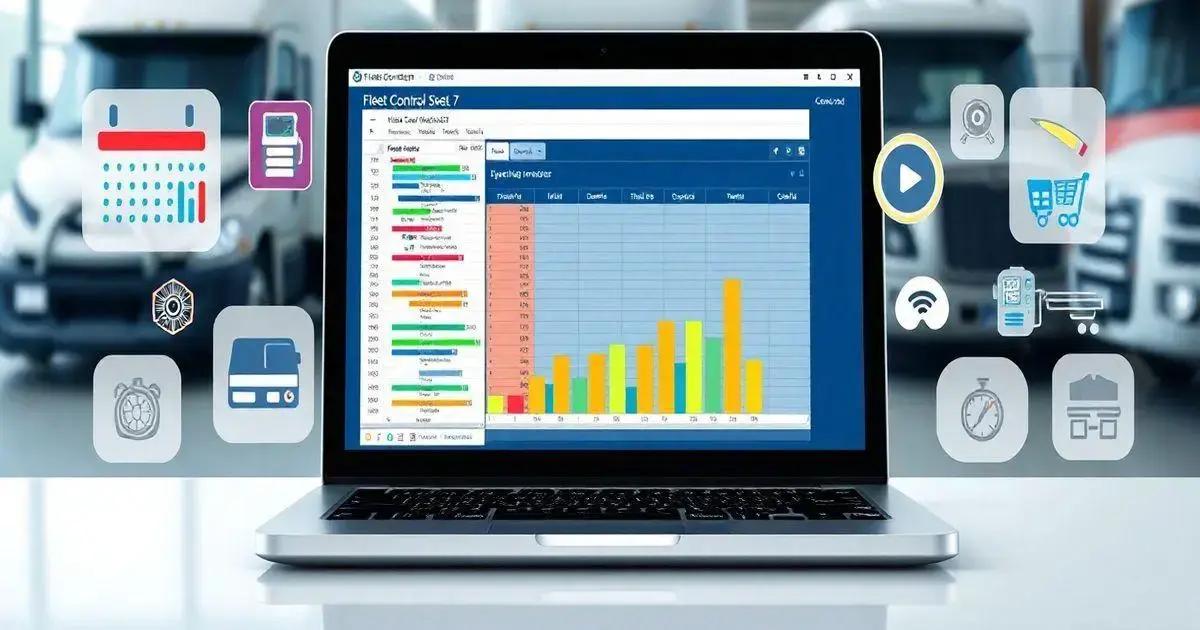5 Essential Features of Fleet Control Worksheet 7.0 Leave a comment
The Fleet Control Worksheet 7.0 is a vital tool for fleet management, featuring a user-friendly dashboard for real-time vehicle tracking, maintenance tracking for reliability, and fuel management for cost optimization. Users have reported enhanced driver performance and better cost management, making it a customizable and efficient solution for fleet managers aiming to improve operational efficiency and decision-making.
The Fleet Control Worksheet 7.0 is an invaluable tool for anyone managing a fleet of vehicles. With its comprehensive features, this spreadsheet simplifies tracking and optimizing fleet operations. From maintenance schedules to fuel consumption, it covers all aspects of vehicle management, making it easier than ever to oversee your fleet effectively.
Overview of Fleet Control Worksheet 7.0
The Fleet Control Worksheet 7.0 is designed to assist fleet managers in maintaining optimal operations. It offers a user-friendly interface that allows users to track various metrics associated with their vehicles, ensuring that all aspects of fleet management are covered.
This worksheet enhances visibility into essential data such as mileage, fuel consumption, and maintenance schedules. By centralizing this information, it allows for quick decision-making, helping managers prevent potential issues before they escalate.
What sets Fleet Control Worksheet 7.0 apart is its ability to generate insightful dashboards that visualize performance indicators. These dashboards include graphs and tables that summarize key metrics, making it easier to understand trends over time. For example, users can easily see which vehicles require more maintenance or which drivers have the highest fuel usage.
Moreover, the worksheet accommodates various types of vehicles within a fleet, from light trucks to heavy-duty vehicles, making it versatile for different business needs. By utilizing this tool, fleet managers can not only streamline operations but also enhance cost efficiency, ultimately leading to better service delivery and customer satisfaction.
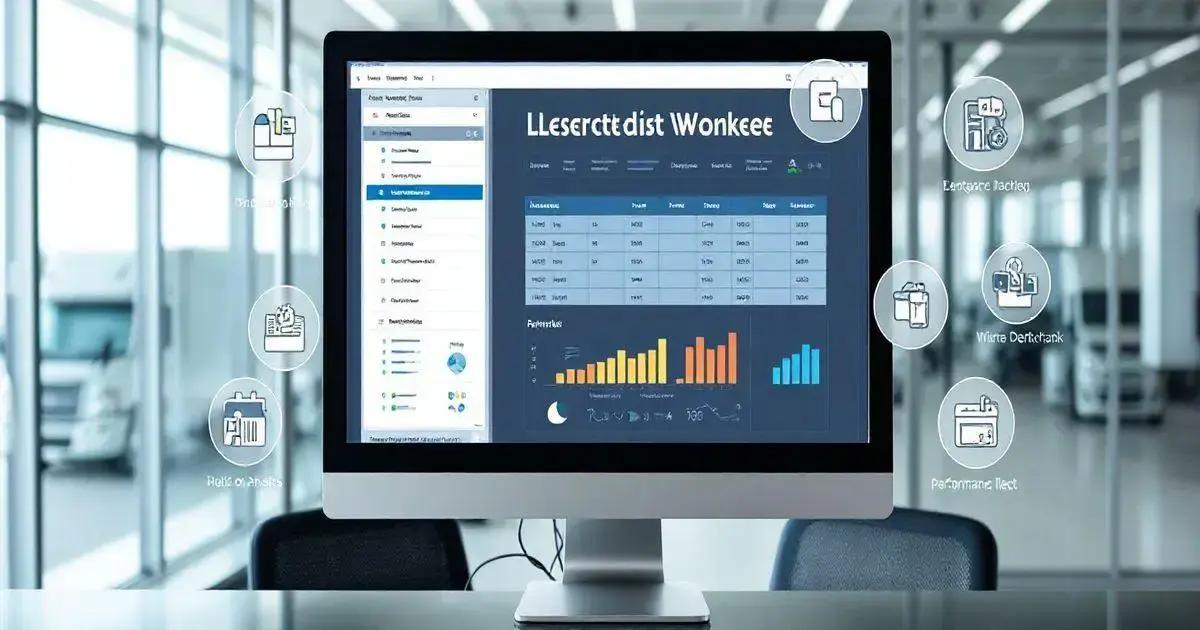
Key Features and Benefits
The Fleet Control Worksheet 7.0 comes packed with a variety of features designed to simplify fleet management. Here are some of the key features and benefits:
1. Comprehensive Dashboard
The dashboard provides a clear visual representation of all critical data at a glance. It includes metrics such as total kilometers driven, average fuel consumption, and maintenance schedules, allowing managers to identify trends and make informed decisions quickly.
2. Maintenance Tracking
One of the standout features is the maintenance tracking system. Users can record and monitor preventive and corrective maintenance activities, ensuring that vehicles are always in optimal condition and reducing the risk of breakdowns.
3. Fuel Management
The worksheet allows for detailed tracking of fuel purchases, consumption rates, and costs. By analyzing fuel usage, fleet managers can identify inefficiencies and make adjustments to save on fuel expenses.
4. Driver Performance Analysis
With the ability to log driver activities and performance metrics, fleet managers can assess driver behavior, such as speeding and idling time. This data can be used to implement training programs or policies to improve overall driving practices.
5. Cost Management
The worksheet aids in managing and analyzing costs associated with each vehicle and driver. By keeping track of expenses, including fuel, maintenance, and repairs, businesses can gain valuable insights into their operational costs and look for areas to cut expenses.
6. User-Friendly Interface
Designed for ease of use, the Fleet Control Worksheet 7.0 is accessible to users of all skill levels. Its intuitive layout ensures that even those with minimal spreadsheet experience can utilize it effectively.
Overall, the Fleet Control Worksheet 7.0 provides a robust set of features that help streamline fleet operations, improve efficiency, and reduce costs, making it an essential tool for any fleet manager.
How to Use the Worksheet Effectively
Utilizing the Fleet Control Worksheet 7.0 effectively requires a systematic approach. Here are some practical steps to get the most out of this powerful tool:
1. Set Up Your Fleet Information
Begin by entering all pertinent information about your fleet. This should include details for each vehicle, such as make, model, year, license plate number, and current mileage. The more comprehensive your initial data, the better insights you’ll gain.
2. Record Regular Maintenance
Establish a routine to input maintenance data. Each time a vehicle undergoes maintenance—whether it’s an oil change or a tire rotation—record it in the worksheet. This will help you track service history and anticipate future maintenance needs.
3. Monitor Fuel Usage
Keep track of fuel purchases and consumption by logging every fill-up in the worksheet. Regularly update the fuel data to maintain accuracy. Reviewing this data over time will help identify patterns and potential inefficiencies in fuel usage.
4. Analyze Driver Performance
Input driver-related data, including driving habits and any incidents that may occur. By regularly reviewing this information, you can provide constructive feedback to drivers, helping improve safety and efficiency.
5. Utilize the Dashboard
The dashboard is your command center. Make it a habit to review the dashboard regularly. Use it to evaluate overall fleet performance, check for upcoming maintenance needs, and assess fuel efficiency. This will help you stay on top of your fleet management.
6. Customize the Worksheet
Consider tailoring the worksheet to fit your specific needs. You can add additional columns or features that address unique aspects of your fleet management. Customization enhances usability and ensures that the worksheet aligns with your operational goals.
7. Train Your Team
If multiple team members will be using the worksheet, provide training to ensure everyone understands how to navigate and input data. Consistent use among all team members will lead to a more reliable data set and better insights.
8. Regularly Review and Update Data
Make it a routine to review and update data in the worksheet weekly or monthly. Keeping information current ensures accurate reporting and analysis, which is essential for effective fleet management.
By following these steps, you’ll be well on your way to leveraging the full potential of the Fleet Control Worksheet 7.0, leading to improved efficiency and cost savings for your fleet operations.

Common Issues and Solutions
While the Fleet Control Worksheet 7.0 is a powerful tool for managing your fleet, users may encounter some common issues. Here’s a look at these challenges along with solutions to help you navigate them effectively:
1. Data Entry Errors
Issue: Users often make mistakes when entering data, such as incorrect mileage or maintenance dates.
Solution: Implement regular data review sessions where team members can cross-check entries for accuracy. Additionally, consider locking cells that should not be edited to prevent unintentional changes.
2. Difficulty in Navigating the Worksheet
Issue: Some users may find the worksheet overwhelming or confusing, especially if they are not familiar with Excel.
Solution: Create a user guide or tutorial video demonstrating how to use the worksheet’s key features. Encourage users to familiarize themselves with the layout and functions.
3. Inconsistent Data Updates
Issue: Team members may forget to update the worksheet regularly, leading to outdated information.
Solution: Set reminders or schedule regular check-ins to encourage timely updates. You might also consider integrating the worksheet with a shared calendar to notify users of necessary data inputs.
4. Lack of Understanding of Metrics
Issue: Users might not fully understand the metrics displayed on the dashboard or their significance.
Solution: Provide training sessions focusing on interpreting the data. Explain how each metric impacts fleet performance and decision-making.
5. Spreadsheet Compatibility Issues
Issue: Users may experience compatibility problems with different versions of Excel or when using non-Microsoft spreadsheets.
Solution: Ensure that the worksheet is saved in a compatible format (e.g., .xlsx) and provide guidance on which versions of Excel are supported. Recommend that users download the latest version of Excel for optimal performance.
6. Performance Lag or Crashes
Issue: Large datasets can cause slow performance or even crashes within Excel.
Solution: Encourage users to regularly archive old data to reduce the size of the worksheet. Using Excel’s built-in data management tools can help maintain performance.
7. Lack of Backup
Issue: Not having backups of the worksheet can lead to data loss in case of file corruption.
Solution: Regularly back up the worksheet on cloud storage or an external drive. Set an automatic backup schedule to ensure data is preserved consistently.
By being aware of these common issues and applying the suggested solutions, users can enhance their experience with the Fleet Control Worksheet 7.0, ensuring effective fleet management and data accuracy.
Customer Testimonials and Feedback
Customer feedback is vital for understanding the effectiveness of the Fleet Control Worksheet 7.0 and how it has impacted users’ fleet management processes. Here are some testimonials from satisfied customers:
1. John D. – Fleet Manager at ABC Logistics
“The Fleet Control Worksheet 7.0 has transformed the way we manage our vehicles. The dashboard is incredibly user-friendly, and it gives us real-time insights into our fleet’s performance. We’ve seen a significant reduction in maintenance costs since we started using it, and I can’t imagine managing our fleet without it!”
2. Sarah L. – Owner of L&J Freight Services
“Before implementing this worksheet, we struggled with manual tracking, which led to errors and inefficiencies. Now, everything is streamlined. The fuel management feature helps us identify which vehicles are consuming too much fuel, allowing us to address issues promptly. It’s an essential tool for any small business managing a fleet!”
3. Mike R. – Operations Director at Speedy Deliveries
“I love how the Fleet Control Worksheet 7.0 allows me to keep track of maintenance schedules. I receive reminders for upcoming services, which has been a game changer. Plus, the ability to analyze driver performance has helped us improve safety and efficiency across our team. Highly recommend!”
4. Emily W. – Transportation Coordinator at Green Transport
“The initial setup was simple, and the support team was very helpful with any questions I had. The features are comprehensive and fit our needs perfectly. The reporting functionality is excellent—it saves us hours during our monthly reviews. This worksheet is worth every penny!”
5. David T. – Fleet Supervisor at Global Shipping Co.
“The Fleet Control Worksheet 7.0 is the perfect solution for tracking everything from fuel to maintenance costs. It has allowed us to make data-driven decisions that have improved our bottom line. I’m particularly impressed with how it handles document management, making it easy to keep track of important paperwork for each vehicle.”
These testimonials highlight the positive impact of the Fleet Control Worksheet 7.0 on various organizations, demonstrating its effectiveness in enhancing fleet management practices, improving efficiency, and reducing costs. Users appreciate its user-friendly design and comprehensive features, making it a top choice for fleet management solutions.
Conclusion
The Fleet Control Worksheet 7.0 is a powerful, user-friendly tool that streamlines fleet management tasks, from tracking maintenance and fuel consumption to analyzing driver performance.
By harnessing its comprehensive features, fleet managers can optimize operations, reduce costs, and enhance overall efficiency.
With positive testimonials from users across various industries, it’s clear that this worksheet is not just a spreadsheet but a vital asset for any organization managing a fleet.
Investing in the Fleet Control Worksheet 7.0 can lead to improved decision-making and a more organized approach to managing fleet logistics, ensuring that your vehicles are always in top condition and your operations run smoothly.
Frequently Asked Questions about Fleet Control Worksheet 7.0
What features does the Fleet Control Worksheet 7.0 offer?
The Fleet Control Worksheet 7.0 offers features such as comprehensive dashboards, maintenance tracking, fuel management, driver performance analysis, and cost management.
Is the worksheet user-friendly for beginners?
Yes, the worksheet is designed with a user-friendly interface that is accessible even for those with minimal experience in Excel.
Can I customize the worksheet to meet my specific needs?
Absolutely! Users can customize the worksheet by adding columns or features that fit their unique fleet management requirements.
How often should I update the data in the worksheet?
It is recommended to update the data regularly, ideally on a weekly or monthly basis, to ensure accuracy and reliability.
What should I do if I encounter issues while using the worksheet?
If you face any issues, refer to the user guide or contact the support team for assistance. Common issues and their solutions are also provided in the documentation.
Can the worksheet handle data for multiple vehicles?
Yes, the Fleet Control Worksheet 7.0 is designed to accommodate various types of vehicles, making it versatile for different fleet sizes and operations.