Master Fleet Management with the Fleet Control Worksheet 7.0 Leave a comment
The Fleet Control Worksheet 7.0 is a vital tool for fleet management, offering features like real-time monitoring, maintenance tracking, and cost management. It allows users to log expenses, customize for specific needs, and generate reports to analyze performance, ultimately enhancing vehicle reliability and operational efficiency.
Managing a fleet effectively can be a daunting task, but the Fleet Control Worksheet 7.0 is here to simplify that process. This user-friendly template is designed to help you track everything from vehicle maintenance to fuel consumption, ensuring that your fleet operates at peak efficiency. Whether you’re managing a small fleet or a large one, this worksheet will save you time and hassle.
Overview of Fleet Control Worksheet 7.0
The Fleet Control Worksheet 7.0 is an essential tool for anyone managing a fleet of vehicles, whether for business or personal use. This worksheet is designed to simplify the complexities of fleet management, making it easier to monitor various aspects of your operation.
One of the standout features of this worksheet is its comprehensive dashboard, which provides an at-a-glance view of key metrics such as total kilometers driven, average fuel consumption, and maintenance costs. This immediate access to vital data allows fleet managers to make informed decisions swiftly.
In addition to the dashboard, the worksheet includes sections for tracking:
- Vehicle Registrations: Easily input and maintain records for each vehicle in your fleet, including make, model, and registration details.
- Driver Information: Keep track of drivers assigned to each vehicle, their contact details, and any relevant training or certifications.
- Maintenance Schedules: Plan and log preventive maintenance tasks to ensure that vehicles remain in excellent condition and minimize unexpected repairs.
- Fuel Management: Record fuel purchases, monitor usage patterns, and identify opportunities for cost savings.
Overall, the Fleet Control Worksheet 7.0 is designed to enhance efficiency, reduce operational costs, and ensure compliance with maintenance schedules. By utilizing this tool, managers can increase productivity and focus on growing their business.

Key Features and Benefits
The Fleet Control Worksheet 7.0 boasts a range of key features and benefits that make it an invaluable asset for effective fleet management:
Comprehensive Dashboard: This intuitive dashboard provides a real-time overview of all fleet activities, including total kilometers driven, fuel consumption, and maintenance schedules, allowing managers to make quick and informed decisions.
User-Friendly Interface: Designed with the user in mind, the worksheet is easy to navigate. Even those without advanced Excel skills can quickly adapt and utilize its features effectively.
Maintenance Tracking: Stay on top of vehicle maintenance by logging services, repairs, and upcoming maintenance needs. This proactive approach helps prevent unexpected breakdowns and extends the lifespan of your vehicles.
Cost Management: Track fuel expenses, maintenance costs, and other operational expenses in one place. This enables you to identify trends, optimize spending, and improve overall efficiency.
Vehicle and Driver Records: Keep comprehensive records of all vehicles and drivers, ensuring you have all necessary information at your fingertips. This feature aids in compliance and resource management.
Customizable Fields: Adapt the worksheet to fit your specific needs by adding or modifying fields, allowing for flexibility and customization based on your fleet’s unique requirements.
Data Analysis Tools: Utilize built-in functions to analyze data trends and performance metrics, providing insights that can drive future improvements in fleet management.
Cloud Compatibility: Easily share the worksheet with your team or access it from multiple devices. This promotes collaboration and ensures everyone is on the same page regarding fleet operations.
By integrating these features, the Fleet Control Worksheet 7.0 not only simplifies the management process but also helps in enhancing operational efficiency and reducing costs, providing a significant return on investment for fleet managers.
How to Use the Fleet Control Worksheet
Using the Fleet Control Worksheet 7.0 is straightforward, making it accessible for anyone looking to streamline their fleet management processes. Here’s a step-by-step guide on how to effectively utilize this powerful tool:
1. Download and Open the Worksheet: Start by downloading the Fleet Control Worksheet 7.0 from the official website. Open the file in your preferred version of Excel or compatible spreadsheet software.
2. Familiarize Yourself with the Layout: Take a moment to explore the worksheet’s tabs and sections. The main dashboard provides an overview, while individual tabs will guide you through vehicle registrations, maintenance tracking, fuel management, and more.
3. Input Vehicle Information: Navigate to the Vehicle Registration section. Here, enter details for each vehicle in your fleet, such as make, model, license plate number, and registration expiration date. This ensures you have all pertinent information in one place.
4. Add Driver Details: In the Driver Information section, input your drivers’ names, contact information, and any relevant licenses or certifications. Keeping this information organized helps with accountability and compliance.
5. Log Maintenance Activities: Use the Maintenance Tracking section to record any services performed on the vehicles, including oil changes, tire rotations, and repairs. Enter dates, costs, and types of maintenance to keep track of service history.
6. Track Fuel Purchases: In the Fuel Management section, log fuel purchases, including the date, amount, and cost per liter. This helps analyze fuel consumption patterns and identify any potential savings.
7. Monitor Dashboard Metrics: Regularly check the dashboard to monitor key metrics like total kilometers driven, average fuel consumption, and maintenance costs. This allows you to make informed decisions and adjustments as necessary.
8. Update Regularly: Ensure that the worksheet is updated regularly with new data for vehicle activities, driver changes, and maintenance schedules. This keeps your control system accurate and functional.
9. Analyze Data: Use the built-in data analysis tools to review trends and performance metrics. Look for opportunities to optimize fleet usage and manage costs effectively.
10. Save and Share: After entering all relevant data, save your worksheet. Consider sharing it with your team for collaborative management and decision-making.
By following these steps, you will harness the full potential of the Fleet Control Worksheet 7.0, improving the overall efficiency of your fleet management processes while minimizing downtime and costs.
![]()
Maintenance Tracking
Maintenance Tracking is one of the most critical components of effective fleet management, and the Fleet Control Worksheet 7.0 provides a comprehensive framework for keeping track of all maintenance activities.
Here’s how to utilize the maintenance tracking features within the worksheet:
- Log Regular Maintenance: In the Maintenance Tracking section, enter details for each maintenance activity, such as oil changes, tire rotations, brake inspections, and other routine services. Include the date of service, the type of maintenance performed, and the costs associated with each service. This helps ensure that no maintenance task is overlooked.
- Set Maintenance Schedules: Use the worksheet to establish maintenance schedules based on mileage or time intervals for each vehicle. This proactive approach helps prevent breakdowns and costly repairs by ensuring that vehicles are serviced regularly according to manufacturer recommendations.
- Track Outstanding Services: Maintain a list of any pending or overdue maintenance tasks. This should include reminders for preventive maintenance, such as scheduled inspections or part replacements, to help keep your fleet operating efficiently and safely.
- Monitor Maintenance Costs: Keep track of all maintenance-related expenses to analyze trends over time. By regularly reviewing this data, you can identify vehicles that may require excessive repairs, allowing for better budgeting and decision-making regarding fleet replacements.
- Review Maintenance History: The worksheet enables you to keep a detailed history of all maintenance activities for each vehicle. Having access to this historical data can be invaluable when assessing a vehicle’s overall reliability and making informed decisions about future maintenance needs.
- Generate Reports: Utilize the data collected in the maintenance tracking section to generate reports. Reports can provide insights into vehicle performance, cost efficiency, and areas where maintenance can be improved, ultimately leading to better fleet management practices.
By effectively tracking maintenance activities using the Fleet Control Worksheet 7.0, fleet managers can enhance vehicle reliability, reduce downtime, extend the lifespan of vehicles, and ultimately improve the overall efficiency of their fleet operations.
Cost Management and Analysis
Cost Management and Analysis is a vital aspect of fleet management that directly impacts your bottom line. The Fleet Control Worksheet 7.0 provides an effective framework for monitoring and controlling various costs associated with operating a fleet of vehicles.
Here’s how to effectively manage and analyze costs using this worksheet:
- Log All Expenses: In the Cost Management section, diligently record all expenses related to your fleet, including fuel purchases, maintenance costs, insurance premiums, and any other operational expenses. This comprehensive tracking allows for real-time insights into your spending.
- Monitor Fuel Consumption: Keep track of fuel usage for each vehicle. By logging fuel purchases alongside mileage, you can calculate fuel efficiency and identify any potential issues, such as fuel wastage or increased consumption due to mechanical problems.
- Analyze Maintenance Costs: Regularly review the costs associated with vehicle maintenance. By categorizing expenses into preventive and corrective maintenance, you can assess which vehicles incur high costs and may need replacement or more frequent servicing.
- Calculate Total Cost of Ownership (TCO): Utilize the data recorded to calculate the Total Cost of Ownership for each vehicle. This includes acquisition costs, operating expenses (fuel, insurance, maintenance), and depreciation. Understanding TCO will help in making informed decisions about vehicle purchases and replacements.
- Budgeting and Forecasting: Use historical cost data to create budgets and forecasts for future expenses. Knowing your average monthly or annual costs can help you allocate resources effectively and plan for future investments in your fleet.
- Identify Trends and Patterns: Regularly review the recorded data for any trends that may indicate rising costs in certain areas, such as fuel prices or maintenance needs. Identifying these patterns early allows you to implement corrective actions before they escalate.
- Generate Reports: Leverage the worksheet’s capabilities to create reports on various costs, allowing you to present findings to stakeholders or make strategic decisions based on the insights gathered from your fleet’s financial performance.
By effectively managing and analyzing costs using the Fleet Control Worksheet 7.0, fleet managers can uncover opportunities for savings, enhance budget accuracy, and optimize overall fleet operations. This approach not only improves profitability but also ensures informed decision-making for future fleet investments.
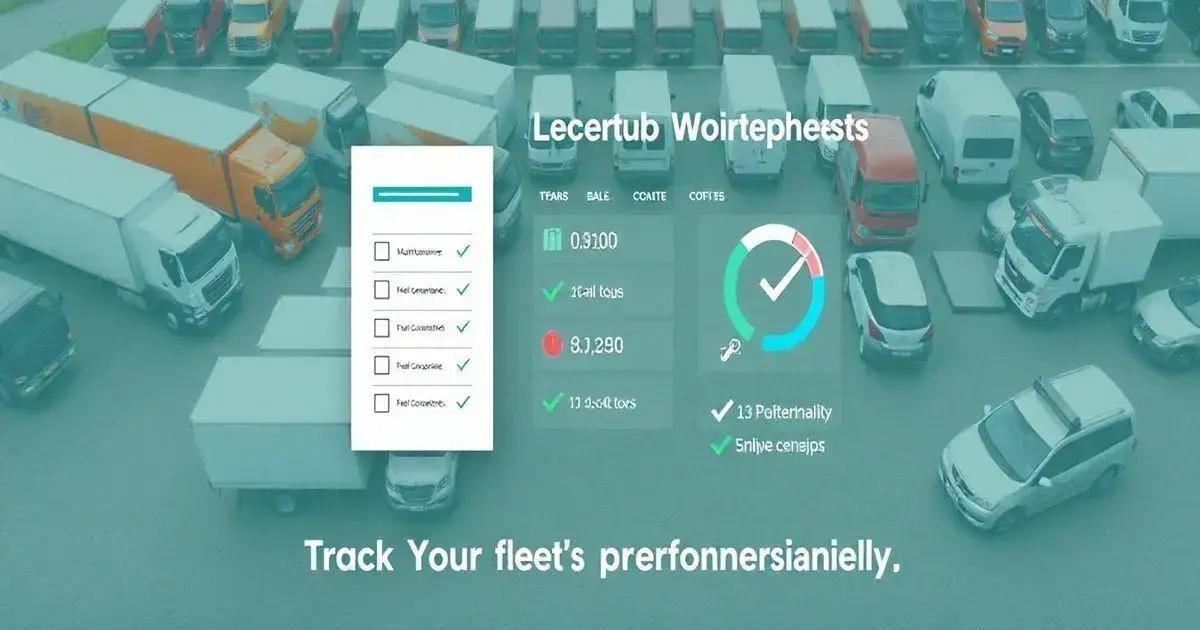
Frequently Asked Questions
Frequently Asked Questions
What types of costs can be tracked using the Fleet Control Worksheet 7.0?
You can track various costs, including fuel expenses, maintenance costs, insurance premiums, and any other operational expenses related to your fleet. Comprehensive logging allows for effective cost management and analysis.
How do I log a fuel purchase in the worksheet?
In the Fuel Management section, enter the date of purchase, the amount of fuel purchased, the cost per liter, and the total cost. This information will help you monitor fuel consumption patterns and costs.
Can I customize the worksheet to fit my fleet’s specific needs?
Yes! The Fleet Control Worksheet 7.0 allows for customizable fields, enabling you to modify or add sections based on your unique fleet management requirements.
Is it possible to generate reports from the data collected?
Absolutely! The worksheet includes functionality to create reports based on the data you’ve entered, providing insights into vehicle performance, cost management, and maintenance activities.
What should I do if I encounter issues while using the worksheet?
In case of any issues, you can reach out for technical assistance. Support is typically available via email or direct messaging, ensuring you receive help promptly.
Can I use the worksheet on different devices?
Yes, the Fleet Control Worksheet 7.0 is compatible with various devices that run Excel or compatible spreadsheet software. This allows for flexibility in accessing and updating your fleet data on the go.
Is there a limit to the number of vehicles I can track?
No, there is no limit to the number of vehicles you can track using the Fleet Control Worksheet. It is designed to accommodate fleets of all sizes, ensuring effective management regardless of the number of vehicles.
Conclusion
In conclusion, the Fleet Control Worksheet 7.0 serves as an essential tool for anyone involved in fleet management.
By offering a comprehensive approach to tracking maintenance, managing costs, and organizing vehicle and driver information, it simplifies the complexities of operating a fleet effectively.
Utilizing this worksheet not only helps in maintaining vehicles in optimal condition but also enables fleet managers to make data-driven decisions that enhance efficiency and reduce operational costs.
Whether you are managing a small fleet or a larger operation, the Fleet Control Worksheet equips you with the necessary tools to streamline processes and improve overall performance.
Ultimately, adopting the Fleet Control Worksheet 7.0 can lead to significant improvements in productivity, cost savings, and a longer lifespan for your vehicles.
Embrace this powerful tool and take your fleet management to the next level.
FAQ – Frequently Asked Questions about Fleet Control Worksheet 7.0
What types of costs can be tracked using the Fleet Control Worksheet 7.0?
You can track various costs, including fuel expenses, maintenance costs, insurance premiums, and any other operational expenses related to your fleet.
How do I log a fuel purchase in the worksheet?
In the Fuel Management section, enter the date of purchase, the amount of fuel purchased, the cost per liter, and the total cost.
Can I customize the worksheet to fit my fleet’s specific needs?
Yes! The Fleet Control Worksheet 7.0 allows for customizable fields, enabling you to modify or add sections based on your unique fleet management requirements.
Is it possible to generate reports from the data collected?
Absolutely! The worksheet includes functionality to create reports based on the data you’ve entered, providing insights into vehicle performance, cost management, and maintenance activities.
What should I do if I encounter issues while using the worksheet?
In case of any issues, you can reach out for technical assistance via email or direct messaging.
Can I use the worksheet on different devices?
Yes, the Fleet Control Worksheet 7.0 is compatible with various devices that run Excel or compatible spreadsheet software.
Is there a limit to the number of vehicles I can track?
No, there is no limit to the number of vehicles you can track using the Fleet Control Worksheet.

