Fleet Control Worksheet 7.0: Optimize Your Fleet Management Leave a comment
The Fleet Control Worksheet 7.0 is a comprehensive tool designed for businesses managing vehicle fleets. With essential features for tracking travel, maintenance, and expenses, this spreadsheet simplifies fleet management.
Overview of Fleet Control Worksheet 7.0
The Fleet Control Worksheet 7.0 is an essential tool for businesses looking to streamline their fleet management processes. This updated version offers a user-friendly interface that allows fleet managers to efficiently track important metrics such as mileage, maintenance schedules, and fuel consumption.
Designed with functionality in mind, the worksheet includes customizable dashboards that provide quick snapshots of fleet performance, enabling managers to make informed decisions. Users can input data easily, allowing for real-time updates and monitoring of all vehicles.
Features like the travel and cargo control sections ensure that every trip is documented, while the tire and maintenance control modules help prevent unexpected breakdowns by scheduling preventive maintenance. Overall, the Fleet Control Worksheet 7.0 empowers organizations to optimize their fleet operations, reduce costs, and enhance productivity.

Key Features of the Worksheet
The Fleet Control Worksheet 7.0 comes packed with a variety of key features that make it an indispensable tool for fleet management:
- Initial Dashboards: Visualize crucial metrics at a glance, including kilometers traveled by driver, vehicle, and per trip, ensuring quick assessments of performance.
- Travel Control: Keep track of all travel expenses and cargo management linked to specific trips, allowing for better cost management.
- Tire Control: Manage tire changes with a schedule based on kilometers, along with identification and status tracking for each tire.
- Maintenance Management: Monitor both preventive and corrective maintenance, including types of service performed and associated costs, ensuring vehicles are always road-ready.
- Document Management: Maintain a comprehensive control of driver and vehicle documents, helping to ensure all necessary paperwork is up-to-date.
- Cost Analysis: Perform year-on-year comparisons for total travel, fuel consumption, and maintenance costs, aiding in strategic planning.
These features collectively streamline fleet operations, improve cost efficiency, and enhance overall productivity, making the Fleet Control Worksheet 7.0 a must-have for any business managing a fleet of vehicles.
How to Use the Fleet Control Worksheet
Using the Fleet Control Worksheet 7.0 is straightforward, making it accessible for fleet managers of all experience levels. Here’s a step-by-step guide on how to effectively utilize it:
- Download and Open: Start by downloading the worksheet from the provided link. Open it in any version of Excel compatible with your operating system.
- Input Basic Information: Begin by entering essential details such as driver names, vehicle types, and registration numbers in the designated sections. This foundational data will help personalize your management experience.
- Track Daily Activities: Use the travel control section to log each trip, including starting and ending kilometers, purpose, and any cargo details. Make sure to update this section regularly to maintain accurate records.
- Schedule Maintenance: In the maintenance management area, set up preventive maintenance schedules for each vehicle based on recommended intervals. Enter maintenance types and costs to monitor vehicle health.
- Monitor Tire Management: Keep track of tire usage and replacements. Input information regarding tire changes and performance to ensure optimal safety and efficiency.
- Review Dashboards and Reports: Utilize the initial dashboards to get an overview of fleet performance. Regularly review the generated reports for insights into fuel consumption, maintenance costs, and overall efficiency.
- Save and Back Up: After entering data, save your progress frequently and consider backing up the file to avoid any data loss.
By following these simple steps, fleet managers can leverage the full potential of the Fleet Control Worksheet 7.0, resulting in a more organized and efficient management of their fleet operations.
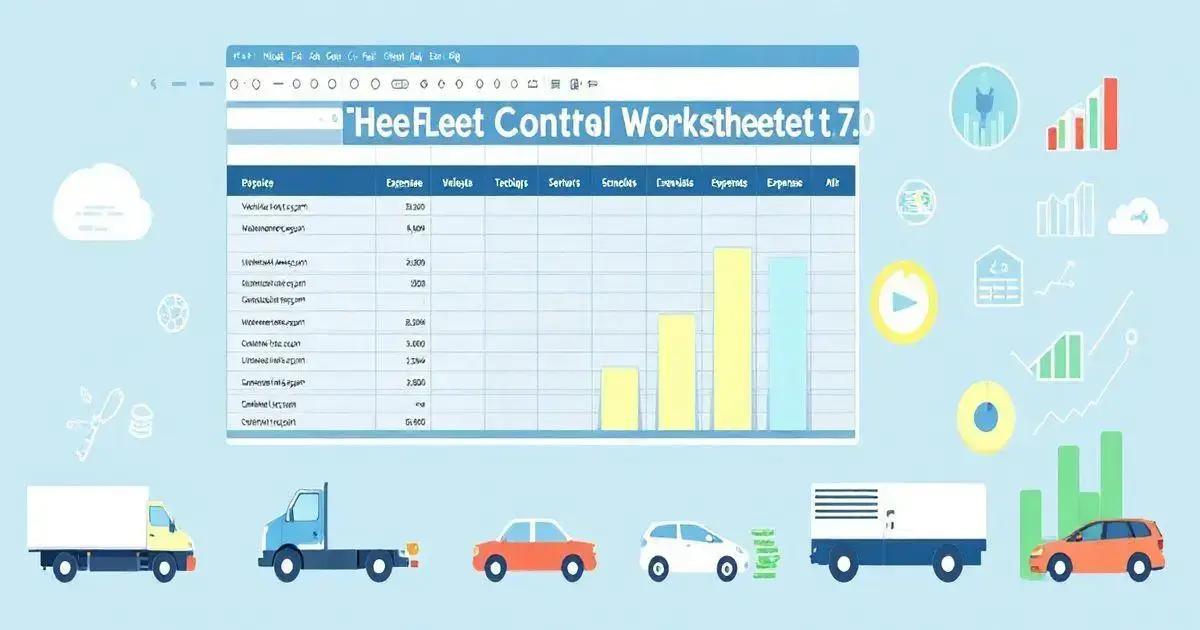
Benefits of Efficient Fleet Management
Efficient fleet management using tools like the Fleet Control Worksheet 7.0 offers numerous benefits that can significantly impact a business’s bottom line:
- Cost Savings: By closely monitoring fuel consumption, maintenance schedules, and overall vehicle performance, businesses can identify areas to cut costs and improve efficiency, directly affecting their operating expenses.
- Enhanced Productivity: Streamlined management processes lead to better time management. Fleet managers can allocate resources more effectively, ensuring that drivers and vehicles are utilized to their fullest capacity.
- Improved Safety: Regular maintenance tracking and tire management help ensure that vehicles are roadworthy, which reduces the risk of accidents and increases the safety of drivers and cargo.
- Data-Driven Decision Making: With accurate and real-time data at their fingertips, managers can make informed decisions regarding routing, maintenance, and overall fleet strategy, which can lead to improved service delivery.
- Regulatory Compliance: Maintaining detailed records of vehicle and driver documentation helps ensure compliance with local regulations and safety standards, minimizing legal risks.
- Increased Lifespan of Vehicles: Regular monitoring and proactive maintenance allow for timely interventions, significantly extending the lifespan of vehicles in the fleet.
Overall, adopting efficient fleet management practices through tools like the Fleet Control Worksheet 7.0 not only enhances operational efficiency but also contributes to a healthier bottom line and a more sustainable business model.
Frequently Asked Questions
Frequently Asked Questions (FAQ)
- What is included in the Fleet Control Worksheet 7.0?
The worksheet includes features for travel management, maintenance tracking, tire management, and expense tracking, all designed to streamline fleet operations.
- Can I customize the worksheet to fit my specific needs?
Yes, the Fleet Control Worksheet 7.0 is designed to be flexible and can be customized to meet your specific fleet management requirements.
- Is the worksheet compatible with all versions of Excel?
Absolutely! The worksheet works on various versions of Excel, including 2007, 2010, 2013, and 2016.
- Are there any tutorials available for using the worksheet?
Yes, there are many online resources and video tutorials available to help you get started and optimize your use of the worksheet.
- How do I ensure the security of my data?
It’s recommended to regularly back up your worksheet and store it in a secure location to prevent data loss.
- Can I install the worksheet on multiple computers?
Yes, you can install the Fleet Control Worksheet on as many computers as needed without any additional fees.

Conclusion
Conclusion
The Fleet Control Worksheet 7.0 is an invaluable resource for anyone managing a fleet of vehicles.
With its comprehensive features for tracking travel, maintenance, and expenses, this worksheet enables fleet managers to operate more efficiently and effectively.
By embracing the benefits of efficient fleet management—such as cost savings, enhanced productivity, and improved safety—organizations can ensure their fleets run smoothly and profitably.
Regular use of the worksheet not only simplifies data management but also empowers decision-makers with the insights needed to optimize their operations.
For businesses aiming for growth and sustainability, the Fleet Control Worksheet 7.0 is a step in the right direction, providing the tools necessary to adapt to the demands of modern fleet management.
Conclusion
In summary, adopting the Fleet Control Worksheet 7.0 significantly enhances the way businesses manage their fleets.
This comprehensive tool not only streamlines operations but also provides valuable insights that drive informed decision-making.
From tracking expenses to scheduling maintenance, the worksheet covers all critical aspects of fleet management, ensuring that vehicles remain efficient and safe.
As organizations strive to optimize their resources and reduce costs, the benefits of an effective fleet management system become increasingly apparent.
By investing in such tools, companies position themselves for long-term success, allowing for better control over their fleet operations and ultimately leading to improved profitability and operational efficiency.
Frequently Asked Questions about Fleet Control Worksheet 7.0
What is included in the Fleet Control Worksheet 7.0?
The worksheet includes features for travel management, maintenance tracking, tire management, and expense tracking, designed to streamline fleet operations.
Can I customize the worksheet to fit my specific needs?
Yes, the Fleet Control Worksheet 7.0 is designed to be flexible and can be customized to meet your specific fleet management requirements.
Is the worksheet compatible with all versions of Excel?
Absolutely! The worksheet works on various versions of Excel, including 2007, 2010, 2013, and 2016.
Are there any tutorials available for using the worksheet?
Yes, there are many online resources and video tutorials available to help you get started and optimize your use of the worksheet.
How do I ensure the security of my data?
It’s recommended to regularly back up your worksheet and store it in a secure location to prevent data loss.
Can I install the worksheet on multiple computers?
Yes, you can install the Fleet Control Worksheet on as many computers as needed without any additional fees.

