5 Essential Features of Fleet Control Worksheet 7.0 Leave a comment
The Fleet Control Worksheet 7.0 is a comprehensive spreadsheet tool that enhances fleet management by providing features for travel and cargo control, tire management, maintenance tracking, and a user-friendly dashboard for key performance metrics, ultimately leading to improved efficiency, cost savings, and better decision-making for businesses.
The Fleet Control Worksheet 7.0 is a comprehensive tool designed for businesses looking to streamline their fleet management processes. With its user-friendly interface and powerful features, this spreadsheet is perfect for monitoring vehicle performance, tracking costs, and ensuring preventative maintenance. In this article, we’ll dive into the essential features that make this worksheet invaluable for fleet managers.
Overview of Fleet Control Worksheet 7.0
The Fleet Control Worksheet 7.0 is an advanced tool tailored for effective fleet management, specifically designed to help businesses optimize their vehicle operations.
This spreadsheet template is not just a basic tracking system; it’s a comprehensive management solution that offers various functionalities.
With Fleet Control Worksheet 7.0, users can monitor essential metrics such as fuel consumption, maintenance schedules, and operational costs, all in one accessible location.
The initial dashboard provides a clear overview of vehicle performance, allowing managers to make informed decisions swiftly.
Furthermore, this worksheet includes specialized sections for:
- Travel and Cargo Control: Track the movements and loads of each vehicle, ensuring efficient logistics.
- Tire Control: Manage tire maintenance schedules and monitor tire performance to prevent unexpected breakdowns.
- Maintenance Management: Schedule preventive and corrective maintenance tasks, logging all service history for each vehicle.
- Registration Management: Keep track of driver registrations, vehicle types, and essential documents.
Overall, the Fleet Control Worksheet 7.0 helps businesses enhance accountability, reduce costs, and improve the overall efficiency of their fleet operations.

Key Features
The Fleet Control Worksheet 7.0 comes packed with powerful features designed to simplify fleet management and provide crucial insights. Here are some of the key features:
- Initial Dashboard: Offers a clear visual representation of fleet performance metrics, such as kilometers driven, fuel consumption, and maintenance costs.
- Travel and Cargo Control: Allows users to link trips to cargo management, tracking vehicle utilization and ensuring efficient load distribution.
- Tire Management: Includes a tire change schedule, tracking remaining kilometers and tire condition, which helps in scheduling timely replacements and maintenance.
- Maintenance Tracking: Keeps a detailed log of all maintenance activities, including preventive and corrective services, helping to maintain vehicle reliability.
- Driver and Vehicle Registrations: Facilitates the management of driver information and vehicle details, keeping all essential documents organized and easily accessible.
- Cost Analysis: Provides tools for analyzing maintenance costs, fuel expenses, and other operational costs, allowing managers to identify trends and opportunities for savings.
These features make the Fleet Control Worksheet 7.0 an essential tool for any business looking to optimize its fleet operations, minimize costs, and improve overall efficiency.
Benefits of Using the Worksheet
Utilizing the Fleet Control Worksheet 7.0 offers numerous benefits that can significantly enhance the management of your fleet. Here are some of the key advantages:
- Improved Efficiency: By streamlining processes and centralizing information, fleet managers can easily access vital data, allowing for quicker decision-making and enhanced operational efficiency.
- Cost Reduction: The worksheet helps identify high-cost areas such as fuel consumption and maintenance expenses, enabling businesses to implement cost-saving measures and optimize resource allocation.
- Enhanced Accountability: With detailed tracking of vehicle usage, maintenance schedules, and driver performance, managers can hold teams accountable, ensuring compliance with company policies and safety standards.
- Data-Driven Insights: The comprehensive analytics and reports generated by the worksheet provide invaluable insights into fleet performance, helping managers make informed, data-driven decisions.
- Preventive Maintenance: By keeping track of maintenance schedules and vehicle conditions, the worksheet helps prevent costly breakdowns and extends the lifespan of the fleet.
- User-Friendly Interface: The intuitive design of the worksheet makes it easy for users at all levels to navigate and utilize its features without extensive training.
Ultimately, the Fleet Control Worksheet 7.0 not only simplifies fleet management but also contributes to the overall growth and sustainability of your business.
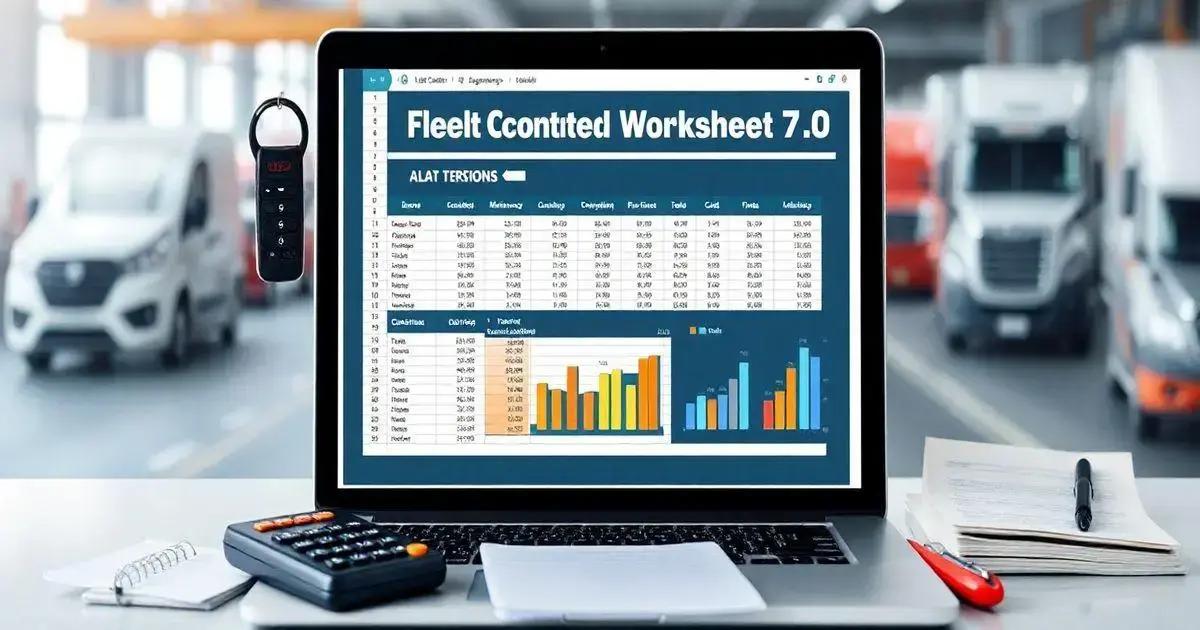
How to Set Up the Worksheet
Setting up the Fleet Control Worksheet 7.0 is a straightforward process that requires just a few simple steps. Follow this guide to get started:
- Download the Template: First, access the Fleet Control Worksheet 7.0 from the official website and download the Excel template to your computer.
- Open the File: Open the downloaded Excel file using a compatible version of Microsoft Excel (2007, 2010, 2013, 2016, or later).
- Input Your Fleet Information: Begin by entering your fleet details, including vehicle types, license plates, and driver information. Navigate to the relevant sections and fill in the required fields.
- Customize Parameters: Adjust any parameters specific to your operations, such as fuel consumption rates, maintenance schedules, and cost structures. This customization will ensure the worksheet fits your business needs.
- Set Up Initial Dashboard: Familiarize yourself with the initial dashboard that provides an overview of key metrics. Ensure that the relevant data is populated to reflect your fleet’s performance accurately.
- Regular Updates: As your fleet operates, make sure to regularly update the worksheet with new data, including mileage, maintenance logs, and any changes in driver assignments. Keeping the worksheet up-to-date is crucial for accurate tracking and analysis.
Once set up, the Fleet Control Worksheet 7.0 will serve as a powerful tool to monitor and manage your fleet efficiently.
Common FAQs
Here are some common FAQs regarding the Fleet Control Worksheet 7.0 that can help you make the most of this tool:
- Can I install the worksheet on multiple computers?
Yes, you can install the worksheet on as many computers as you need, making it highly accessible for your team. - Is there a monthly fee for using the worksheet?
No, the purchase is a one-time payment, and there are no monthly or additional fees associated with using the worksheet. - Does the worksheet work on all versions of Excel?
Yes, the Fleet Control Worksheet 7.0 is compatible with all versions of Excel, including 2003, 2007, 2010, 2013, and 2016. - How can I get technical support if I encounter issues?
Technical assistance is available free of charge. You can reach out via email or WhatsApp during business hours, typically Monday to Friday, from 9 AM to 4 PM. - Can I make modifications to the worksheet?
Requests for changes that modify or alter the structure of the worksheet are not included in the initial purchase. If you need modifications, a separate quotation will be provided by the development team. - Is the worksheet sold unlocked?
Yes, the Fleet Control Worksheet 7.0 is fully unlocked, allowing you to customize it as needed.
This FAQ section is designed to address common concerns and provide clarity on how to effectively use the Fleet Control Worksheet 7.0.

User Testimonials
User testimonials highlight the effectiveness and benefits of using the Fleet Control Worksheet 7.0. Here are some insights shared by satisfied users:
- John D., Fleet Manager: “The Fleet Control Worksheet 7.0 has transformed the way we manage our fleet. With its easy-to-use interface, we’re able to track fuel consumption and maintenance schedules effortlessly. It’s an invaluable tool for our operations!”
- Sarah L., Logistics Coordinator: “I love how this worksheet centralizes all the information we need. From travel control to tire management, everything is at my fingertips. It has saved us time and reduced our overall costs significantly!”
- Mark R., Business Owner: “Investing in the Fleet Control Worksheet 7.0 was one of the best decisions for my business. The insights it provides help us make smarter decisions, and the time saved on logistics is incredible. I can’t recommend it enough!”
- Emma T., Operations Director: “We have tried various fleet management tools, but this worksheet stands out. It’s not only user-friendly but also highly customizable. It fits perfectly with our unique needs!”
- Michael B., Transportation Supervisor: “The dashboard feature is fantastic! It gives us a clear overview of our fleet’s performance at a glance. We’re able to identify potential issues before they become problems, which has dramatically improved our efficiency.”
These testimonials affirm the value of the Fleet Control Worksheet 7.0 in enhancing fleet management practices and improving overall business performance.
Conclusion
In summary, the Fleet Control Worksheet 7.0 is a powerful tool that brings organization and efficiency to fleet management.
With its comprehensive features, including travel and cargo control, tire management, and maintenance tracking, it offers everything a fleet manager needs to optimize operations.
The benefits of using this worksheet extend beyond simple tracking; it empowers businesses to reduce costs, enhance accountability, and make data-driven decisions.
The user-friendly interface ensures ease of use for all team members, making it accessible regardless of technical expertise.
By implementing the Fleet Control Worksheet 7.0, companies can unlock the potential for improved performance and sustainability in their fleet operations.
Whether you’re managing a small fleet or a large transportation network, this worksheet can help you achieve your fleet management goals effectively.
FAQ – Frequently Asked Questions about Fleet Control Worksheet 7.0
Can I install the worksheet on multiple computers?
Yes, you can install the worksheet on as many computers as you need, making it highly accessible for your team.
Is there a monthly fee for using the worksheet?
No, the purchase is a one-time payment, and there are no monthly or additional fees associated with using the worksheet.
Does the worksheet work on all versions of Excel?
Yes, the Fleet Control Worksheet 7.0 is compatible with all versions of Excel, including 2003, 2007, 2010, 2013, and 2016.
How can I get technical support if I encounter issues?
Technical assistance is available free of charge. You can reach out via email or WhatsApp during business hours, typically Monday to Friday, from 9 AM to 4 PM.
Can I make modifications to the worksheet?
Requests for changes that modify or alter the structure of the worksheet are not included in the initial purchase. If you need modifications, a separate quotation will be provided by the development team.
Is the worksheet sold unlocked?
Yes, the Fleet Control Worksheet 7.0 is fully unlocked, allowing you to customize it as needed.

