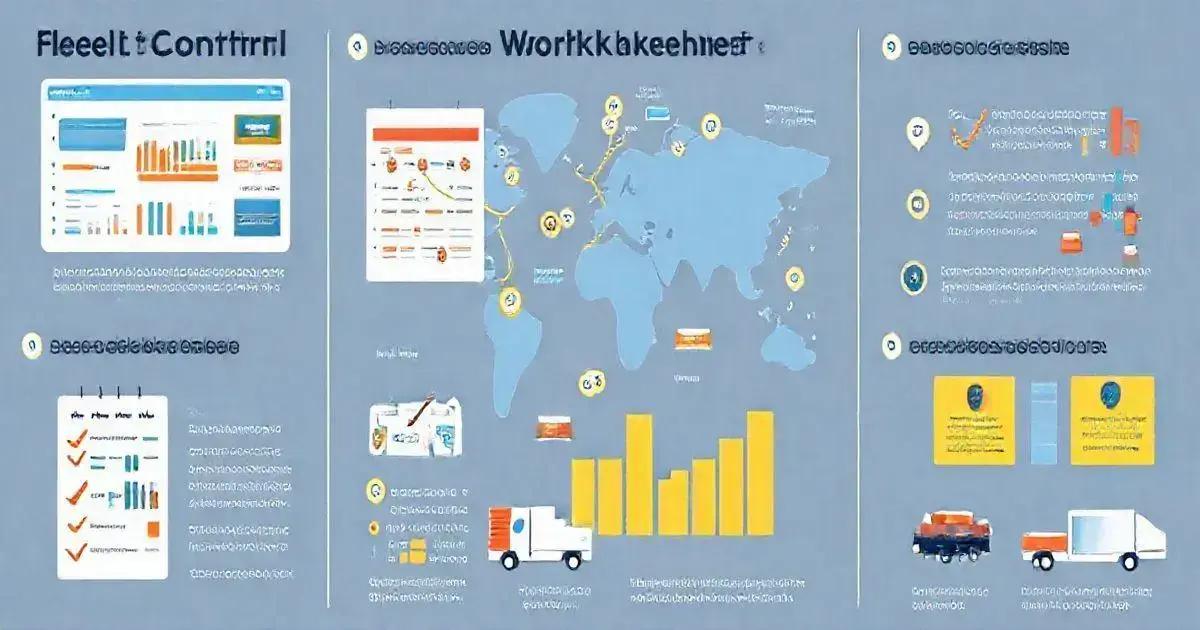5 Essential Features of Fleet Control Worksheet 7.0 Leave a comment
The Fleet Control Worksheet 7.0 is an advanced fleet management tool that offers features such as Initial Dashboards, Travel and Cargo Control, Tire Control Management, Preventive and Corrective Maintenance, and Document Control Management, all aimed at improving operational efficiency, accountability, cost reduction, and safety in fleet operations.
The Fleet Control Worksheet 7.0 is designed to enhance the efficiency of fleet management, allowing businesses to keep track of various essential metrics. With features like initial dashboards and comprehensive control for travel, cargo, and maintenance, this worksheet is a much-needed tool for fleet managers. Let’s delve into its key features and understand how it can optimize your operations.
Initial Dashboards
The Initial Dashboards of the Fleet Control Worksheet 7.0 provide a comprehensive overview of vital metrics needed for effective fleet management. Here’s what you can expect from each dashboard metric:
- KM by Driver: This metric tracks the total kilometers driven by each driver, allowing you to assess performance and fuel efficiency effectively.
- KM per Vehicle: Similar to the driver metric, this helps you understand the usage of each vehicle in your fleet, promoting better resource allocation.
- KM per Liter: A crucial indicator of fuel efficiency, this metric highlights how many kilometers each vehicle can travel per liter of fuel, aiding in fuel management strategies.
- KM per Trip: By analyzing the kilometers driven per trip, fleet managers can identify patterns and optimize routes, leading to cost-saving opportunities.
- Average Consumption per Vehicle: This metric provides insights into the average fuel consumption for each vehicle, helping to identify underperforming vehicles that may require maintenance or replacement.
- Average Consumption per Driver: Understanding fuel consumption at the driver level allows you to pinpoint which drivers may need additional training or management to reduce costs.
- Total General, Preventive and Corrective Maintenance: Keep track of all types of maintenance performed on your vehicles, ensuring that proactive measures are taken to avoid costly repairs.
- Maintenance Cost Average: This dashboard tracks the average cost of maintenance for your fleet, facilitating budget calculations and financial planning.
- Total Cost of Mechanical and Electrical Maintenance: A detailed view of all mechanical and electrical repairs gives you a clear picture of where your maintenance budget is going.
- Total Tire Maintenance Cost: Monitoring tire-related expenses ensures that you maintain optimal tire performance and safety, preventing costly breakdowns.
- Total Lubricant Cost: Keep track of all expenses related to lubricants to manage costs effectively.
- Average Cost of Mechanical and Electrical Maintenance: This metric helps you evaluate the average amount spent on repairs per vehicle, aiding in budget planning.
- Average Tire Maintenance Cost: Understanding how much you spend on tire maintenance allows for better forecasting and budget management.
- Average Cost with Lubricants: This tracks lubricant expenses, ensuring that you don’t overspend in this area.
- Vehicles in Transit: Monitor how many vehicles are currently on the road, ensuring you have sufficient backup resources if necessary.
- Tires in Transit: Similarly, tracking tires that are in use allows for better inventory management and replacement planning.
- Delayed Vehicle Documents: Stay on top of all necessary vehicle documentation to avoid legal issues or fines.
- Delayed Driver Documents: Ensure that all driver documentation is current and compliant to reduce liability risks.
- Delayed Preventive Maintenance: This alerts you to any overdue maintenance, allowing you to take proactive measures before issues arise.
- Total Cost Versus Shipping: Compare the total costs incurred with shipping expenses to assess profitability and efficiency.
- Fuel, Maintenance and Other Costs: A holistic view of all costs associated with operating your fleet allows for comprehensive financial assessments and strategic planning.
By utilizing the Initial Dashboards effectively, fleet managers can gain actionable insights that lead to optimized operations and cost savings. These metrics not only help in tracking performance but also in identifying areas that require attention or improvement.
Overall, the Initial Dashboards serve as a powerful tool for any company aiming to enhance its fleet management capabilities.
To explore more about the Fleet Control Worksheet 7.0 and its features, check the official website!
Feel free to reach out if you have any questions or need assistance!
Happy managing!
– Your Fleet Management Team
Watch a brief demonstration of the worksheet in action here:
Take charge of your fleet management today!
For more insights, stay tuned to our blogs!
Note: Ensure you have the latest version of Excel for optimal functionality.
Looking forward to your successful fleet management!
Best regards,
Your Fleet Control Team
– End of Content –
Feel free to contact us for more information or assistance!

Travel and Cargo Control
The Travel and Cargo Control features in the Fleet Control Worksheet 7.0 are designed to streamline the management of trips and cargo transport, ensuring that every aspect of logistics is efficiently tracked. Here’s an overview of the key components:
Cargo Control Linked to Trips: This function allows you to track all cargo associated with each trip. By linking cargo to specific journeys, you can ensure accountability and minimize lost or misplaced items.
Vehicle Control: Monitor the specific vehicles assigned to each trip. This feature helps in optimizing vehicle usage and ensures that you can easily retrieve information about which vehicles are on the road at any given time.
Driver Control: Keep track of which driver is assigned to each trip. This ensures that you manage driver workloads effectively, providing insights into their driving patterns and promoting fair distribution of trips.
Supply Control: Maintain an organized inventory of the supplies required for each trip. From fuel to equipment, this control feature ensures that you have everything you need before heading out, reducing delays and enhancing operational efficiency.
Control of All Travel Expenses: Document all expenses incurred during travel, including fuel, tolls, and maintenance costs. This feature provides a comprehensive financial overview, enabling better budgeting and cost management for your fleet operations.
By utilizing the Travel and Cargo Control features, fleet managers can enhance operational efficiency, minimize risks, and ensure that all logistical aspects of fleet management are accounted for. These functions work together to create a cohesive management system that supports timely deliveries and responsible resource allocation.
Overall, Travel and Cargo Control is crucial for maintaining an organized and efficient fleet, ultimately contributing to the success of your business operations.
For further information on how to maximize these features, feel free to consult the user manual or contact our support team!
Watch a demonstration of the Travel and Cargo Control functionalities here:
Take control of your travel and cargo operations today!
Best regards,
Your Fleet Management Team
Tire Control Management
The Tire Control Management feature in the Fleet Control Worksheet 7.0 is essential for ensuring optimal tire performance and safety across your fleet. Effective tire management can lead to significant cost savings and improved vehicle efficiency. Here’s how this feature enhances fleet operations:
1. Identification for Each Tire: Each tire in your fleet is assigned a unique identifier. This allows for precise tracking of tire history and performance, ensuring accountability and easy access to tire data.
2. Tire Change Schedule by KM: The worksheet provides a tire replacement schedule based on kilometers driven. By monitoring this data, fleet managers can predict when a tire will need to be replaced, helping to maintain safety and reduce the risk of tire failures on the road.
3. Signal of How Much KM is Left to Change the Tire: This feature alerts you when a tire is approaching its change threshold, ensuring timely replacements and minimizing the chances of unexpected tire issues during trips.
4. Status per Action: The worksheet tracks the status of each tire with options for actions such as allocating to a vehicle, removing from a vehicle, scrapping, or maintenance. This organized approach simplifies tire management and ensures that all actions taken are documented.
With the Tire Control Management feature, fleet managers can significantly reduce operational costs while ensuring that all vehicles are equipped with safe and reliable tires. Proper tire management is not only about cost savings; it’s also about safety and performance, which are critical in fleet operations.
Incorporating this feature into your fleet management strategy ensures that you can proactively manage tire health and performance, leading to longer tire life and improved vehicle efficiency.
For further insights and tips on maximizing tire control management, feel free to explore our additional resources or reach out to our support team!
Watch a demonstration of the Tire Control Management functionalities here:
Optimize your tire management today!
Best regards,
Your Fleet Management Team

Preventive and Corrective Maintenance
The Preventive and Corrective Maintenance feature in the Fleet Control Worksheet 7.0 is vital for ensuring the longevity and reliability of your fleet vehicles. By effectively managing maintenance, you can avoid costly repairs and enhance vehicle performance. Here’s how this feature is structured:
1. Corrective and Preventive Maintenance Type: This section categorizes maintenance activities into corrective (repairs after a malfunction) and preventive (scheduled maintenance to prevent issues). This classification helps fleet managers plan and execute maintenance more effectively.
2. Maintenance by Vehicle: Track the maintenance history for each vehicle in your fleet. This feature allows you to view past maintenance records, ensuring that all necessary services are performed regularly and that vehicles are kept in optimal condition.
3. Maintenance by Mechanical and Electrical Type, Tire and Lubricants: This detailed categorization enables you to monitor specific types of maintenance, making it easier to allocate resources and assess costs associated with different maintenance activities.
4. Maintenance Cost: Keep a close eye on the costs associated with maintenance activities. By tracking expenditures, you can better budget for future maintenance needs and identify areas where cost savings can be achieved.
5. Preventive Maintenance Schedule: The worksheet allows you to set up a preventive maintenance schedule based on vehicle usage and manufacturer recommendations. This proactive approach ensures that maintenance is performed at the right intervals, reducing the risk of breakdowns.
6. Preventive Maintenance Signal: Alerts and reminders can be set up for upcoming preventive maintenance, helping you ensure that no maintenance tasks are overlooked and that vehicles remain in top condition.
7. Status by: Maintenance tasks are tracked by their status: scheduled, accomplished, and delayed. This visibility allows you to stay on top of maintenance needs and ensure that all tasks are completed on time.
Implementing the Preventive and Corrective Maintenance feature allows fleet managers to enhance vehicle reliability, minimize downtime, and control maintenance costs. By prioritizing maintenance effectively, you can ensure that your fleet operates smoothly and efficiently.
This feature not only supports better operational practices but also contributes to increased safety for drivers and cargo.
For more insights on how to effectively manage maintenance within your fleet, consult our additional resources or contact our support team for assistance!
Watch a demonstration of the Preventive and Corrective Maintenance functionalities here:
Optimize your fleet maintenance strategy today!
Best regards,
Your Fleet Management Team
Document Control and Management
The Document Control and Management feature in the Fleet Control Worksheet 7.0 is essential for maintaining organized records related to your fleet operations. Effective document management helps ensure compliance with regulations, enhances accountability, and facilitates easier access to vital information. Here’s a breakdown of the key functionalities:
Driver Document Control: This component tracks all necessary documentation for drivers, including licenses, certifications, and training records. Keeping this information current is crucial for legal compliance and safety.
Vehicle Document Control: Similar to driver documents, this feature manages all vehicle-related documentation, such as registration, insurance, and inspection certificates. It ensures that all vehicles are legally compliant and reduces the risk of fines or penalties.
By implementing the Document Control and Management feature, fleet managers can streamline operations and create a more organized workflow. This proactive approach minimizes the chances of missing crucial documents and enhances overall fleet efficiency.
Proper document management not only safeguards the fleet’s operational integrity but also supports strategic decision-making by providing easy access to essential information.
For further guidance on how to effectively utilize document control within your fleet management system, please refer to our detailed resources or reach out to our support team!
Watch a demonstration of the Document Control and Management functionalities here:
Enhance your document management strategy today!
Best regards,
Your Fleet Management Team
Conclusion
The Fleet Control Worksheet 7.0 is a comprehensive tool designed to enhance the efficiency of fleet management.
With features such as Initial Dashboards, Travel and Cargo Control, Tire Control Management, Preventive and Corrective Maintenance, and Document Control and Management, it provides fleet managers with the insights and control needed to optimize operations.
By implementing these features, you can improve accountability, reduce costs, and ensure the safety and reliability of your fleet.
The structured approach to managing key aspects of fleet operations helps in making informed decisions that drive business success.
Investing in effective fleet management solutions like the Fleet Control Worksheet not only streamlines your processes but also prepares your business for future challenges.
Ensure that your fleet runs smoothly and efficiently by taking full advantage of this powerful worksheet.
Explore the possibilities with the Fleet Control Worksheet 7.0, and let it transform your fleet management strategy!
FAQ – Frequently Asked Questions about Fleet Control Worksheet 7.0
What is the Fleet Control Worksheet 7.0?
The Fleet Control Worksheet 7.0 is a comprehensive spreadsheet tool designed to help fleet managers monitor and manage various aspects of vehicle operations, including maintenance, travel, cargo, tire management, and document control.
How can the Initial Dashboards help my fleet management process?
The Initial Dashboards provide essential metrics such as kilometers driven, fuel efficiency, and maintenance costs, allowing fleet managers to make informed decisions and optimize their operations.
What is the importance of Tire Control Management?
Tire Control Management helps ensure the safety and efficiency of your vehicles by tracking tire performance, scheduling replacements, and managing maintenance costs associated with tires.
How does the Preventive and Corrective Maintenance feature work?
This feature categorizes maintenance activities into preventive (scheduled) and corrective (repair-based) and tracks the status, costs, and history of maintenance for each vehicle, ensuring that all necessary actions are taken on time.
What type of documents can be managed with the Document Control feature?
The Document Control feature allows you to manage various documents related to drivers (like licenses and certifications) and vehicles (such as registration and insurance), ensuring compliance and easy access to vital information.
Can I customize the Fleet Control Worksheet to fit my specific needs?
Yes, the Fleet Control Worksheet 7.0 can be customized to suit your specific fleet management requirements, allowing you to add or modify metrics according to your operational needs.