5 Key Features of Fleet Control Worksheet 7.0 You Need Leave a comment
The Fleet Control Worksheet 7.0 is a comprehensive tool designed to enhance vehicle fleet management by providing intuitive dashboards for tracking key metrics like kilometers driven and fuel consumption. It simplifies document management and compliance, while also offering features for travel control and maintenance tracking to optimize scheduling and expense management. With customizable templates and compatibility with various Excel versions, it caters to users of all skill levels, ultimately helping businesses improve efficiency and reduce costs in fleet operations.
The Fleet Control Worksheet 7.0 is a game-changer for businesses looking to streamline their vehicle management processes.
This powerful tool offers a range of features designed to enhance efficiency, reduce costs, and improve overall operations.
In this article, we’ll dive into the top features of this worksheet to show you how it can transform your fleet management strategy.
Overview of Fleet Control Worksheet 7.0
The Fleet Control Worksheet 7.0 is an advanced template designed to assist businesses in managing their vehicle fleets more effectively.
This user-friendly spreadsheet provides a comprehensive overview of essential fleet operations, making it a valuable tool for logistics managers and business owners alike.
With the latest update, this version introduces improved functionality and additional features to enhance user experience.
The worksheet integrates various data points, enabling users to track key performance indicators such as fuel consumption, maintenance costs, and overall vehicle utilization.
One standout feature of the Fleet Control Worksheet is its initial dashboard. This dashboard presents real-time data visualizations, giving users a quick snapshot of their fleet’s performance.
Metrics such as kilometers traveled per driver, average fuel consumption per vehicle, and maintenance schedules can all be accessed at a glance, allowing for timely decision-making.
Furthermore, the worksheet allows for easy customization. Users can adapt the template to fit their specific needs by adding or modifying fields to gather the most relevant information for their operations.
Whether you’re overseeing a small fleet or a vast network of vehicles, the Fleet Control Worksheet 7.0 can scale with your business demands.
Overall, this worksheet not only simplifies the management of fleet data but also offers insights that drive better operational decisions, ultimately leading to increased efficiency and reduced costs.

Initial Dashboards and Metrics
The Initial Dashboards of the Fleet Control Worksheet 7.0 serve as a powerful visual tool that aggregates key metrics related to fleet performance. This feature allows users to monitor various aspects of their fleet at a glance, providing an overview that facilitates informed decision-making.
1. Kilometers by Driver: This metric tracks the distance traveled by each driver, enabling fleet managers to identify top performers and ensure equitable distribution of driving assignments.
2. Kilometers per Vehicle: Similar to the previous metric, this tracks how much each vehicle is utilized. It helps in pinpointing vehicles that may need more attention or maintenance based on their usage.
3. Average Consumption per Vehicle: This crucial metric calculates the average fuel consumption for each vehicle in the fleet. By monitoring fuel efficiency, fleet managers can identify vehicles that may require maintenance or are less economical.
4. Total General Maintenance Costs: By aggregating all maintenance expenses, fleet managers gain insight into the overall health of their fleet. This metric allows for better budgeting and planning for future maintenance needs.
5. Preventive vs. Corrective Maintenance: The dashboard provides a breakdown of maintenance types, helping managers prioritize scheduled maintenance to avoid costly repairs down the line.
6. Delayed Vehicle Documents: Keeping track of vehicle documents is vital for legal compliance. This metric highlights any delays, prompting timely action to prevent issues with law enforcement or regulatory bodies.
With these metrics displayed prominently on the dashboard, users can quickly assess fleet performance, identify areas for improvement, and implement strategies to optimize operations. The visual nature of the dashboards makes complex data easily digestible, fostering an environment of proactive fleet management.
Registration and Document Management
The Registration and Document Management section of the Fleet Control Worksheet 7.0 is designed to streamline the administration of essential paperwork and records associated with each vehicle and driver in your fleet. This process is crucial for maintaining compliance, optimizing operations, and ensuring smooth management practices.
1. Driver Registration: The worksheet allows for the efficient input and tracking of driver information, including their license details, contact information, and employment status. Keeping this data organized ensures that fleet managers can quickly access critical information when needed.
2. Vehicle Type Registration: Users can categorize each vehicle in the fleet by type, which can include cars, trucks, and vans. This categorization aids in resource allocation and management, ensuring that the right vehicle is used for the right job.
3. Mechanical and Electrical Services Registry: This feature records all service history for mechanical and electrical aspects of each vehicle. By documenting past repairs and maintenance, fleet managers can make more informed decisions regarding future maintenance and replacements.
4. Lubricant Services Register: Keeping track of lubricant services is essential for maintaining vehicle performance. This registry notes the types and frequency of lubricant services, helping to ensure optimal vehicle health.
5. Fuel Type Register: This section documents the types of fuel used across the fleet. Monitoring fuel types can highlight potential savings by switching to more economical or environmentally friendly options.
6. Expenditure Type Register: Users can log various expenditures associated with vehicle operations, from fuel costs to maintenance expenses. Having an overview of these costs aids in budgeting and financial planning.
7. Refueling Station Registration: This feature allows the input of details regarding preferred refueling stations, making it easier for drivers to access fuel efficiently and ensuring that the best rates are utilized.
The organization of these records not only aids in easy access and compliance but also fosters accountability within the fleet management process. By ensuring all necessary documents and registrations are systematically managed, the Fleet Control Worksheet 7.0 enhances operational efficiency and reduces the risk of oversight in vehicle management.
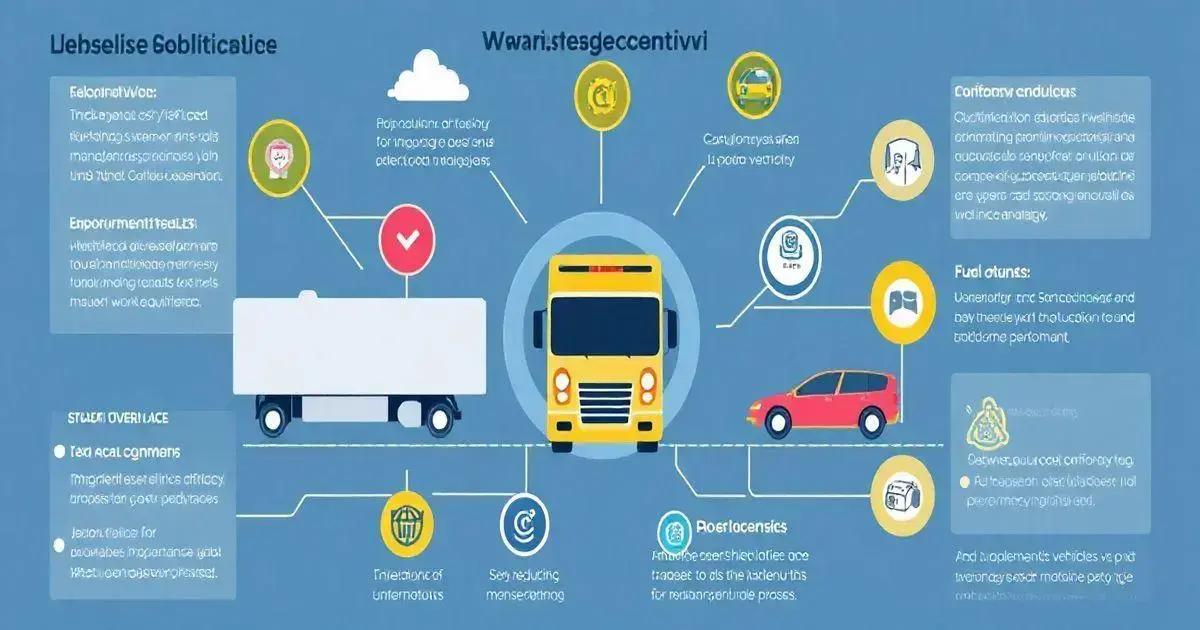
Travel Control and Maintenance
The Travel Control and Maintenance section of the Fleet Control Worksheet 7.0 is essential for effectively managing all aspects related to the journeys undertaken by each vehicle in the fleet, as well as ensuring that they remain in optimal condition.
1. Cargo Control Linked to Trips: This feature allows fleet managers to track cargo associated with specific trips. By linking cargo details to particular journeys, users can maintain accurate records of what is being transported, monitor delivery statuses, and ensure compliance with regulations.
2. Vehicle Control: Monitoring vehicle usage is crucial for optimizing operations. This feature tracks each vehicle’s performance during travel, including real-time data on speed, route efficiency, and any deviations from planned journeys, helping to identify areas for improvement.
3. Driver Control: Similar to vehicle control, this aspect monitors driver performance during trips. It includes tracking hours driven, adherence to safety regulations, and overall driving behavior. This information can be vital for identifying training needs and improving safety protocols.
4. Supply Control: The worksheet includes capabilities for managing supplies necessary for trips, such as spare parts, emergency kits, and fuel levels. Maintaining a clear inventory of supplies ensures that vehicles are adequately equipped for every journey.
5. Control of All Travel Expenses: This feature enables fleet managers to log and analyze all expenses incurred during travel, such as fuel, tolls, and maintenance costs. By maintaining a detailed record of travel expenses, businesses can better manage budgets and optimize cost-effectiveness.
6. Maintenance Control: The Maintenance Control aspect tracks both preventive and corrective maintenance schedules for each vehicle. By logging maintenance activities and scheduling regular checks, fleet managers can reduce the likelihood of breakdowns and extend the lifespan of their vehicles.
7. Preventive Maintenance Schedule: This feature alerts users to upcoming scheduled maintenance, ensuring vehicles receive timely checks and repairs based on mileage or operating hours. This proactive approach minimizes downtime and keeps the fleet running smoothly.
8. Status Tracking: The worksheet allows for tracking the status of maintenance tasks—whether they are scheduled, accomplished, or delayed. This tracking ensures that no necessary maintenance is overlooked, promoting vehicle safety and reliability.
By integrating travel control and maintenance into a single cohesive section, the Fleet Control Worksheet 7.0 provides a comprehensive approach to fleet management. This holistic view not only enhances efficiency but also contributes to a safer and more reliable fleet operation.
User-Friendly Features and Compatibility
The User-Friendly Features and Compatibility of the Fleet Control Worksheet 7.0 make it a standout choice for businesses seeking to simplify their fleet management processes. Designed with the end-user in mind, this worksheet provides several intuitive features that enhance usability and accessibility.
1. Intuitive Interface: The layout of the worksheet is clean and straightforward, enabling users to navigate easily through different sections without feeling overwhelmed. Clear headings and well-organized data tables make it simple to find and enter information quickly.
2. Customizable Templates: Users can tailor the worksheet to fit their specific business needs. Whether you’re managing a small fleet or a larger operation, fields and categories can be adjusted to capture the most relevant data, ensuring that the template serves your unique requirements.
3. Real-Time Data Entry: The worksheet allows for easy data entry during trips or maintenance checks. This capability means that fleet managers and drivers can update information on the go, maintaining accuracy and up-to-date records without the need for extensive paperwork.
4. Excel Compatibility: The Fleet Control Worksheet 7.0 is designed to function seamlessly across various versions of Microsoft Excel, including 2007, 2010, 2013, and 2016. This broad compatibility ensures that users do not need to worry about software updates or changes in their operational environment.
5. Accessibility Across Devices: While primarily designed for desktop use, the worksheet can be accessed through devices that support Excel, making it versatile for users who may need to input data on tablets or laptops. However, it is important to note that it may not work optimally on mobile devices.
6. Clear Instructions and Documentation: The worksheet comes with easy-to-follow instructions that guide users on how to utilize each feature effectively. This documentation can significantly reduce the learning curve for new users, allowing them to get started without extensive training or support.
7. Support for Data Analysis: In addition to tracking vehicle and driver information, the worksheet includes formulas and tools for data analysis, allowing users to generate insights from their fleet data. Metrics can be easily analyzed to inform decisions, optimize routes, and enhance overall fleet performance.
8. Visual Data Representations: Many of the dashboard metrics are presented in visual formats, such as graphs and charts, which make it easier to interpret data at a glance. This feature aids in quickly identifying trends and issues in fleet management.
Overall, the user-friendly features and wide compatibility of the Fleet Control Worksheet 7.0 contribute to its effectiveness as a fleet management tool. By simplifying complex data management tasks, this worksheet empowers users to focus on improving operational efficiency and reducing costs.
Conclusion
The Fleet Control Worksheet 7.0 is more than just a spreadsheet; it’s a comprehensive tool that enhances the management of vehicle fleets through its user-friendly features and advanced functionalities.
From the initial dashboards that provide instant insights into key metrics to the detailed registration and document management capabilities, this worksheet is designed to streamline operations and improve efficiency.
By effectively monitoring travel and maintenance, businesses can ensure their vehicles are always in top condition, reducing downtime and unnecessary costs.
The customizable options allow users to adapt the worksheet to their unique needs, making it a versatile solution for fleets of all sizes.
With compatibility across multiple versions of Excel and intuitive features, the Fleet Control Worksheet 7.0 is accessible for users at all skill levels.
Whether you’re looking to improve your fleet’s performance, reduce operational costs, or enhance data management, this worksheet provides the tools you need to succeed.
Investing in the Fleet Control Worksheet 7.0 means investing in a more organized, efficient, and productive fleet management process.
FAQ – Frequently Asked Questions about Fleet Control Worksheet 7.0
What features does the Fleet Control Worksheet 7.0 offer?
The Fleet Control Worksheet 7.0 offers features such as initial dashboards, travel control, maintenance tracking, document management, and user-friendly templates.
Is the worksheet compatible with all versions of Excel?
Yes, the Fleet Control Worksheet 7.0 is compatible with Microsoft Excel versions 2007, 2010, 2013, and 2016.
Can I customize the worksheet to fit my business needs?
Absolutely! The worksheet is customizable, allowing you to adjust fields and categories to capture the most relevant data for your fleet.
How does the dashboard help in monitoring fleet performance?
The dashboard provides real-time data visualizations of key metrics such as kilometers traveled, fuel consumption, and maintenance costs, enabling quick assessments of fleet performance.
Is the Fleet Control Worksheet 7.0 accessible on mobile devices?
While the worksheet is primarily designed for desktop use, it can be accessed on devices that support Excel, but it may not function optimally on mobile devices.
What kind of support is available for using the worksheet?
The worksheet comes with clear instructions and documentation to guide users on how to utilize its features effectively. Additional support may be available through the provider’s customer service.

