Top 5 Fleet Control Worksheet Features for Efficiency Leave a comment
The Fleet Control Worksheet 7.0 is a vital tool for fleet management, featuring dashboards, travel and cargo control, and maintenance tracking. It centralizes data for better cost management and decision-making, offers customization options, and includes regular updates and training for optimal use, ultimately leading to improved operations and significant savings for businesses.
Managing a fleet can be a complex task, but the right tools can simplify the process. The Fleet Control Worksheet offers various features designed to enhance efficiency and streamline operations. In this article, we’ll explore key features that make this worksheet indispensable for fleet management.
Overview of Fleet Control Worksheet 7.0
The Fleet Control Worksheet 7.0 is an advanced tool designed specifically for fleet management professionals. This updated version provides a comprehensive platform to track, manage, and optimize fleet operations efficiently.
With features such as an initial dashboard, travel and cargo control, tire management, and both preventive and corrective maintenance tracking, it caters to the diverse needs of fleet operators.
This worksheet allows users to monitor essential metrics, such as kilometers driven per vehicle, average fuel consumption, and overall maintenance costs. By consolidating these data points, the worksheet empowers fleets to operate more effectively, reducing unnecessary expenses and improving service delivery.
Moreover, the worksheet is designed to be user-friendly, making it accessible even for those who may not be tech-savvy. Its intuitive layout means that fleet managers can quickly input data and generate valuable insights without extensive training.
Overall, the Fleet Control Worksheet 7.0 represents a significant improvement from previous versions, geared towards helping businesses streamline their fleet operations and enhance productivity.

Key Features for Fleet Management Efficiency
When it comes to managing a fleet effectively, the right tools can make all the difference. The Fleet Control Worksheet 7.0 boasts several key features designed to enhance fleet management efficiency:
- Initial Dashboard: The worksheet features an intuitive dashboard that provides a snapshot of critical metrics at a glance, including total kilometers driven, average fuel consumption, and maintenance costs. This allows fleet managers to make informed decisions quickly.
- Travel and Cargo Control: With dedicated sections for tracking all travel and cargo activity, users can monitor deliveries, vehicle assignments, and cargo details seamlessly. This ensures accountability and helps optimize route planning.
- Tire Control Management: The tire management feature allows users to schedule tire changes by kilometers driven and track the condition of each tire. This ensures timely replacements, extending the life of the tires and enhancing safety.
- Maintenance Tracking: The worksheet includes comprehensive maintenance logs for both preventive and corrective actions. Users can schedule maintenance, log repairs, and track costs, ensuring vehicles are always in top condition.
- Reporting and Analysis: Users can generate detailed reports based on the data collected within the worksheet. This enables fleet managers to identify trends, assess performance, and highlight areas for improvement.
These features contribute to a more organized and efficient fleet management process, allowing businesses to cut costs and improve service delivery.
Benefits of Using a Fleet Control Worksheet
Utilizing a Fleet Control Worksheet offers numerous benefits for businesses involved in fleet management. Here are some of the most significant advantages:
- Enhanced Organization: The worksheet centralizes all fleet-related data, making it easy to track and manage vehicles, drivers, and maintenance schedules. This organized approach minimizes the risk of miscommunication and helps streamline operations.
- Improved Cost Management: By keeping detailed records of fuel usage, maintenance costs, and other operational expenses, fleet managers can identify areas where costs can be reduced. This level of tracking enables better budgeting and financial forecasting.
- Increased Accountability: The worksheet allows for clear documentation of responsibilities, including driver assignments and maintenance tasks. This transparency fosters accountability among team members, ensuring that everyone is aware of their roles and obligations.
- Data-Driven Decisions: With comprehensive data at their fingertips, fleet managers can analyze performance metrics and make informed decisions. Whether it’s optimizing routes or scheduling maintenance, having access to accurate data leads to smarter operational choices.
- Time Savings: Automating routine tasks, such as mileage tracking and maintenance scheduling, saves time for fleet managers and drivers alike. This efficiency allows for more focus on strategic planning and improving overall service delivery.
Overall, the benefits of using a Fleet Control Worksheet are clear. By adopting this tool, businesses can gain better control over their fleet operations, leading to enhanced efficiency and profitability.
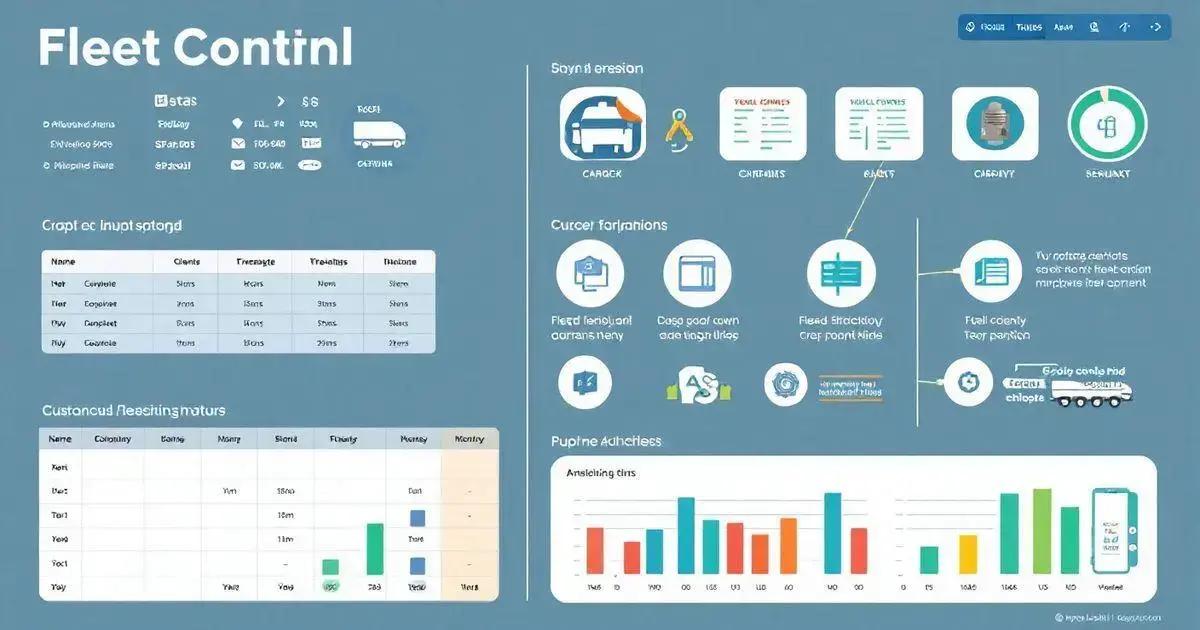
How to Customize Your Worksheet
Customizing your Fleet Control Worksheet is crucial for tailoring it to fit your specific operational needs. Here’s how to make the most of the customization features:
- Identify Your Key Metrics: Start by determining what data is most critical for your fleet management. This could include metrics like fuel consumption, maintenance costs, or vehicle availability. Focus on these areas when customizing your worksheet.
- Modify Columns and Rows: Adjust the layout of your worksheet to highlight the most relevant information. You can add, remove, or rename columns and rows to better reflect your tracking needs. For instance, if tire management is essential, create dedicated sections to log tire changes and conditions.
- Add Formulas: Leverage Excel’s formula capabilities to automate calculations. For example, you can create formulas to calculate total fuel costs based on mileage and fuel price, or to determine average maintenance costs per vehicle. This will streamline your tracking and provide instant insights.
- Utilize Conditional Formatting: Use conditional formatting to visually flag important data. This could involve highlighting vehicles that are due for maintenance or marking trips that exceed budgeted expenses. Such visual cues make it easier to identify issues at a glance.
- Incorporate Drop-Down Lists: Implement drop-down menus for fields like driver names or vehicle types to ensure consistency in data entry. This reduces the likelihood of errors and makes the worksheet more user-friendly.
- Save Templates: After customizing your worksheet to your satisfaction, consider saving it as a template. This way, you can easily replicate the setup for future use or share it with team members without starting from scratch.
By taking these steps, you can create a Fleet Control Worksheet that meets your unique operational requirements, ensuring that you have the right information at your fingertips to manage your fleet effectively.
User Tips for Effective Fleet Control
For fleet managers looking to maximize the effectiveness of their Fleet Control Worksheet, here are some valuable user tips to ensure smooth operations:
- Regular Updates: Make it a habit to update the worksheet frequently. Inputting data in real-time reduces the risk of information loss and ensures that you are always working with the most current figures.
- Train Your Team: Provide training for all staff involved in fleet operations. Ensuring that everyone understands how to use the worksheet effectively will enhance collaboration and data accuracy. Consider creating a user manual or hosting training sessions.
- Backup Your Data: Regularly back up your worksheet to avoid losing valuable information. Use cloud services or external drives to ensure that your data is secure and retrievable in case of technical issues.
- Set Alerts: Utilize reminder features in Excel to alert you of upcoming maintenance tasks, vehicle inspections, or renewals. This proactive approach helps prevent costly downtime and ensures compliance with regulations.
- Analyze Performance: Periodically review the data collected in your worksheet. Analyze trends in fuel consumption, maintenance costs, and vehicle usage to identify efficiency improvements or potential issues before they escalate.
- Seek Feedback: Encourage feedback from team members who use the worksheet daily. Their insights can help you identify areas for improvement in the worksheet’s structure or the data tracked, leading to a more functional and efficient tool for everyone.
By following these tips, fleet managers can enhance the effectiveness of their Fleet Control Worksheet, ensuring that they operate at peak efficiency and make informed decisions for their fleet management.
Conclusion
In conclusion, the Fleet Control Worksheet 7.0 is an essential tool for any business managing a fleet of vehicles.
With its user-friendly interface and robust features, it simplifies the complex tasks associated with fleet management, enhancing overall efficiency and cost-effectiveness.
By customizing the worksheet to suit your specific needs and following user tips for effective control, you can leverage this powerful tool to optimize your fleet operations.
Ultimately, investing time in understanding and utilizing the features of the Fleet Control Worksheet will lead to better decision-making, improved accountability, and significant savings for your business.
Whether you are tracking mileage, managing maintenance schedules, or analyzing performance data, this worksheet provides the foundation for successful fleet management.
FAQ – Frequently Asked Questions about Fleet Control Worksheet
What is the Fleet Control Worksheet 7.0?
The Fleet Control Worksheet 7.0 is an advanced tool designed to help businesses effectively manage their fleet operations by tracking key metrics such as fuel consumption, maintenance costs, and vehicle assignments.
How does the worksheet help improve efficiency?
The worksheet enhances efficiency by centralizing data, automating calculations, and providing insights through dashboards and reports, allowing fleet managers to make informed decisions.
Can I customize the worksheet to fit my needs?
Yes, the Fleet Control Worksheet is customizable. Users can modify columns, add formulas, implement drop-down lists, and adjust the layout to best suit their specific operational requirements.
Is training required to use the worksheet effectively?
While the worksheet is designed to be user-friendly, providing training for all team members involved in its use can greatly enhance collaboration and data accuracy.
What should I do if I encounter technical issues?
In case of technical issues, users can reach out for support via email or WhatsApp, as technical assistance is typically provided free of charge during business hours.
How often should I update the worksheet?
It is recommended to update the worksheet regularly, ideally in real-time, to ensure that all data is current and to maximize the effectiveness of the tool.

