Top 5 Benefits of Using a Fleet Control Worksheet 7.0 Leave a comment
The Fleet Control Worksheet 7.0 is a vital tool for fleet management, offering features like user-friendly dashboards, maintenance tracking, and fuel consumption monitoring. It enhances operational efficiency, supports data-driven decision-making, and is suitable for fleets of any size, making it essential for improving organization and reducing costs.
The Fleet Control Worksheet 7.0 offers an array of tools designed to streamline your fleet management processes. From travel and cargo control to tire maintenance scheduling, this worksheet is a vital resource for operators aiming to enhance efficiency and reduce costs. In this guide, we’ll delve into how you can leverage this worksheet to optimize your operations.
Overview of Fleet Control Worksheet 7.0
The Fleet Control Worksheet 7.0 is a comprehensive tool designed for fleet managers looking to gain better control over their vehicle operations. This spreadsheet template provides an organized framework for tracking various aspects of fleet management, ensuring that every detail is accounted for.
One of the standout features of the worksheet is its user-friendly interface, making it accessible even for those who may not be tech-savvy. The design allows users to input data effortlessly, from vehicle maintenance schedules to fuel consumption records.
Key Features
Additionally, the worksheet is equipped with built-in formulas that automatically calculate critical metrics like average fuel consumption and maintenance costs, saving time and reducing errors. Whether you’re managing a few vehicles or an extensive fleet, the Fleet Control Worksheet 7.0 scales to fit your needs, making it an essential asset for enhancing operational efficiency.
With its capacity to consolidate all necessary information into one place, it not only helps in monitoring the fleet’s health but also facilitates informed decision-making regarding maintenance and operational strategies. In summary, if you’re serious about optimizing your fleet management, this worksheet is a must-have tool for you.

Key Features of the Worksheet
The Fleet Control Worksheet 7.0 is packed with essential features that empower fleet managers to effectively oversee their vehicle operations. Here are some of its key features:
Key Features of the Worksheet
- Initial Dashboards: The worksheet provides initial dashboards that offer a quick glance at important metrics like kilometers driven per vehicle, average fuel consumption, and maintenance statistics.
- Comprehensive Registrations: It allows for detailed registrations of drivers, vehicles, and maintenance services, ensuring all relevant information is organized and easily accessible.
- Document Management: Manage driver and vehicle documents efficiently, ensuring that all necessary paperwork is current and readily available.
- Travel Control: Track cargo related to each trip, enabling better supply management and cost control.
- Tire Management: The worksheet includes features for tire control, scheduling tire changes based on kilometers driven, and tracking the status of each tire.
- Maintenance Tracking: Keep track of both preventive and corrective maintenance activities, including scheduled maintenance reminders to reduce downtime.
- Yearly and Monthly Analysis: Analyze vehicle performance over time, including total travel, maintenance costs, and fuel consumption to identify trends and areas for improvement.
Incorporating these features into daily operations not only enhances productivity but also helps reduce operational costs, making the Fleet Control Worksheet 7.0 a crucial tool for any fleet manager.
Benefits of Using the Worksheet
Utilizing the Fleet Control Worksheet 7.0 comes with a multitude of benefits that can significantly improve your fleet management processes. Here are some key advantages:
Benefits of Using the Worksheet
- Enhanced Efficiency: The worksheet streamlines data entry and management, allowing fleet managers to focus on strategic decision-making rather than getting bogged down in administrative tasks.
- Cost Savings: By tracking fuel consumption, maintenance schedules, and other operational costs, the worksheet helps identify areas where savings can be made, ultimately reducing overall expenditures.
- Improved Accountability: With comprehensive record-keeping, the worksheet fosters accountability among drivers and maintenance personnel, ensuring that everyone is aware of their responsibilities regarding vehicle upkeep.
- Data-Driven Decisions: The ability to analyze key metrics—like vehicle performance and maintenance costs—enables fleet managers to make informed decisions that can enhance overall operational efficiency.
- Increased Safety: Regular monitoring of maintenance schedules and vehicle conditions can lead to fewer breakdowns and accidents, promoting a safer working environment for drivers.
- Scalability: Whether you’re managing a small fleet or a large one, the worksheet adapts to your needs, providing a flexible solution that grows with your business.
- Real-Time Tracking: The worksheet allows for real-time updates and tracking of vehicle usage, providing immediate insight into your fleet’s operational status.
Incorporating the Fleet Control Worksheet 7.0 into your operations not only simplifies management but also empowers fleet managers to enhance productivity and ensure that vehicles are operating at their best.

How to Implement the Worksheet
Implementing the Fleet Control Worksheet 7.0 into your fleet management operations is straightforward and can be done in a few simple steps. Here’s a quick guide to get you started:
How to Implement the Worksheet
- Download the Template: Start by downloading the Fleet Control Worksheet 7.0 from the official website. Ensure you have a compatible version of Excel to avoid any compatibility issues.
- Set Up Your Spreadsheet: Open the downloaded file and take a moment to familiarize yourself with its layout. There are different sections for vehicle registration, maintenance logs, and fuel consumption tracking.
- Input Initial Data: Begin by entering your fleet’s initial information. This includes details such as vehicle types, registration numbers, driver information, and maintenance schedules. Accurate data entry is crucial for effective tracking.
- Customize as Needed: Depending on your specific needs, feel free to customize certain sections of the worksheet. This could involve adding new columns for additional data points or modifying existing formulas to better suit your calculations.
- Train Your Team: Ensure that all relevant personnel are trained on how to use the worksheet effectively. Provide a brief overview of each section and the importance of maintaining accurate records.
- Regular Updates: Make it a practice to regularly update the worksheet. Encourage team members to input new data as it becomes available, such as maintenance performed, fuel purchased, or any incidents that occur.
- Review and Analyze: Set aside time each month to review the data collected in the worksheet. Analyze key metrics to identify trends, assess vehicle performance, and make informed decisions about your fleet management practices.
By following these steps, you can efficiently implement the Fleet Control Worksheet 7.0 into your operations, ultimately leading to improved fleet performance and management efficiency.
Common Issues and Solutions
While using the Fleet Control Worksheet 7.0, you may encounter some common issues. Here are a few of those challenges along with effective solutions:
Common Issues and Solutions
- Data Entry Errors: Mistakes in entering data can lead to inaccurate calculations and reporting. Solution: Implement a double-check system where a second person reviews the data entries, or use data validation features in Excel to limit input errors.
- Compatibility Issues: Sometimes, the worksheet may not function properly if opened in unsupported versions of Excel or on different platforms. Solution: Ensure that all users have a compatible version of Excel (preferably Excel 2010 or later) installed on their devices.
- Overwhelming Amount of Data: As the worksheet grows over time, it may become difficult to manage large volumes of data effectively. Solution: Regularly archive older records in a separate file, or use filtering and sorting features in Excel to focus on specific data sets.
- Formula Errors: Users might encounter issues with formulas not calculating as expected, often due to incorrect references or missing data. Solution: Regularly audit the formulas used in the worksheet, and ensure that all relevant data is filled in. Familiarize users with basic Excel formula troubleshooting techniques.
- Slow Performance: If the worksheet becomes too large or contains complex calculations, it may slow down your Excel application. Solution: Optimize the worksheet by simplifying formulas, removing unnecessary data, and minimizing the use of volatile functions like OFFSET or INDIRECT.
- Lack of Understanding of Features: Some users may struggle to utilize all the features available in the worksheet. Solution: Provide training sessions or create a user manual that outlines how to use different features effectively. Consider including tips for best practices in fleet management.
By proactively addressing these common issues, you can enhance the overall usability of the Fleet Control Worksheet 7.0 and maximize its benefits in your fleet management operations.
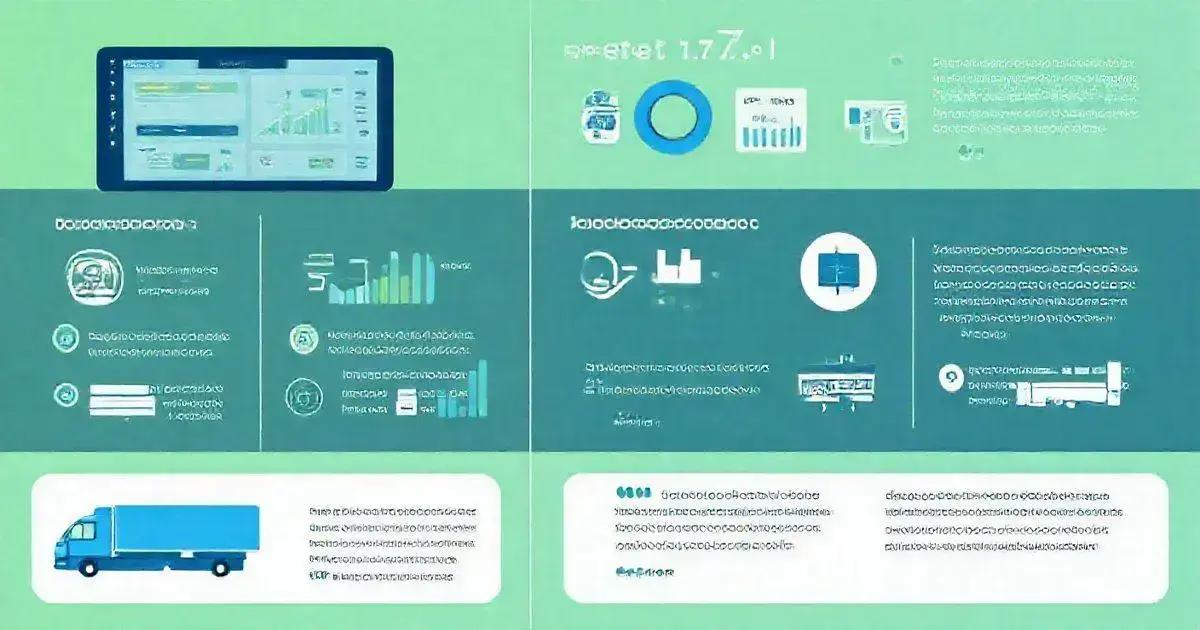
User Testimonials and Experiences
User Testimonials and Experiences
Feedback from users of the Fleet Control Worksheet 7.0 highlights its effectiveness and the positive impact it has had on their fleet management processes. Here are some testimonials and experiences shared by users:
- John D., Fleet Manager: “Since implementing the Fleet Control Worksheet 7.0, our fleet’s maintenance scheduling has become a breeze! I love how easy it is to track all vehicle information in one place, and the dashboards provide quick insights that we can use in our weekly meetings.”
- Sarah M., Logistics Coordinator: “This worksheet has transformed the way we manage our deliveries. The travel control features allow us to monitor fuel usage and maintenance costs closely. We’ve saved a significant amount on operational costs since we started using it!”
- Mike T., Operations Director: “I was initially skeptical about using a spreadsheet for fleet management, but the Fleet Control Worksheet 7.0 exceeded my expectations. It’s intuitive, and the automatic calculations save us so much time. It’s a must-have for anyone managing a fleet!”
- Laura G., Small Business Owner: “As a small business owner, I need to keep close tabs on my budget. The Fleet Control Worksheet 7.0 has made it easy to track expenses and identify areas for cost savings. I highly recommend it to other small businesses!”
- David R., Transportation Supervisor: “The user-friendly design of this worksheet helped my team quickly adapt to using it. We’ve improved accountability among drivers, and the maintenance tracking has led to fewer breakdowns. Great tool!”
These testimonials reflect the versatility and usefulness of the Fleet Control Worksheet 7.0 for various users, from individual business owners to large fleet managers, showcasing its role in enhancing efficiency and operational control.
Conclusion
In conclusion, the Fleet Control Worksheet 7.0 is a powerful tool that significantly enhances fleet management efficiency.
With key features such as comprehensive tracking, easy data entry, and insightful dashboards, it provides fleet managers with the necessary tools to make informed decisions and streamline operations.
By implementing this worksheet, businesses can experience improved accountability, cost savings, and enhanced safety.
Moreover, user testimonials reflect the positive impact this worksheet has had across various industries, further emphasizing its effectiveness.
Whether you’re managing a small fleet or a large operation, the Fleet Control Worksheet 7.0 is designed to adapt to your needs, making it an essential asset for anyone looking to optimize their fleet management practices.
Start using the Fleet Control Worksheet 7.0 today, and take your fleet management to the next level!
Frequently Asked Questions about Fleet Control Worksheet 7.0
What is the Fleet Control Worksheet 7.0?
The Fleet Control Worksheet 7.0 is a comprehensive spreadsheet template designed to help fleet managers track and manage various aspects of their vehicle operations, including maintenance, fuel consumption, and travel control.
How do I download the Fleet Control Worksheet 7.0?
You can download the Fleet Control Worksheet 7.0 from the official website where it is made available for users. Ensure you have a compatible version of Excel to use it.
Can I customize the worksheet to fit my needs?
Yes, the Fleet Control Worksheet 7.0 is customizable. You can modify sections, add additional data points, and adjust formulas to better suit your specific fleet management requirements.
Is there a limit to the number of vehicles I can manage with this worksheet?
No, there is no specific limit. The worksheet is designed to accommodate fleets of various sizes, whether you manage a few vehicles or a large fleet.
What should I do if I encounter issues with the worksheet?
If you encounter any issues, refer to the common issues and solutions section of the documentation. You can also reach out for support through the contact information provided on the website.
Is the Fleet Control Worksheet 7.0 compatible with all versions of Excel?
The worksheet works best with Excel 2010 or later versions. Ensure you have an updated version for optimal performance.

