5 Essential Features of Fleet Control Worksheet 7.0 Leave a comment
The Fleet Control Worksheet 7.0 is a management tool that improves fleet operations by providing a dashboard for performance metrics, travel control and cargo management, tire and maintenance control, document management, and analysis and reporting tools, ultimately helping fleet managers optimize operations and reduce costs.
The Fleet Control Worksheet 7.0 is a comprehensive tool designed to streamline vehicle management, helping businesses track their fleet’s performance efficiently.
With features tailored to enhance operational efficiency and cost savings, this worksheet is perfect for logistics and fleet management professionals.
Key Features of Fleet Control Worksheet
The Fleet Control Worksheet 7.0 offers a comprehensive suite of features designed to simplify the management of your fleet. Here are some of the key functionalities that make it an essential tool for any logistics or fleet management operation:
Key Features of Fleet Control Worksheet
- Initial Dashboard: The dashboard provides a snapshot of the fleet’s performance, including key metrics such as kilometers driven per vehicle, fuel consumption rates, and maintenance costs, allowing for quick assessments and decision-making.
- Travel Control: This feature allows users to track cargo linked to trips, manage vehicle assignments, and monitor driver activities, ensuring that all travel expenses are accounted for effectively.
- Tire Control: The worksheet includes a system for tire management, featuring a tire change schedule based on kilometers driven, as well as tracking tire statuses for allocation, maintenance, or scrapping when necessary.
- Preventive and Corrective Maintenance Tracking: Users can log and manage scheduled maintenance tasks, keeping their vehicles in optimal condition and minimizing unexpected breakdowns.
- Document Management: The worksheet facilitates document control for both drivers and vehicles, ensuring that all necessary paperwork is current and easily accessible.
- Comprehensive Analysis: The tool enables users to generate reports to analyze costs, performance metrics, and trends over time, helping to inform strategic decisions and identify areas for improvement.
These features combine to provide a powerful tool for managing fleet operations, ensuring that every aspect of vehicle performance and maintenance is monitored and optimized.
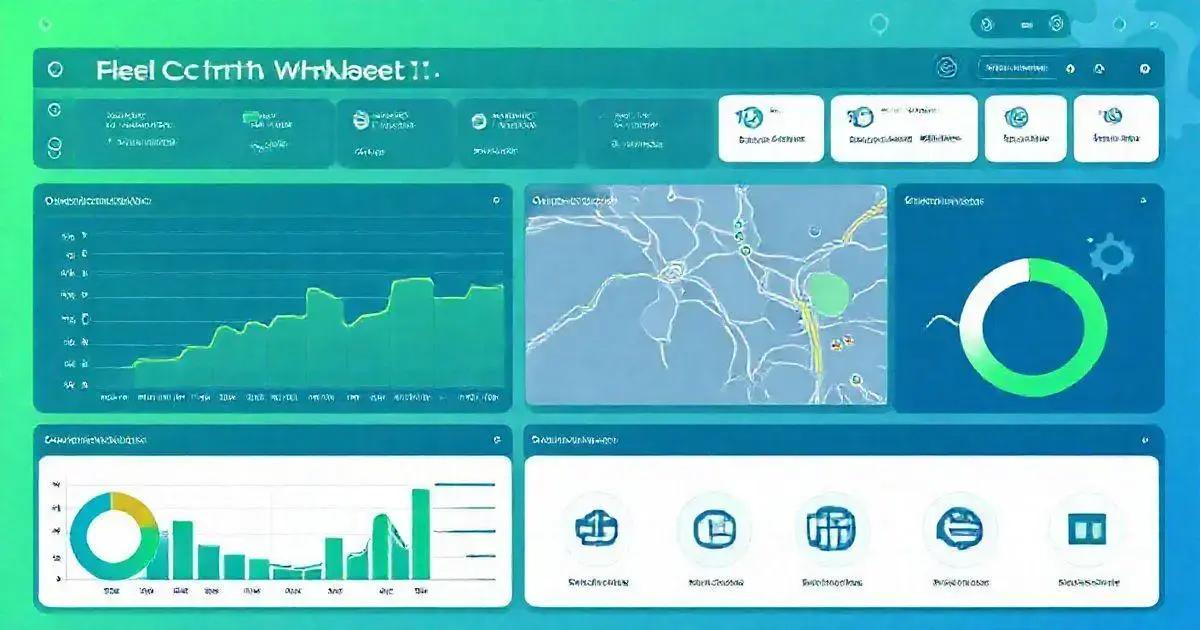
Initial Dashboard Overview
The Initial Dashboard of the Fleet Control Worksheet 7.0 is designed to give users a quick yet comprehensive overview of their fleet’s performance. It serves as the central hub for tracking critical metrics that impact operational efficiency. Here’s what you can expect:
Key Metrics Overview
- Kilometers Driven by Driver: This metric highlights the total distance covered by each driver, enabling fleet managers to assess performance and identify high-usage drivers.
- Kilometers Driven per Vehicle: Similar to driver tracking, this feature provides insights into the distance traveled by each vehicle, helping to monitor vehicle usage and plan maintenance schedules accordingly.
- Kilometers per Liter: This calculation gives a clear indication of fuel efficiency for each vehicle, assisting in identifying vehicles that may need maintenance or replacement due to poor performance.
- Average Consumption per Vehicle: Fleet managers can analyze fuel consumption trends across the fleet, making it easier to identify anomalies and areas for potential savings.
- Total Maintenance Costs: This section aggregates all maintenance expenses, whether preventive or corrective, allowing for better budget management and forecasting.
- Visual Data Representation: The dashboard features easy-to-read graphs and charts that visually represent key data points, making it simple to grasp the overall health of the fleet at a glance.
The Initial Dashboard empowers fleet managers with the insights needed to make informed decisions, streamline operations, and ultimately reduce costs.
Travel Control and Cargo Management
The Travel Control and Cargo Management feature of the Fleet Control Worksheet 7.0 plays a crucial role in ensuring efficient logistics and resource allocation. This functionality is designed to streamline the tracking of cargo movements and manage vehicle utilization effectively. Here’s how it works:
Key Features
- Trip Linking: Each cargo shipment can be directly linked to its respective trip, allowing for precise tracking of goods from the point of departure to delivery. This feature minimizes errors and ensures accountability throughout the transport process.
- Vehicle Assignment: Fleet managers can assign specific vehicles to trips based on criteria such as availability, capacity, and fuel efficiency. This ensures optimal resource usage and helps reduce operational costs.
- Driver Management: The system allows for tracking driver assignments to each trip, helping monitor driver performance and adherence to schedules. This feature can be particularly useful for compliance and safety assessments.
- Expense Tracking: All expenses linked to travel, including fuel costs, tolls, and maintenance incurred during trips, are recorded. This comprehensive approach enables a clear understanding of overall trip profitability.
- Real-time Updates: Users can update trip details in real-time, allowing for immediate adjustments in case of route changes, delays, or unexpected circumstances, enhancing flexibility and responsiveness in operations.
By integrating these components, the Travel Control and Cargo Management feature not only ensures effective tracking and management of shipments but also helps optimize fleet performance, leading to improved service delivery and customer satisfaction.

Tire and Maintenance Control
The Tire and Maintenance Control feature in the Fleet Control Worksheet 7.0 is vital for maintaining the longevity and safety of your fleet. This functionality helps manage tire usage and maintenance schedules effectively. Here’s an overview of its key aspects:
Key Aspects
- Tire Identification: Each tire is assigned a unique identifier, allowing for easy tracking of its history and performance. This feature aids in managing individual tire assets efficiently.
- Tire Change Schedule: The worksheet facilitates the scheduling of tire changes based on kilometers driven. Users can set alerts for when tires need to be changed, ensuring that safety and performance standards are upheld.
- Kilometers Remaining Indicator: This tool provides a visual reminder of how many kilometers each tire can safely be used before it needs to be replaced, helping to prevent accidents caused by worn-out tires.
- Status Tracking: Users can track the status of each tire, whether it is allocated to a vehicle, under maintenance, scrapped, or in other actions. This helps keep a clear picture of tire inventory and availability.
- Maintenance Control: The worksheet logs both corrective and preventive maintenance activities related to tires, ensuring that users can monitor and maintain optimal tire performance. Users can schedule routine checks and repairs as needed.
- Cost Analysis: By aggregating tire maintenance and replacement costs, fleet managers can analyze and adjust budgets accordingly, leading to better financial planning and resource allocation.
Overall, the Tire and Maintenance Control feature in the Fleet Control Worksheet 7.0 is designed to enhance tire management and maintenance practices, which in turn contributes to improved fleet safety, efficiency, and cost-effectiveness.
Document Management Features
The Document Management Features of the Fleet Control Worksheet 7.0 are designed to ensure that all necessary documentation for both drivers and vehicles is organized, up-to-date, and easily accessible. This functionality is crucial for maintaining compliance and operational efficiency within any fleet management system. Here’s how it works:
Document Management Features
- Driver Document Control: This feature allows fleet managers to track and manage all relevant documents for each driver, such as licenses, certifications, and training records. By maintaining a comprehensive record, managers can ensure that all drivers meet the legal and safety requirements to operate company vehicles.
- Vehicle Document Management: Similar to driver documentation, users can monitor important vehicle documents like registration, insurance, and maintenance records. This helps prevent lapses in compliance and ensures that vehicles are legally allowed on the road.
- Expiration Alerts: The system can generate alerts for upcoming document expirations, whether they pertain to drivers or vehicles. This proactive approach helps managers stay ahead of deadlines and avoid potential penalties.
- Document Storage: Users can upload and store copies of important documents directly within the worksheet, making it easy to reference or retrieve documents without the hassle of searching through physical files or scattered digital folders.
- Audit Trails: The worksheet maintains a log of document updates and changes, providing a clear audit trail. This feature is invaluable for compliance purposes and can help address any disputes or questions regarding documentation.
- Reporting Capabilities: The document management system offers reporting tools that allow users to generate summaries of document statuses, pending renewals, and compliance levels, aiding in strategic planning and management decisions.
By incorporating these document management features, the Fleet Control Worksheet 7.0 simplifies the process of keeping track of vital paperwork, ensuring that both drivers and vehicles remain compliant and operationally efficient.

Analysis and Reporting Tools
The Analysis and Reporting Tools in the Fleet Control Worksheet 7.0 provide fleet managers with powerful insights into the performance and efficiency of their operations. These tools are essential for making data-driven decisions that enhance productivity and reduce costs. Here’s a breakdown of their key features:
Key Features
- Performance Metrics: The worksheet allows users to track vital metrics such as fuel consumption, maintenance costs, and overall vehicle usage. By analyzing these metrics, managers can identify trends and areas needing improvement.
- Customizable Reports: Users can generate customizable reports tailored to their specific needs. Whether it’s a summary of expenses, maintenance logs, or driver performance, these reports can be adjusted to focus on the most relevant data.
- Visual Data Representation: The reporting tools include charts and graphs that visually represent data, making it easier to understand trends at a glance. This feature enhances presentations and discussions with stakeholders.
- Yearly and Monthly Comparisons: The system enables users to compare performance metrics over different periods, such as months or years. This comparative analysis helps identify seasonal trends and long-term changes in fleet performance.
- Cost Analysis: Fleet managers can conduct detailed cost analyses related to fuel, maintenance, and other expenses. This information is invaluable for budgeting and forecasting future costs, allowing for better financial planning.
- Alerts and Notifications: The reporting tool can also provide alerts for anomalies or unexpected changes in data, such as spikes in fuel costs or maintenance expenses, enabling managers to take immediate action when necessary.
With these robust analysis and reporting tools, the Fleet Control Worksheet 7.0 empowers fleet managers to make informed decisions, optimize operations, and ultimately drive better business outcomes.
Conclusion
The Fleet Control Worksheet 7.0 is not just a tool; it’s a comprehensive solution that enhances the management of fleet operations by providing essential features for tracking performance, maintaining vehicles, and managing documentation.
With its user-friendly interface and robust functionality, it streamlines processes such as travel control, tire management, and maintenance tracking, making it easier for fleet managers to maintain efficiency and compliance.
By leveraging the analysis and reporting tools, users can gain valuable insights into their fleet’s performance, enabling them to make informed decisions that reduce costs and improve service delivery.
In a competitive landscape where effective fleet management is crucial, the Fleet Control Worksheet 7.0 stands out as an invaluable asset for logistics and fleet management professionals.
Investing in this worksheet can lead to enhanced operational efficiency, better resource management, and ultimately, increased profitability.
FAQ – Frequently Asked Questions about Fleet Control Worksheet 7.0
What is the main purpose of the Fleet Control Worksheet 7.0?
The Fleet Control Worksheet 7.0 is designed to streamline fleet management by helping users track vehicle performance, manage maintenance schedules, and organize documentation.
Can I customize the reports generated by the worksheet?
Yes, users can create customizable reports tailored to their specific needs, focusing on the most relevant data for their operations.
How does the worksheet help with tire management?
The worksheet includes features for tire identification, scheduling tire changes based on kilometers driven, and tracking tire statuses to ensure optimal safety and performance.
What types of documents can be managed within the worksheet?
Users can manage important documents related to drivers and vehicles, including licenses, registration, insurance, and maintenance records.
Is it possible to access the worksheet on multiple devices?
The Fleet Control Worksheet works on any version of Excel and can be accessed on compatible computers; however, it does not function on tablets or cell phones.
How does the analysis feature benefit fleet management?
The analysis feature allows users to track key performance metrics, conduct cost analyses, and generate reports that provide insights into operational efficiency, helping to optimize fleet performance.

