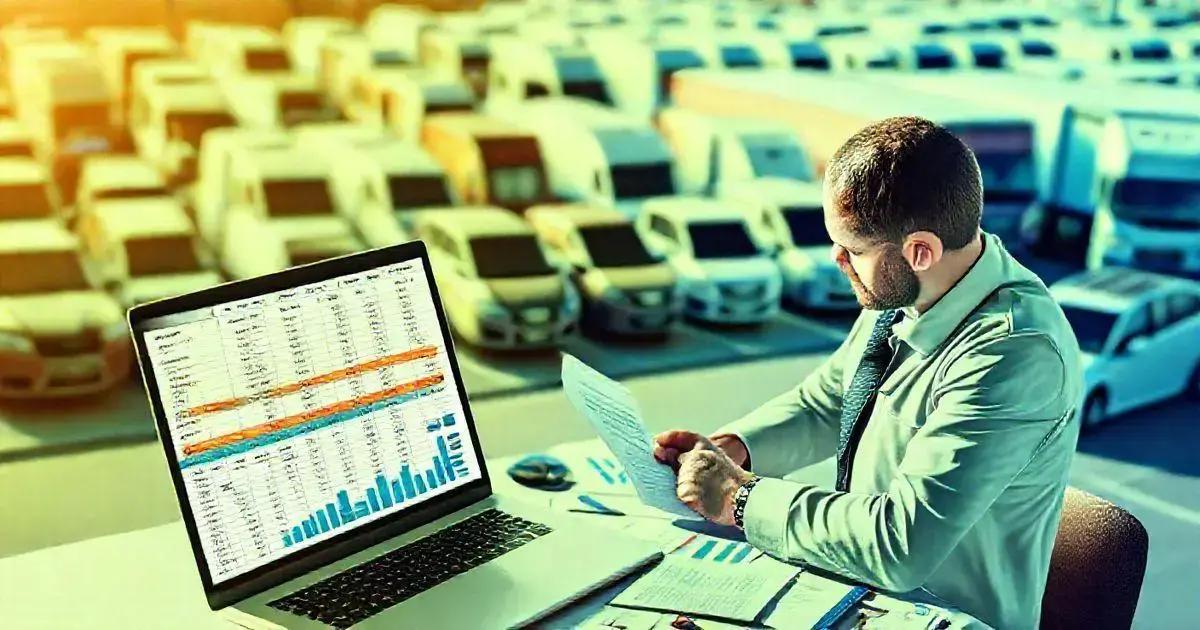The Complete Guide to Fleet Control Worksheet 7.0 Leave a comment
The Fleet Control Worksheet 7.0 is a powerful tool for fleet management, featuring an intuitive dashboard for tracking kilometers driven, fuel efficiency, and maintenance costs. It supports comprehensive maintenance tracking, driver management, and customizable reporting, enabling data-driven decisions. While users may encounter compatibility issues or user errors, troubleshooting tips are provided. Overall, it is praised for its ease of use and effectiveness, making it a valuable asset for organizations aiming to optimize fleet operations.
Managing a fleet can be a daunting task, but with the Fleet Control Worksheet 7.0, you have a comprehensive tool at your disposal. This spreadsheet template is designed to streamline your processes, from tracking vehicle maintenance to monitoring fuel efficiency. In this article, we’ll dive into the features and benefits of the Fleet Control Worksheet 7.0, ensuring you have all the information you need to enhance your fleet management.
Overview of Fleet Control Worksheet
The Fleet Control Worksheet 7.0 is a comprehensive tool designed to assist businesses in managing their fleet operations efficiently. This spreadsheet template offers a user-friendly interface, allowing fleet managers to track essential metrics that impact daily operations and overall performance.
One of the standout features of this worksheet is its initial dashboard, which provides a snapshot of key performance indicators (KPIs) such as:
- Kilometers driven by each vehicle
- Fuel consumption metrics
- Maintenance schedules and costs
- Driver performance metrics
With these insights, users can make data-driven decisions to optimize their fleet performance while reducing operational costs. The ability to monitor both preventive and corrective maintenance ensures that vehicles are kept in top condition, minimizing downtime and maximizing productivity.
Furthermore, the template includes sections for document management to help keep track of essential paperwork related to vehicles and drivers. From registrations to maintenance records, everything is organized in one place, making it easy to access when needed.
Overall, the Fleet Control Worksheet 7.0 is not just a spreadsheet; it’s a comprehensive management tool that empowers fleet managers to enhance efficiency, control costs, and maintain a well-organized fleet.

Key Features of Version 7.0
The Fleet Control Worksheet 7.0 brings several key features that make it an essential tool for fleet management. These enhancements are designed to streamline operations and provide comprehensive insights into your fleet’s performance.
The updated dashboard offers a sleek interface that displays critical metrics at a glance. Users can easily view:
- Kilometers Driven: Track total distance traveled by each vehicle.
- Fuel Efficiency: Monitor kilometers per liter and overall fuel consumption.
- Maintenance Overview: Keep an eye on preventive and corrective maintenance schedules.
This version allows users to record and monitor all maintenance activities, including:
- Mechanical repairs
- Tire maintenance schedules
- Lubrication services
- Cost tracking for each maintenance activity
The Fleet Control Worksheet 7.0 includes a section dedicated to driver management, featuring:
- Driver registration forms
- Performance metrics, such as trips completed and fuel efficiency by driver
- Document control to ensure all necessary paperwork is up to date
Users can generate detailed reports based on various metrics, allowing for deeper analysis of:
- Overall fleet performance
- Individual vehicle costs
- Driver efficiency
The worksheet is designed with a user-friendly layout, ensuring that even those with minimal spreadsheet experience can navigate and utilize its features effectively.
Overall, the Fleet Control Worksheet 7.0 stands out with its robust features that not only simplify fleet management but also provide invaluable insights for making informed decisions.
How to Use the Spreadsheet Effectively
Using the Fleet Control Worksheet 7.0 effectively can transform your fleet management process. Here’s a step-by-step guide to help you make the most of this powerful tool:
1. Initial Setup
Start by downloading the worksheet and opening it in Microsoft Excel (compatible with versions 2007 and above). Before entering any data, familiarize yourself with the layout and features available in the spreadsheet.
2. Inputting Vehicle Information
Begin by filling out the Vehicle Registration section:
- Enter details such as vehicle make, model, year, and VIN (Vehicle Identification Number).
- Input the initial odometer reading to start tracking mileage from day one.
3. Adding Driver Details
Next, navigate to the Driver Registration area:
- Input each driver’s name, contact information, and any relevant certifications.
- Assign vehicles to drivers for better tracking of performance and accountability.
4. Tracking Mileage and Fuel Use
As your fleet operates, regularly update the Travel Control section:
- Log each trip’s kilometers traveled, fuel consumed, and any associated costs.
- Using this data, analyze fuel efficiency to identify trends and potential areas for improvement.
5. Maintenance Management
Utilize the Maintenance Tracking feature:
- Record all preventive and corrective maintenance tasks, including dates and costs.
- Schedule reminders for upcoming maintenance to avoid unexpected breakdowns.
6. Generating Reports
Take advantage of the customizable reporting features:
- Generate monthly or quarterly reports that summarize key metrics, including total costs, fuel efficiency, and maintenance expenses.
- Use these reports to present findings to stakeholders or to inform strategic decisions.
7. Regular Review
Commit to regular reviews of the spreadsheet:
- Set aside time weekly or monthly to update your records and analyze performance data.
- Make adjustments to your operations based on insights gathered from the worksheet.
By following these steps, you’ll ensure that you’re using the Fleet Control Worksheet 7.0 to its fullest potential, leading to more efficient fleet management and improved overall performance.

Benefits of Implementing Fleet Management Sheets
Implementing fleet management sheets like the Fleet Control Worksheet 7.0 can bring a multitude of benefits to your organization. Here are some key advantages:
1. Improved Efficiency
Fleet management sheets provide a streamlined way to track vehicle performance, driver activity, and maintenance schedules. This organization allows fleet managers to quickly identify issues, leading to faster resolutions and reduced downtime.
2. Enhanced Cost Control
By monitoring fuel consumption, maintenance costs, and overall expenditures through the worksheet, businesses can pinpoint areas where savings can be achieved. This level of oversight helps prevent unnecessary spending and improves the bottom line.
3. Data-Driven Decision Making
The data collected in the fleet management sheets can be used to generate reports that highlight performance trends and key metrics. This information empowers managers to make informed decisions about vehicle purchases, maintenance schedules, and operational strategies.
4. Increased Accountability
With detailed records of driver performance, vehicle usage, and maintenance history, accountability is heightened among drivers and fleet managers. This transparency encourages responsible behavior and can lead to improved performance across the fleet.
5. Better Compliance and Documentation
The worksheet allows for the organization and easy access to essential documents such as vehicle registrations, maintenance records, and driver certifications. This not only facilitates compliance with regulations but also simplifies audits and inspections.
6. Proactive Maintenance Management
By tracking maintenance schedules and costs, the fleet management sheet helps to facilitate a proactive approach to vehicle upkeep. This can prevent breakdowns and extend the lifespan of the fleet, reducing overall vehicle replacement costs.
7. Enhanced Communication
Having a centralized tool for fleet management improves communication between various stakeholders, including drivers, fleet managers, and administrative staff. Everyone has access to the same information, which minimizes misunderstandings and enhances collaboration.
In summary, implementing the Fleet Control Worksheet 7.0 offers significant benefits that can lead to a more efficient, cost-effective, and accountable fleet management process. These advantages not only improve operational effectiveness but also contribute to the long-term success of the organization.
Common Issues and Troubleshooting
While the Fleet Control Worksheet 7.0 is designed to be user-friendly and efficient, users may encounter some common issues during its operation. Here are a few of these issues along with troubleshooting tips to help resolve them:
1. Spreadsheet Compatibility Issues
Problem: Users may experience functionality issues if they are using outdated versions of Excel or other spreadsheet software.
Solution: Ensure that you are using a compatible version of Microsoft Excel (2007 or later). If you’re using an alternative software, verify its support for Excel file formats, as some features may not work as intended.
2. Data Entry Errors
Problem: Incorrect data entries can lead to inaccurate reporting and analysis.
Solution: Double-check all data inputs for accuracy, especially in critical sections like mileage, fuel consumption, and maintenance costs. Utilize Excel’s data validation features to create dropdowns or restrict data entry formats where possible.
3. Formula Errors
Problem: Users may encounter errors with formulas, resulting in incorrect calculations or error messages like #VALUE! or #REF!
Solution: Review the formulas for any changes in cell references due to data being moved or deleted. If necessary, re-enter the formulas to ensure they’re correct. Consulting the formula documentation in Excel can provide additional guidance.
4. File Corruption
Problem: The worksheet file may become corrupted, leading to loss of data or the inability to open the file.
Solution: Always keep a backup of your spreadsheet in a separate location, such as an external drive or cloud storage. If you suspect corruption, try opening the file on a different computer or restore from a previous version if available.
5. Difficulty in Generating Reports
Problem: Users may find it challenging to generate insightful reports from the worksheet.
Solution: Familiarize yourself with the reporting features available in the spreadsheet. Ensure you are using the correct filters and sorting options. If needed, create custom reports by summarizing data in new sheets to better visualize key metrics.
6. Inability to Save Changes
Problem: Users may occasionally be unable to save their changes to the worksheet.
Solution: Check the file permissions to ensure you have the necessary rights to edit and save the document. If the file is shared over a network, make sure no one else is currently editing it. Closing the file and reopening it may also resolve the issue.
7. Missing Features or Incomplete Sections
Problem: Some users may find certain features or sections of the worksheet incomplete or missing.
Solution: Ensure you have downloaded the latest version of the Fleet Control Worksheet. Check for any updates on the source website. If a feature appears missing, consult the user guide or FAQs provided with the spreadsheet for clarification.
By being aware of these common issues and utilizing the troubleshooting tips provided, users can effectively manage their fleet operations using the Fleet Control Worksheet 7.0 without significant disruptions.

Customer Reviews and Feedback
Customer feedback is essential in evaluating the effectiveness and usability of any product, including the Fleet Control Worksheet 7.0. Here’s a compilation of reviews and feedback from users who have implemented this worksheet in their fleet management processes:
Many users have praised the worksheet for its intuitive design and ease of use. John D., a fleet manager, states:
“The Fleet Control Worksheet 7.0 has transformed the way we manage our fleet. It’s user-friendly, and I was able to onboard my team quickly without any extensive training.”
Customers appreciate the comprehensive features offered in Version 7.0. Sarah T., a logistics coordinator, shared:
“I love the initial dashboards and detailed maintenance tracking. It allows me to see everything at a glance, which significantly helps in making informed decisions.”
Users have reported improved efficiency and productivity since using the worksheet. Tom H., who manages a fleet of delivery vans, noted:
“Since we started using the Fleet Control Worksheet, our maintenance scheduling has become much more proactive. We’ve reduced downtime and saved money in the process.”
While most feedback is positive, some users have suggested areas for improvement. Linda R., a small business owner, mentioned:
“I find it difficult to customize certain reports. It would be helpful if there were more built-in templates or options to tailor reports to our specific needs.”
Feedback regarding customer support has been overwhelmingly positive. Mike P. commented:
“Anytime I’ve had questions or issues, the support team has been quick to respond and incredibly helpful. It’s great to know that assistance is just an email away.”
In general, the majority of customers express satisfaction with the Fleet Control Worksheet 7.0. Emma L. concluded her review with:
“I would highly recommend the Fleet Control Worksheet to anyone managing a fleet. The value it provides far outweighs the cost.”
This collective feedback highlights the strengths of the Fleet Control Worksheet 7.0 while also paving the way for potential enhancements. Users value the tool’s efficiency, comprehensive features, and robust support, making it a favored choice for fleet management.
Conclusion
The Fleet Control Worksheet 7.0 is an indispensable tool for any organization looking to streamline their fleet management processes.
With its robust features, including detailed tracking of vehicle performance, driver management, and maintenance schedules, this spreadsheet empowers users to make informed decisions that enhance operational efficiency.
By implementing this comprehensive solution, businesses not only improve their cost control but also foster accountability among drivers and fleet managers.
The positive feedback from users underscores its effectiveness in addressing the challenges of fleet management while providing the necessary data for strategic planning.
Despite some suggested areas for improvement, such as customization options for reports, the overall satisfaction with the worksheet reflects its value.
Whether you manage a small fleet or a large operation, the Fleet Control Worksheet 7.0 can help you optimize your processes, reduce costs, and achieve your fleet management goals.
For those ready to enhance their fleet management effectively, the Fleet Control Worksheet 7.0 is a worthy investment.
FAQ – Frequently Asked Questions about Fleet Control Worksheet 7.0
What is the Fleet Control Worksheet 7.0?
The Fleet Control Worksheet 7.0 is a comprehensive spreadsheet template designed to help businesses manage and track their fleet operations efficiently, including maintenance, fuel consumption, and driver activities.
What features does the Fleet Control Worksheet 7.0 offer?
Key features include an initial dashboard for performance metrics, detailed maintenance tracking, driver management, customizable reporting, and a user-friendly interface.
Is the Fleet Control Worksheet compatible with all versions of Excel?
Yes, the worksheet is compatible with Microsoft Excel versions 2007 and above, ensuring that most users can access its features without issues.
Can I customize the reports generated by the Fleet Control Worksheet?
While the worksheet provides built-in reporting features, users have the option to create custom reports based on their specific needs by summarizing data in new sheets.
What should I do if I encounter issues with the spreadsheet?
If you experience issues, first check for compatibility with your Excel version and ensure you’re using the latest version of the worksheet. For unresolved problems, consult the provided user guide or contact customer support.
Is customer support available for the Fleet Control Worksheet?
Yes, customer support is available to assist users with any questions or issues regarding the worksheet, typically via email or chat.