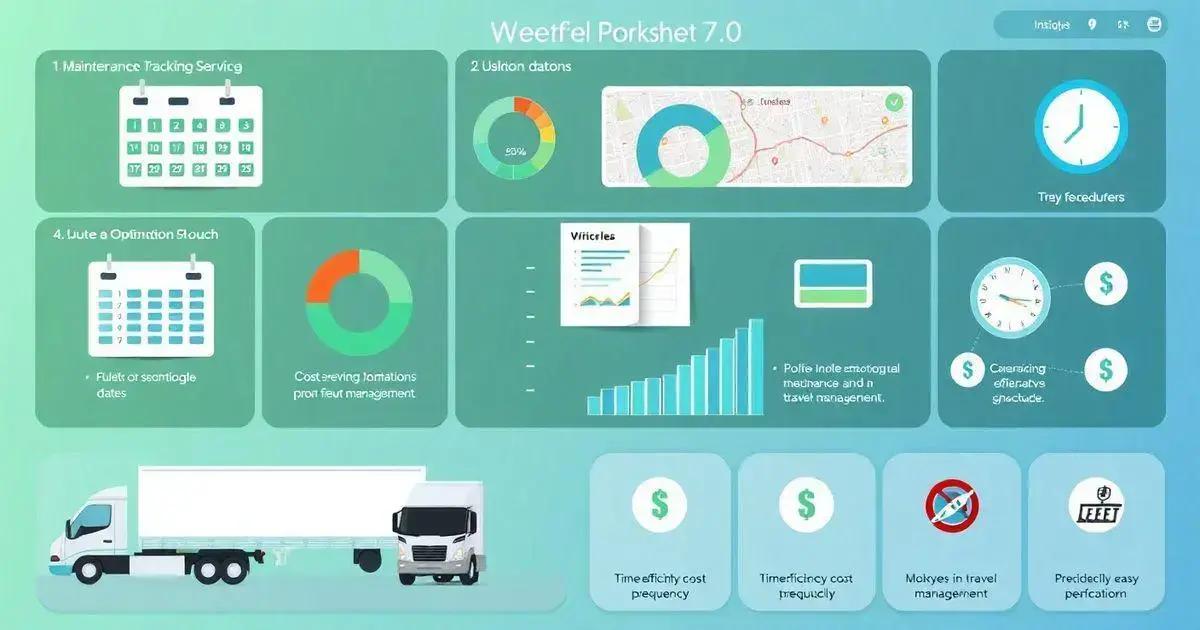10 Features of Fleet Control Worksheet 7.0 You Need Leave a comment
The Fleet Control Worksheet 7.0 is an essential tool for fleet management, featuring an Initial Dashboard for key metrics like kilometers driven and fuel consumption, a Maintenance Control section for tracking vehicle upkeep, Travel and Cargo Management for organizing trips, Tire Control Mechanisms for tire maintenance scheduling, and Document Management for compliance. This comprehensive resource enhances operational efficiency and reduces costs for fleet managers.
The Fleet Control Worksheet 7.0 is a comprehensive tool designed for businesses to manage their fleet operations efficiently. With features like maintenance tracking, fuel control, and travel management, this spreadsheet template is essential for optimizing fleet performance and reducing operational costs.
Key Features of Fleet Control Worksheet 7.0
The Fleet Control Worksheet 7.0 comes packed with features that streamline fleet management and enhance operational efficiency. Here are some of the key features:
- Initial Dashboard: The dashboard provides a quick overview of essential metrics such as kilometers driven per driver, average fuel consumption, and maintenance costs.
- Travel Control: This feature allows users to track cargo linked to trips, manage vehicle and driver controls, and monitor all travel expenses effectively.
- Tire Control: Users can identify each tire, schedule changes based on kilometers driven, and keep track of the status of tires, ensuring optimal performance and safety.
- Maintenance Tracking: The worksheet includes sections for both preventive and corrective maintenance, enabling users to log maintenance types, costs, and schedules.
- Document Management: A dedicated section for managing driver and vehicle documents helps ensure compliance and readiness for inspections.
- Cost Analysis: Users can analyze costs related to fuel, maintenance, and other expenses, allowing for better financial planning and budget management.
- Vehicle Life Tracking: This feature tracks the life of vehicles with metrics on travels made, loads carried, and associated costs, helping to optimize asset utilization.
- Data Export: Users can export data for further analysis or reporting, making it easy to share insights with stakeholders.
- User-Friendly Interface: Designed for ease of use, the worksheet allows for quick data entry and retrieval, ensuring that users can manage their fleets without unnecessary complexity.
- Compatibility: The worksheet works seamlessly across various versions of Excel and Windows, making it accessible to a wide range of users.
These features make the Fleet Control Worksheet 7.0 an invaluable tool for businesses looking to enhance their fleet management practices.

Initial Dashboards Overview
The Initial Dashboards in the Fleet Control Worksheet 7.0 provide a comprehensive overview of your fleet’s performance and key metrics at a glance. This feature is designed to help fleet managers make informed decisions quickly and efficiently. Here’s what you can expect from the dashboards:
Kilometers Driven by Driver: This metric tracks the total kilometers each driver has driven, helping to identify high-performing drivers and those who may need additional training.
Kilometers per Vehicle: Monitor the distance traveled by each vehicle, allowing for better maintenance scheduling and vehicle utilization analysis.
Kilometers per Liter: This calculation provides insights into fuel efficiency, enabling managers to identify vehicles that may require maintenance or adjustments to improve fuel consumption.
Kilometers per Trip: Analyze the distance covered for each trip to optimize routes and reduce operational costs.
Average Consumption per Vehicle: Track the average fuel consumption for each vehicle, helping to pinpoint inefficiencies and manage fuel costs effectively.
Average Consumption per Driver: This metric assesses how much fuel each driver uses on average, which can aid in performance reviews and training programs.
Total General Maintenance: View the overall maintenance costs incurred by the fleet, allowing for budget planning and forecasting.
Maintenance Cost Average: This feature calculates the average maintenance cost per vehicle, helping to identify outliers and manage fleet expenses.
Total Cost of Mechanical and Electrical Maintenance: Keep track of all mechanical and electrical repairs, ensuring that these costs are accounted for in your overall budget.
Total Tire Maintenance Cost: Monitor expenses related to tire maintenance, which is crucial for safety and efficiency in fleet operations.
The Initial Dashboards serve as a vital tool for fleet managers, providing a snapshot of performance metrics that can lead to improved decision-making and operational efficiency.
Maintenance Control Essentials
The Maintenance Control Essentials section of the Fleet Control Worksheet 7.0 is crucial for ensuring that your fleet operates smoothly and efficiently. This feature allows fleet managers to keep track of all maintenance activities, thereby minimizing downtime and extending the lifespan of vehicles. Here’s what this section includes:
Corrective and Preventive Maintenance Types: Users can categorize maintenance tasks into corrective (repairs after failure) and preventive (scheduled maintenance to prevent issues), ensuring a comprehensive maintenance strategy.
Maintenance by Vehicle: This feature allows users to log maintenance activities for each vehicle individually, making it easier to track history and future needs.
Maintenance by Mechanical and Electrical Type: Users can detail maintenance tasks based on mechanical and electrical components, ensuring that all aspects of vehicle functionality are covered.
Maintenance Cost Tracking: Keep a detailed record of all maintenance costs incurred, which helps in budgeting and financial planning for fleet operations.
Preventive Maintenance Schedule: This feature allows users to set up a schedule for preventive maintenance tasks, ensuring that vehicles are serviced on time and reducing the likelihood of unexpected breakdowns.
Preventive Maintenance Signal: Users can receive alerts or reminders for upcoming preventive maintenance tasks, helping to keep the fleet in optimal condition.
Status Tracking: The worksheet enables users to track the status of maintenance tasks as scheduled, accomplished, or delayed, providing visibility into the maintenance workflow.
By utilizing the Maintenance Control Essentials feature, fleet managers can enhance their maintenance practices, reduce costs, and improve the overall reliability of their fleet.

Travel and Cargo Management
The Travel and Cargo Management section of the Fleet Control Worksheet 7.0 is designed to streamline the logistics of managing trips and cargo, ensuring that all aspects of transportation are efficiently tracked and optimized.
Here’s what this feature encompasses:
- Cargo Control Linked to Trips: This feature allows users to associate specific cargo loads with their respective trips, providing a clear overview of what is being transported and when.
- Vehicle Control: Fleet managers can track which vehicles are assigned to each trip, ensuring that the right resources are allocated for the cargo being transported.
- Driver Control: Manage driver assignments for each trip, allowing for efficient scheduling and accountability for cargo delivery.
- Supply Control: This feature keeps track of supplies needed for trips, ensuring that all necessary materials are available before departure.
- Control of All Travel Expenses: Users can log and monitor all expenses associated with travel, including fuel, tolls, and other costs, providing a comprehensive view of trip-related expenditures.
- Trip Performance Analysis: Analyze the performance of trips based on metrics such as distance traveled, time taken, and costs incurred, helping to identify areas for improvement.
By effectively managing travel and cargo, fleet managers can enhance operational efficiency, reduce costs, and ensure timely deliveries, ultimately leading to improved customer satisfaction and business performance.
Tire Control Mechanisms
The Tire Control Mechanisms section of the Fleet Control Worksheet 7.0 is essential for maintaining the safety and efficiency of your fleet. Proper tire management not only prolongs the life of the tires but also enhances vehicle performance and fuel efficiency. Here’s what this feature includes:
- Identification for Each Tire: Users can assign unique identifiers to each tire, allowing for detailed tracking and management of tire performance and maintenance history.
- Tire Change Schedule by KM: This feature enables users to set up a schedule for tire changes based on the number of kilometers driven, ensuring timely replacements and reducing the risk of tire failure.
- Signal of Remaining KM Until Change: Users receive alerts indicating how many kilometers are left before a tire change is necessary, helping to plan maintenance proactively.
- Status per Action: Track the status of each tire based on actions such as allocation to a vehicle, removal from service, scrapping, or maintenance, providing visibility into tire conditions.
- Tire Maintenance Records: Keep detailed logs of all maintenance activities related to each tire, including rotations, repairs, and inspections, ensuring that all tires are kept in optimal condition.
- Cost Tracking for Tire Maintenance: Monitor expenses related to tire maintenance, including purchases, repairs, and services, allowing for better budget management and financial planning.
By implementing effective tire control mechanisms, fleet managers can enhance safety, improve fuel efficiency, and reduce overall operational costs, making tire management a critical aspect of fleet operations.
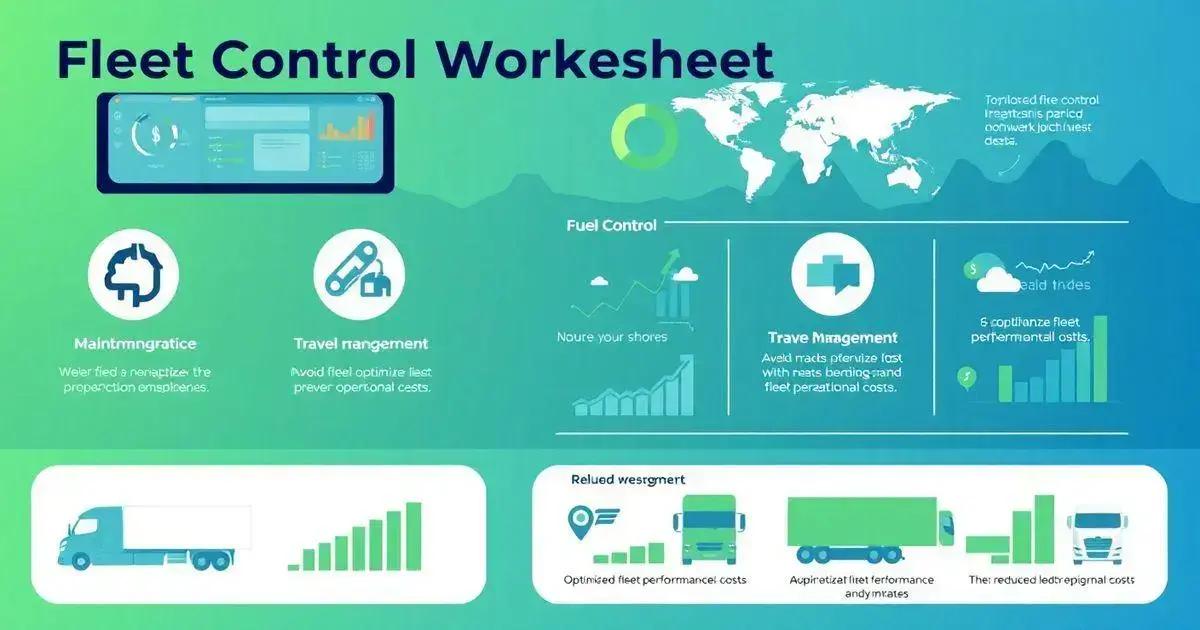
Document Management in Fleet Control
The Document Management in Fleet Control section of the Fleet Control Worksheet 7.0 is crucial for maintaining compliance and ensuring that all necessary documentation is organized and accessible.
Effective document management helps mitigate risks associated with regulatory compliance and enhances operational efficiency. Here’s what this feature includes:
- Driver Document Control: This feature allows fleet managers to track and manage all documents related to drivers, including licenses, certifications, and training records, ensuring that all drivers are compliant with regulations.
- Vehicle Document Control: Users can maintain a log of all important documents for each vehicle, such as registration, insurance, and inspection certificates, making it easy to retrieve and verify compliance when needed.
- Automated Reminders for Document Expiration: The worksheet can send alerts for upcoming expiration dates of critical documents, such as licenses and insurance, helping to prevent lapses in compliance.
- Centralized Document Repository: All documents can be stored in a centralized location within the worksheet, making it easy for fleet managers to access and manage documentation efficiently.
- Audit Trail: Maintain a record of all changes and updates made to documents, providing transparency and accountability for document management practices.
- Document Upload and Attachment Options: Users can attach digital copies of documents directly within the worksheet, ensuring that all relevant information is readily available and organized.
By implementing robust document management practices within the Fleet Control Worksheet 7.0, fleet managers can enhance compliance, reduce administrative burdens, and improve overall fleet efficiency.
Conclusion
The Fleet Control Worksheet 7.0 is a powerful tool that significantly enhances fleet management capabilities.
With features such as comprehensive dashboards, maintenance control, travel and cargo management, tire control mechanisms, and effective document management, it provides fleet managers with the insights and tools needed to optimize operations.
By utilizing this worksheet, businesses can improve efficiency, reduce costs, and ensure compliance with regulatory requirements.
Whether you are managing a small fleet or a large operation, the Fleet Control Worksheet 7.0 offers essential functionalities that can lead to better decision-making and increased profitability.
Investing in this comprehensive fleet management solution is a step towards achieving operational excellence and maintaining a competitive edge in the industry.
FAQ – Frequently Asked Questions about Fleet Control Worksheet 7.0
What is the Fleet Control Worksheet 7.0?
The Fleet Control Worksheet 7.0 is a comprehensive spreadsheet tool designed to help businesses manage their fleet operations efficiently, covering aspects like maintenance, travel, cargo management, and document control.
How can the worksheet help with maintenance tracking?
It allows users to log maintenance activities, schedule preventive maintenance, track costs, and monitor the status of maintenance tasks, ensuring that vehicles remain in optimal condition.
Can I track tire maintenance with this worksheet?
Yes, the worksheet includes features for tire control, allowing you to schedule tire changes, track tire performance, and manage costs associated with tire maintenance.
Is it easy to manage driver and vehicle documents?
Absolutely! The document management feature enables you to track and manage all necessary documentation related to drivers and vehicles, including licenses, registrations, and insurance, with automated reminders for expiration dates.
What are the benefits of using the Initial Dashboards?
The Initial Dashboards provide a quick overview of key metrics such as kilometers driven, fuel consumption, and maintenance costs, helping fleet managers make informed decisions quickly.
Is the Fleet Control Worksheet compatible with different versions of Excel?
Yes, the worksheet is designed to work on various versions of Excel, making it accessible for a wide range of users.