Job Interview and Excel: What Do I Know to Do Well? Leave a comment
How good are you at using Excel?
Getting a good job, getting a raise, and improving the management of your company. All this is possible when you have a high level in Excel.
Excel is not only one of the best tools when it comes to management and data analysis, but it is also responsible for the promotion or not of some employees to higher levels (management positions).
Excel vs. good job.
Certainly a high level of proficiency with Excel is one of the main pillars in the promotion of an employee, especially to management positions.
Dealing with countless tasks and still approving or reviewing dozens of spreadsheets is just one of the functions in an “elite” position within a company.
The truth is that more than 80% of the employees in intermediate positions are not able to use Excel successfully. Whether it is when reviewing, creating, or analyzing spreadsheets.
Some turn their noses up at this, repeating that old speech of “but my sector doesn’t use Excel, I only use CRM”. This “speech” is very common, especially among employees who are not from the finance/IB sector.
The problem is that, if you are looking for a promotion in the next few years, you need to move. A professional who does not master Excel in an advanced way is not seen as an option for management positions.
In addition, when you understand numbers, you can evaluate several internal and external parameters, being useful in the most diverse sectors.
The lack of Excel knowledge eliminates most of the competitors in selection processes.
A good part of the candidates in selection processes are eliminated for not having a level of Excel that is in accordance with the position available.
Even if you are the most qualified and experienced professional in the job, if your Excel does not meet the company’s expectations, you will be eliminated.
In short, it doesn’t matter if you are the candidate with the best adherence to the position, your level in Excel is what will decide the final result.
What is tested in a job interview?
Because it has several strands, many companies tend to create specific challenges for each of the jobs created.
VBA, DRE, and balance sheets. It will all depend on the company and position chosen. However, there are some basic tests that almost every company asks for, and they are
SOMA
This is perhaps one of the most widely used functions by businesses when using Excel. Excellent for costs, budgets, and financial statements.
With it you can select the intervals and let Excel do the calculations on its own.
To use the SUM you need to click on the cell that will reproduce the result and write =SOMA. Then just hold down CONTROL and choose which ballots to add up.
AVERAGE
A simple but important function, as the name says, it is the average of summed values between certain cells! It must be used in the same way as the previous formula (by typing which cells will be used).
CONCATENAR
Used to join two or more text strings into one! It must be used in the same way as above, =CONCATENAR(“text 1 for “A1,” “A2, “is”, A3,” “text2”).
ALPHABETICAL ORDER
An extremely useful feature, especially when you need to automatically sort dozens of cells from A-Z or vice versa.
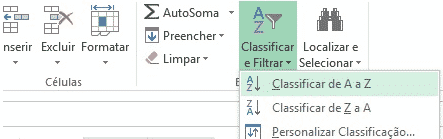
To use alphabetical sorting just choose the desired range and use the sort and filter button for your purpose.
Excel is one of the most used tools in the world. Having a high level in the tool is a must if you intend to look for vacancies in management positions.
Always keep up to date with the market and don’t forget:
You thought of spreadsheets, you thought of excelcoaching.

