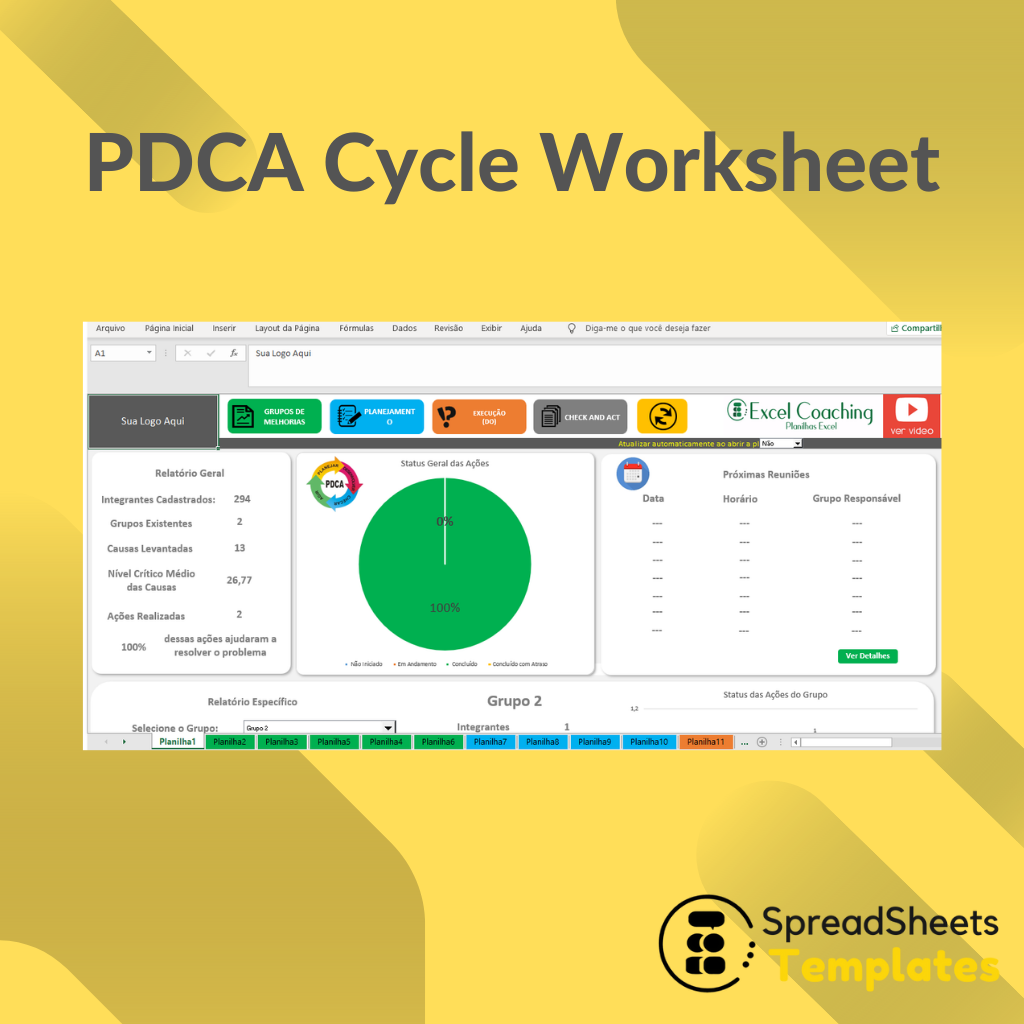PDCA Cycle Worksheet Leave a comment
It is essential that companies adopt a strategic posture regarding their positioning, creating goals that will ensure their growth and not their stagnation. One of the best known methods for creating these goals and generating continuous improvement within the industry is the PDCA cycle (plan – do – check – act).
Plan: Establishes the expectations of a company in relation to a certain process. If the company’s goal is to reach a 100% success rate in its production, this is the point that the goals have to attack at this stage.
Do: Implement the plan determined in the planning stage. Collect data for mapping and analysis of next steps. Develop target indicators, which are always determined at the exit.
Check: Study the results generated via indicators and numbers. This step depends on other highly measurable steps. Results rate is not measured by employee “feeling”: success lies in developing more effective production control methods, and determining how much more effective they will be.
Act: Corrective measures that go back to step one of the process. At this point, the initial improvement project no longer exists: it has been improved, adapted and has become a personality apart from what was known as a process in the company.
🔥 PDCA Cycle Worksheet Start Dashboard:
1 – Overall Indicator (Number of members, groups, causes and actions)
2 – Planned Action Status Pie Chart.
3 – Reminder Card for the next 7 meetings.
4 – Specific Card of the Selected group.
4.1 – Description of the Group (Focuses of Action, Problems Analyzed and Indicators).
4.2 – Specific indicator (Number of members, groups, causes and actions).
4.3 – Status Bar Chart of Actions planned by the group.
4.4 – Group Finance: Goals vs. Accomplished.
5 – Fishbone diagram of all raised causes.
🔥 Registration:
1 – Registration of Company Areas
2 – Registration of Members
3 – Registration of Guidelines
4 – Registration of Meetings
🔥 Planning:
1 – Goal Planning
2 – Cause Planning
3 – Why Planning
🔥 Execution
🔥 Check And Act:
1 – Verification
2 – Action
PDCA Cycle Worksheet – Dashboard
PDCA Cycle Worksheet – Registration
PDCA Cycle Worksheet – Planning
PDCA Cycle Worksheet – Execution of Actions
PDCA Cycle Worksheet – Check and Act
ATTENTION!
– DOES NOT WORK ON APPLE MACBOOK.
– DOES NOT WORK ON MACBOOK EVEN IF YOU HAVE WINDOWS INSTALLED.
– DOES NOT WORK ON TABLET OR CELL PHONE.
FREQUENTLY ASKED QUESTIONS:
1 – Can I install on more than one computer?
Answer: No. License for 1 computer, if you want to use it on more than one computer, consult support.
2 – Do you have to pay monthly fees?
Answer: No. The purchase is a one-time payment and there are no monthly fees or extra fees.
3 – Does the spreadsheet work on any version of Excel and Windows?
Answer: The spreadsheet works in Excel (2013, 2016 above) and Windows versions.
4 – In case of inconsistencies in the spreadsheet or execution problems, how will the technical assistance be?
Answer: Assistance will be free from Monday to Friday from 9 am to 5 pm, it can be by email, whatsapp and if the support team deems it necessary, it can also be done via remote access (teamviewer, AnyDesk or Meet – by appointment) .
6 – I want to make changes or modifications to the spreadsheet. Is this included in the package for free?
Answer: No. Change requests that tend to modify or change the structure of the spreadsheet are not included in the assistance package. If the Customer wants changes, it is necessary to make a quotation with the development sector.
9 – If I have to format my computer, do I have to buy the program again?
Answer: No. Just save the program to a pendrive or download the email again.
10 – Does the spreadsheet issue a non-fiscal coupon?
Answer: No.
PDCA cycle worksheet
insert your own logo
Warranty and after-sales support
Editable Worksheet
Duty free
No monthly fee
Did you like our content? And don’t forget to share it on your social networks.
Access Our Coaching Spreadsheets:
https://spreadsheetstemplates.com/spreadsheets-category/coaching/