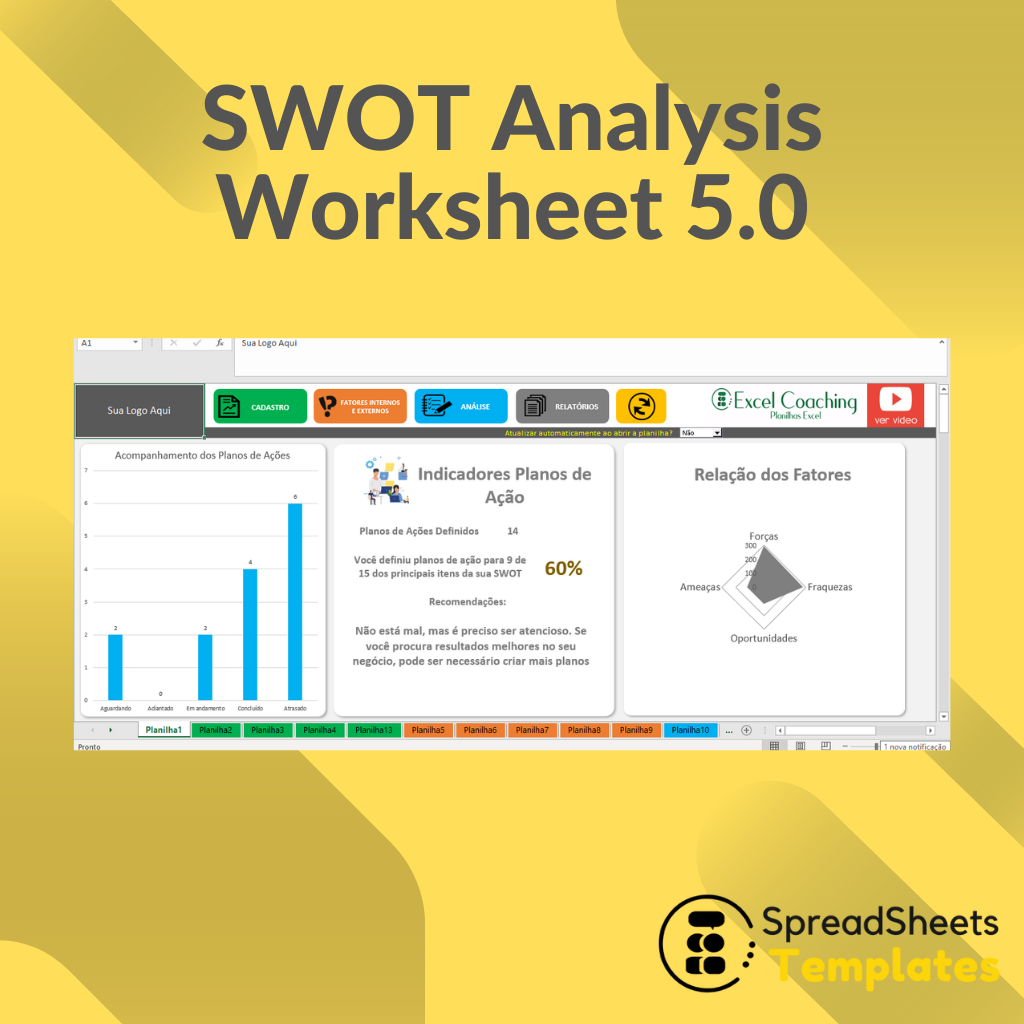SWOT Analysis Worksheet 5.0 Leave a comment
With the SWOT Analysis Worksheet you will have in hands a management tool that serves to make the strategic planning of companies and new projects. SWOT stands for: Strengths, Weaknesses, Opportunities, and Threats, and is also known as SWOT Analysis or SWOT Matrix.
Initial SWOT Analysis Worksheet Dashboard:
Navigation Buttons ( Registration, Factors, Analysis and Reports).
Optional Automatic Update and Refresh Button
Action Plans Follow-up Chart
Card with Action Plan Data and Recommendations
Radar Graphic with All Factors
Company’s Areas Ranking Graphic
Swot Result
General Score
Registration:
1 – Company Area Registers
2 – Registration of the Company’s People in Charge/Employees
Internal and External Factors:
1 – Strengths
2 – Weaknesses
3 – Opportunities
4 – Threats
Analysis:
1 – Factor Crossing
2 – Action Plan
Reports:
1 – Report By Area
2 – Report by Person Responsible
3 – SWOT Result
Extras:
Factor Ranking
Recommendations to the User
MINIMUM COMPUTER CONFIGURATION:
– Memory from 4GB or higher.
– Works on Windows 7, 8, 8.1 and 10.
– You must have Excel installed on your computer in versions above 2010, 2013 and 2016.
ATTENTION!
– DOES NOT WORK ON APPLE MACBOOK.
– DOES NOT WORK ON MACBOOK EVEN IF WINDOWS IS INSTALLED.
– DOES NOT WORK ON TABLET OR CELL PHONE.
FREQUENTLY ASKED QUESTIONS:
1 – Can I install it on more than one computer?
Answer: No. License for 1 computer, in case you want to use it on more than one computer consult support.
2 – Do I have to pay monthly fees?
Answer: No. The purchase is a one-time payment and there are no monthly or extra fees.
3 – Does the spreadsheet work on any version of Excel and Windows?
Answer: The spreadsheet works on all versions of Excel (2010, 2013 and 2016) and Windows.
4 – In case of inconsistencies in the spreadsheet or implementation problems, how will technical assistance be provided?
Answer: The assistance will be free from Monday to Friday from 9am to 5pm, it can be by e-mail, whatsapp and if the support team deems necessary it can also occur through remote access (teamviewer, AnyDesk or Meet – by appointment).
6 – I want to make changes or modifications to the spreadsheet. Is this included in the package for free?
Answer: No. The requests for changes that tend to modify or alter the structure of the spreadsheet are not included in the assistance package. If the Client wants modifications, a quotation must be made with the development department.
9 – If I have to format my computer, do I have to buy the program again?
Answer: No. Just save the program on a USB flash drive or download the e-mail again.
10 – Does the spreadsheet issue non-fiscal coupons?
Answer: No.
Did you like our content? And don’t forget to share it on your social networks.
Access Our Coaching Spreadsheets:
https://spreadsheetstemplates.com/spreadsheets-category/coaching/