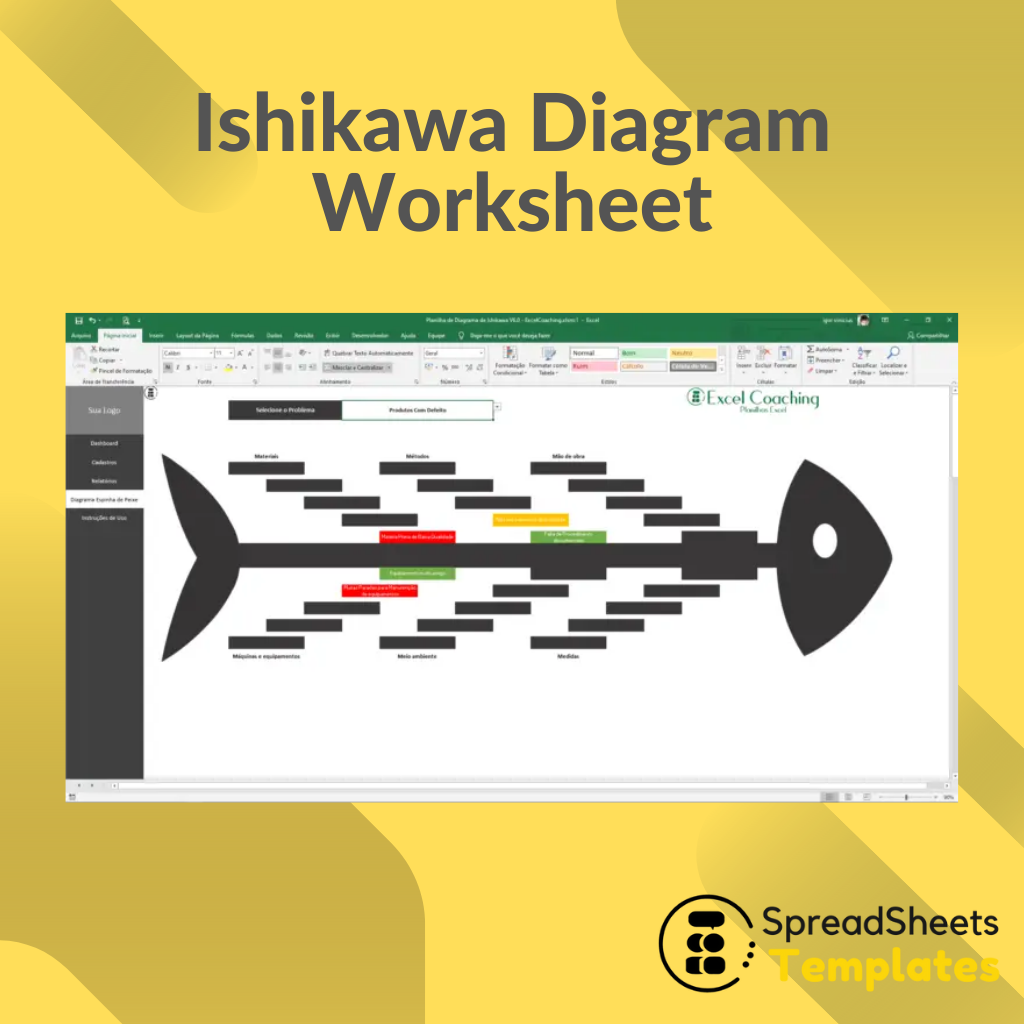Ishikawa Diagram Worksheet Leave a comment
The Ishikawa Diagram, also known as the Fishbone Diagram or the Cause and Effect Diagram, is a quality tool that helps to identify the root causes of a problem, analyzing all the factors involved in the execution of the process. The effect is previously identified and the diagram analysis will facilitate the perception of its causes through a systemic view that integrates different points of view.
This spreadsheet is recommended for those who want better quality management, it can be used in the most diverse areas within organizations and in all segments.
The spreadsheet automatically generates a graphical view of your Ishikawa Diagram (Cause and Effect), in the form of a Fishbone. This diagram helps to visualize the causes of the selected problem and can even be printed for use in reports. It is possible to draw up Action Plans for each of the causes, define those responsible and the deadline for carrying out these Plans. In addition to classifying each cause by critical level, in this way, better organizing and managing the causes, in order to seek the best solution for the most urgent problem.
Details:
Simple Spreadsheet – No need to know Excel to be able to use
Full Spreadsheet – Has Everything You Need in Cash Flow with Real and Projected Views
Automatic – Printable report and decision-ready graphics
Functional – With Initial Dashboard to help with decision making
The spreadsheet contains data such as:
Registration of Problems and their Causes in addition to the Persons Responsible.
Creation of Corrective Actions.
Corrective Action Monitoring
Report by Problem
Ishikawa (Fishbone) Diagram
Complete dashboard on the most important data.
Instructions for use
This worksheet contains a complete video lesson with step-by-step instructions, from data registration to full use, in addition to clarifying your doubts to facilitate its use.
FREQUENTLY ASKED QUESTIONS:
1 – Can I install on more than one computer?
Answer: Yes. You can install it on as many computers as you need.
2 – Do you have to pay monthly fees?
Answer: No. The purchase is a one-time payment and there are no monthly fees or extra fees.
3 – Does the spreadsheet work on any version of Excel and Windows?
Answer: The spreadsheet works in Excel 2010, 2013 and 2016 versions.
4 – In case of inconsistencies in the spreadsheet or execution problems, how will the technical assistance be?
Answer: Assistance will be free from Monday to Friday from 8 am to 6 pm and can be via email, WhatsApp and, if necessary, via remote access (TeamViewer – by appointment).
6 – I want to make changes or modifications to the spreadsheet. Is this included in the package for free?
Answer: No. Change requests that tend to modify or change the structure of the spreadsheet are not included in the assistance package. If the Customer wants changes, it is necessary to make a quotation with the development sector.
7 – Is the program sold with open VBA code?
Answer: Yes, Spreadsheet sold fully unlocked.
8 – If I have to format my computer, do I have to buy the program again?
Answer: No. Just save the program to a PenDrive or download the email again.
9 – Does it work on MAC?
Yes.
Ishikawa diagram worksheet
insert your own logo
Warranty and after-sales support
Editable Worksheet
Duty free
No monthly fee
Did you like our content? And don’t forget to share it on your social networks.
Access Our Coaching Spreadsheets:
https://spreadsheetstemplates.com/spreadsheets-category/coaching/