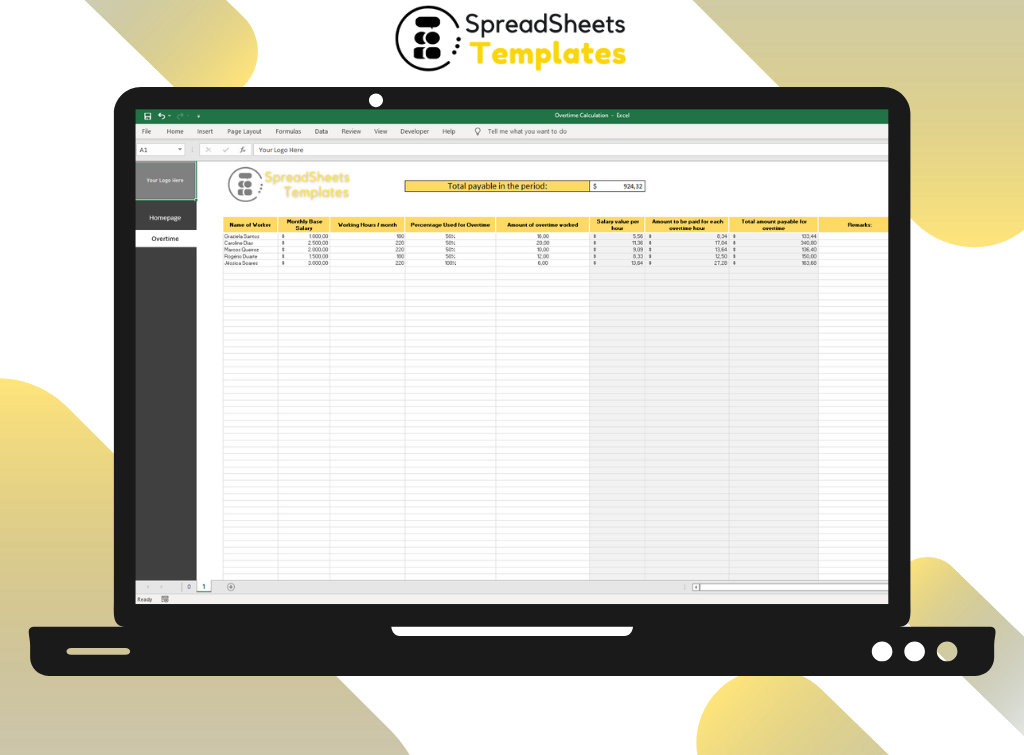Spreadsheet Overtime Calculation Leave a comment
Streamlining Your Work Hours
Introduction
In today’s fast-paced world, managing work hours efficiently is crucial. Employers and employees alike need accurate calculations of overtime to ensure fair compensation for extra hours worked. Spreadsheet overtime calculation has become a popular method to streamline this process. In this article, we will delve into the intricacies of spreadsheet overtime calculation and explore its benefits and applications. Whether you’re an employer seeking to simplify payroll or an employee looking to track your overtime hours, this guide will provide you with valuable insights.
Spreadsheet Overtime Calculation: What You Need to Know
To comprehend spreadsheet overtime calculation, it is essential to understand its fundamental concepts and how it works. This section will shed light on the key aspects of this process, including formulas, functions, and data organization.
Why Use a Spreadsheet?
A spreadsheet offers a versatile and user-friendly platform for overtime calculations. With its grid-like structure, formulas, and automated functions, it simplifies complex calculations while providing a visual representation of the data. Whether you’re using Microsoft Excel, Google Sheets, or another spreadsheet software, the principles remain the same.
Getting Started with Spreadsheet Overtime Calculation
To begin your spreadsheet overtime calculation, you need to set up the necessary components. Here’s a step-by-step guide to help you get started:
- Open a New Spreadsheet: Launch your preferred spreadsheet software and create a new document.
- Organize Your Data: Create relevant headings, such as “Date,” “Start Time,” “End Time,” and “Total Hours.” This organization ensures clarity and accuracy during the calculation process.
- Enter Time Data: Input the dates and corresponding start and end times for each working day. The spreadsheet will automatically calculate the total hours worked.
- Calculate Overtime: Apply the overtime formula to calculate any hours exceeding the regular work schedule. For example, if the regular work hours are eight hours per day, any additional hours should be considered overtime.
- Format and Customize: Enhance the appearance of your spreadsheet by formatting cells, adding borders, and applying color schemes. Customizing the spreadsheet according to your preferences improves readability and user experience.
Benefits of Spreadsheet Overtime Calculation
Employing spreadsheet overtime calculation offers numerous benefits to both employers and employees. Let’s explore some of these advantages:
1. Accuracy and Efficiency
Spreadsheets are equipped with powerful mathematical functions that eliminate the risk of human error. By automating the overtime calculation process, spreadsheets ensure accurate and efficient results, reducing the likelihood of payroll discrepancies.
2. Time Management
With spreadsheet overtime calculation, employees can easily track their work hours and identify patterns or areas where they are spending excessive time. This information empowers individuals to optimize their productivity and make informed decisions about managing their time effectively.
3. Payroll Simplification
For employers, spreadsheet overtime calculation simplifies the payroll process. By automating calculations and generating accurate reports, employers can ensure timely and fair compensation for their employees’ extra efforts.
4. Data Analysis and Insights
Spreadsheets provide an opportunity for data analysis, enabling employers to gain insights into employee performance, workload distribution, and overall productivity. This data-driven approach supports informed decision-making and strategic planning.
Spreadsheet Overtime Calculation: FAQs
1. How can I calculate overtime in a spreadsheet?
To calculate overtime in a spreadsheet, use the following formula:
=IF(TotalHours>RegularHours, TotalHours-RegularHours, 0)
Where:
- TotalHours: Total hours worked
- RegularHours: Regular work hours (e.g., 40 hours per week)
Apply this formula to the respective cells, and the spreadsheet will automatically calculate the overtime.
2. Can I use spreadsheet overtime calculation for different pay rates?
Yes, spreadsheet overtime calculation can accommodate different pay rates. You can include additional columns for pay rates and modify the overtime formula accordingly. For example, you can multiply the overtime hours by the corresponding pay rate to calculate the overtime pay.
3. Are there any limitations to spreadsheet overtime calculation?
While spreadsheet overtime calculation offers significant advantages, it is essential to be aware of potential limitations. Spreadsheets may become complex and prone to errors when managing large volumes of data or incorporating intricate formulas. Additionally, manual data entry can introduce inaccuracies if not carefully monitored.
4. Can I customize my spreadsheet for overtime tracking?
Absolutely! Spreadsheets provide flexibility for customization. You can add conditional formatting to highlight specific overtime thresholds, create charts to visualize overtime trends, or integrate additional functions to enhance the tracking capabilities. Tailoring the spreadsheet to your needs maximizes its effectiveness.
5. Is it necessary to use a specific spreadsheet software for overtime calculation?
No, there is no strict requirement to use a specific spreadsheet software. Popular options such as Microsoft Excel and Google Sheets offer comprehensive features for overtime calculation. The choice ultimately depends on your familiarity with the software and your specific needs.
6. How often should I update my overtime spreadsheet?
To ensure accurate calculations, it is advisable to update your overtime spreadsheet regularly. Ideally, you should input the data promptly at the end of each workday. By maintaining real-time records, you minimize the chances of overlooking or misplacing vital information.
Conclusion
Spreadsheet overtime calculation is a powerful tool that simplifies the process of tracking and calculating overtime hours. Whether you’re an employer seeking efficient payroll management or an employee looking to keep track of your work hours accurately, leveraging spreadsheets can streamline your operations. By automating calculations, enhancing accuracy, and providing valuable insights, spreadsheet overtime calculation ensures fairness, productivity, and trust in the workplace.
Incorporate spreadsheet overtime calculation into your work routine and experience the benefits firsthand. Take control of your time, streamline your processes, and optimize your productivity with this efficient solution.